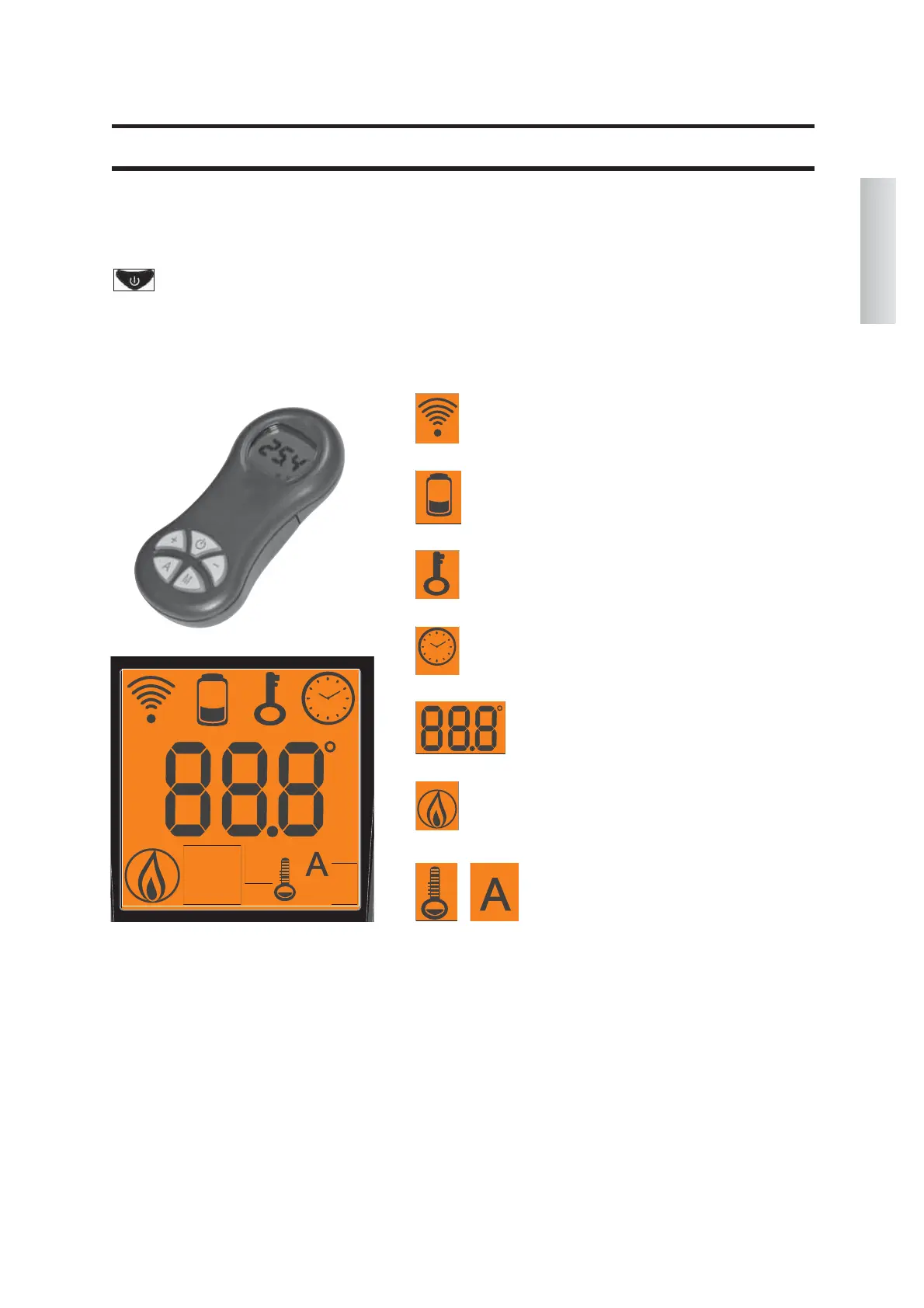ENGLISH
41
RADIO CONTROL (BASIC)
This controls all the functions.
For further information contact our customer service centre.
Key to buttons and display:
:
to turn off and on (to go from remote control on stand-by to radio control on)
+/- : to increase/decrease the various regulations
A : To select "Comfort_Climate" or "Power_module" functionality
M : to access the control and programming menus
INSTRUCTIONS FOR USE
- icon flashing: radio control searching for network
- icon fixed: radio control with connection enabled
flat battery
(3 mini alkaline batteries type AAA)
keypad locked
(press "A" and "M" in parallel for a few seconds to lock
or unlock the keypad)
programming enabled
- icon flashing: thermal stove turning on
- icon fixed: thermal stove working
automatic function
(display shows temperature)
alphanumeric display consisting
of 16 figures arranged in two lines
of 8 figures
The display also shows other useful information in addition to the icons described above.
Stand-by Position:
shows the set water temperature (Set 70°C), the flow temperature (Tm 65°C), the kg of pellets remaining (15 kg) in the tank and
the current time (15:33)
- Automatic operating phase:
shows the set water temperature (Set 70°C), the flow temperature (Tm 65°C), the kg and remaining autonomy (50KG 10H) and the
current time (15:33)