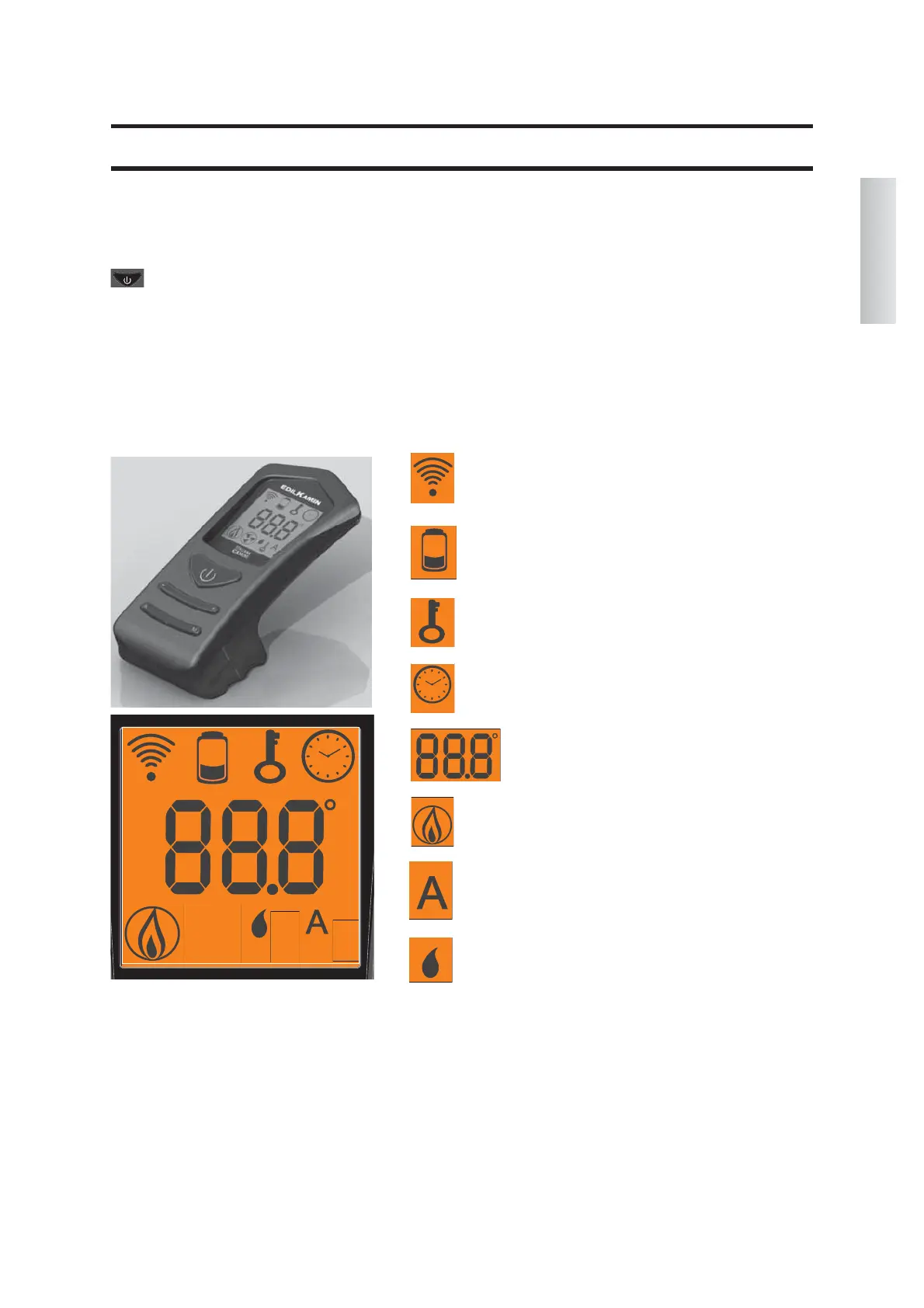ENGLISH
43
REMOTE CONTROL (ESPRIT - MAGIC - PRESTIGE)
This controls all the functions. It is necessary to point it directly at the thermo stove.
For further information contact our customer service centre.
Key to buttons and display:
:
ignition / shutdown button (press for approximately 1 second) this button can also be pressed to exit the
programming menu
+ : button to increase the power/operating temperature (when inside a menu, it increases the displayed variable)
- : button to decrease the power/operating temperature (when inside a menu, it decreases the displayed variable)
A : button to switch to the “EASY TIMER ” program
M : key for viewing/setting the set temperature (Set 70°C) and the kg of consumed pellets (Pellt KG. UTE 200)
Indicates data transmission between the remote con-
trol and the control board.
low batteries; replace them and put them in their
appropriate containers.
blocked keypad; avoid turning on the remote control for no
reason (press "A" and "M" simultaneously for a few
seconds to block/unblock the keypad)
Indicates that ignition / shutdown is being via
the “EASY TIMER” program
Indicates the room temperature detected by the remote
control (it indicates the values of the set parameters
during its technical set-up).
pellet/water thermal stove remote control
setting indicator
INSTRUCTIONS FOR USE
On icon: thermo stove in start-up/operating phase
Indicates that the thermo-stove is operating in automatic mode
