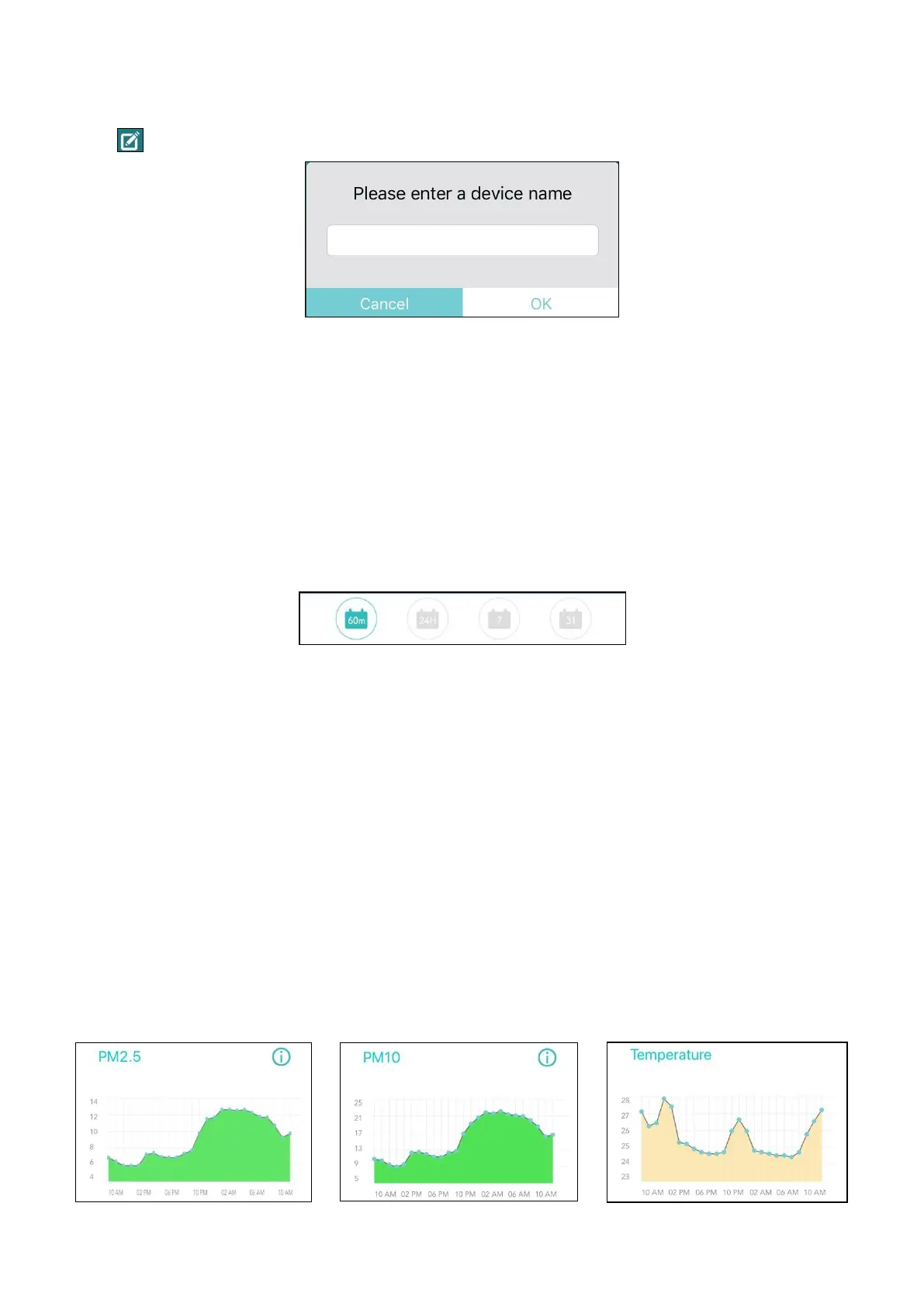28
IV-4-1 Change Device Name
Tap to change the device name
Tap "OK" to confirm the change, or "Cancel" to forfeit the change.
IV-4-2 Choosing Air Quality Timeline
Tapping any of the four options will display the air quality history on their
corresponding timeline:
Timeline Options:
- 1 hour (60m)
- 1 day (24H)
- 1 week (7d)
- 1 month (31d)
IV-4-3 Air Quality VS Time
Users can swipe up or down to look at a particular air quality information
against the chosen timeline.
Examples of each air quality information against time are shown below:
