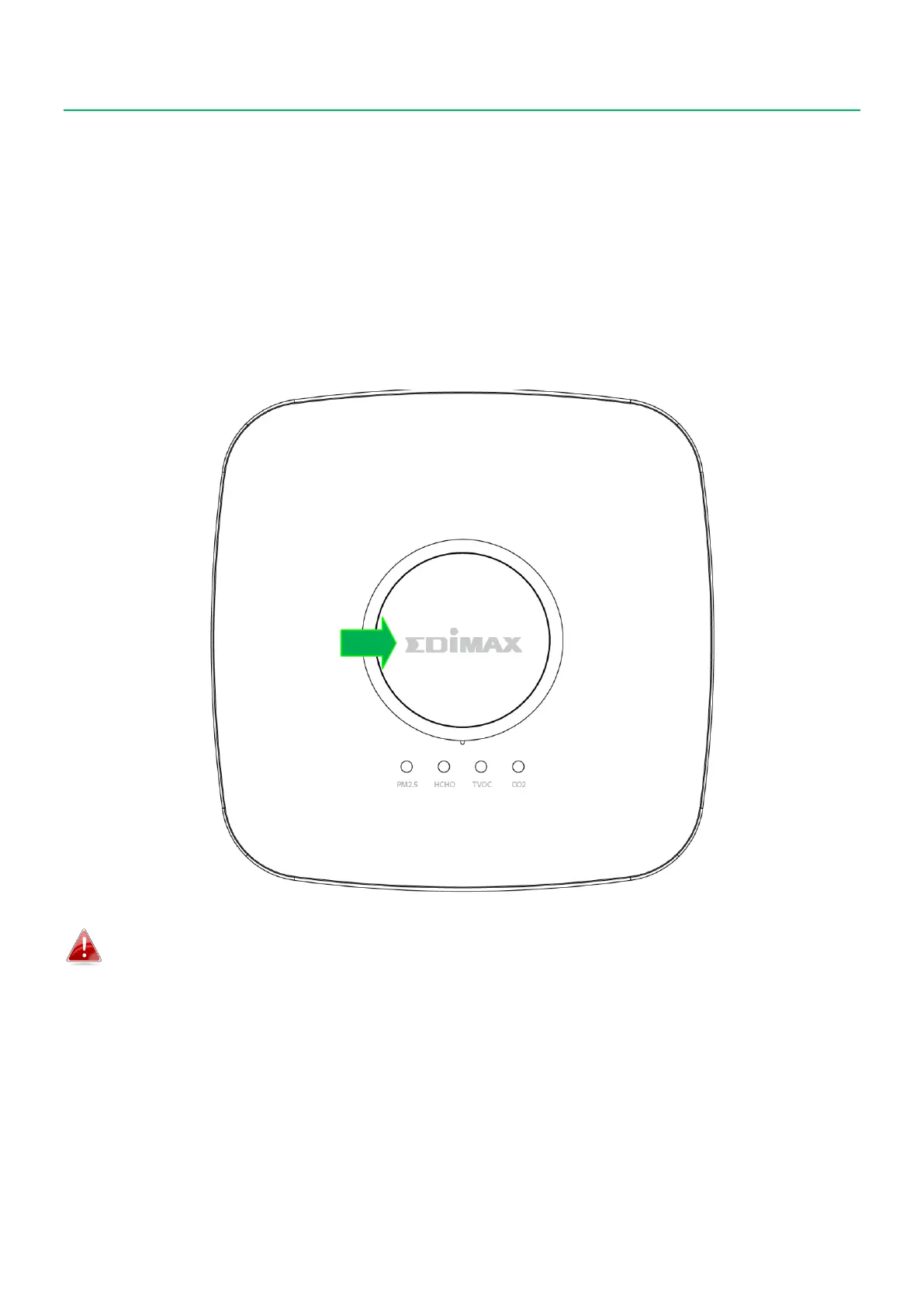30
V Reset to Factory Default Settings
If you experience problems with the device, try rebooting it by reconnecting
the power. If rebooting does not work, try resetting it back to its factory
default settings. This resets all settings back to the default settings.
1. Within 3 minutes of reconnecting power to the device, press and hold
the center button (indicated in the picture below) for at least 10 seconds,
where the System Status LED is turned on in Red.
The device would not reset if you try resetting it after 3 minutes of
reconnecting power. Please try within 3 minutes of reconnecting power.
2. Please wait a moment for the device to reset. The System Status LED will
start flashing in Red if it is ready to connect to your app and the Internet.
