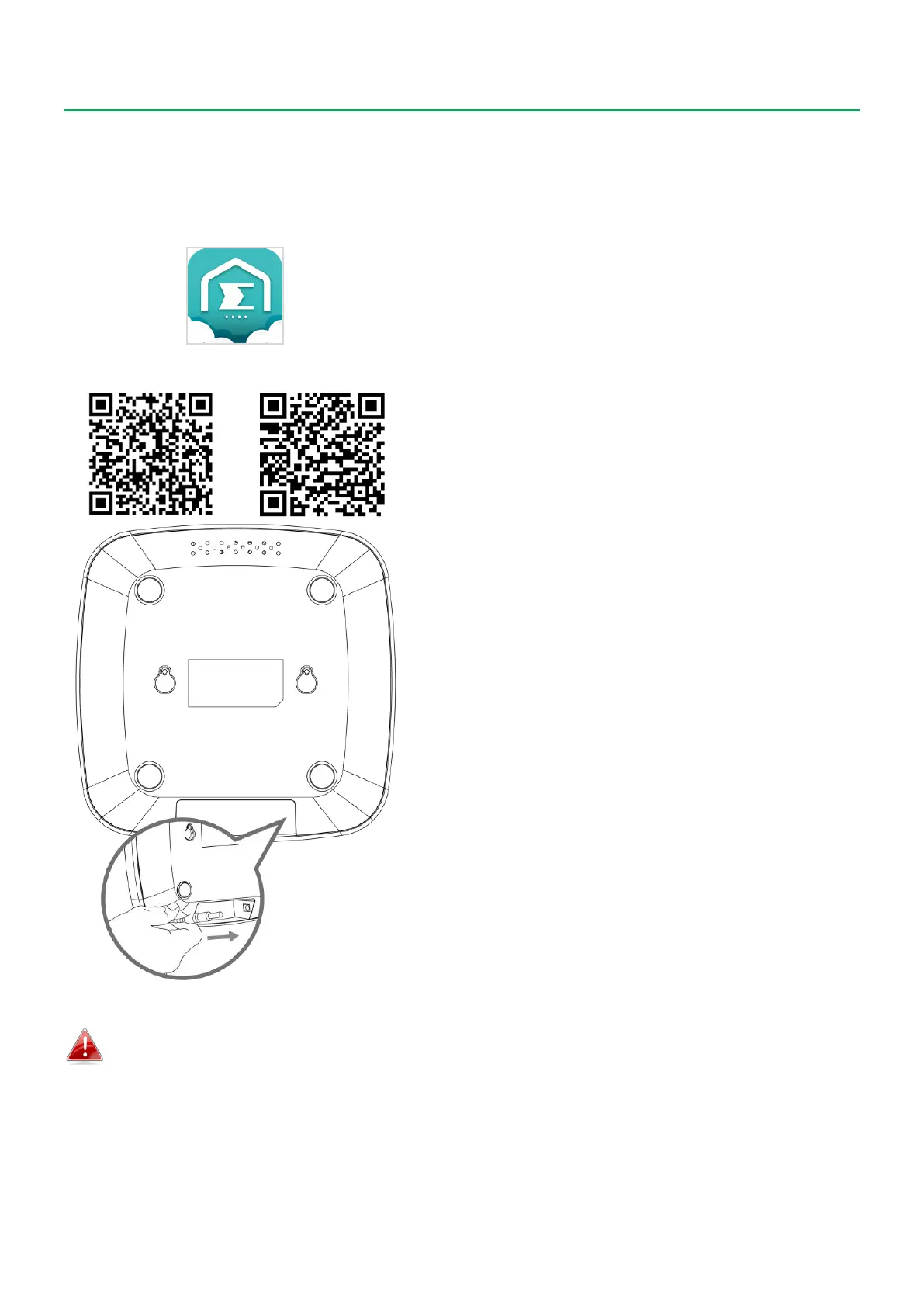7
III Installation
This section will guide you through the steps to connect your air quality
detector to the Internet.
1. Search and download "EdiGreen
Home" in Apple App Store or Google
Play.
Alternatively, scan the QR code on the
left (choose your device's OS
correctly).
2. Please connect the power adapter to
the unit (demonstrated on the left)
and a power socket.
3. Please wait a moment for the device to
boot up. Proceed to the Internet
connection procedure when the
System Status LED starts flashing in
Red.
For Internet connection procedure, please follow the instructions below
according to your mobile device (III-1 Android OS or III-2 iOS).