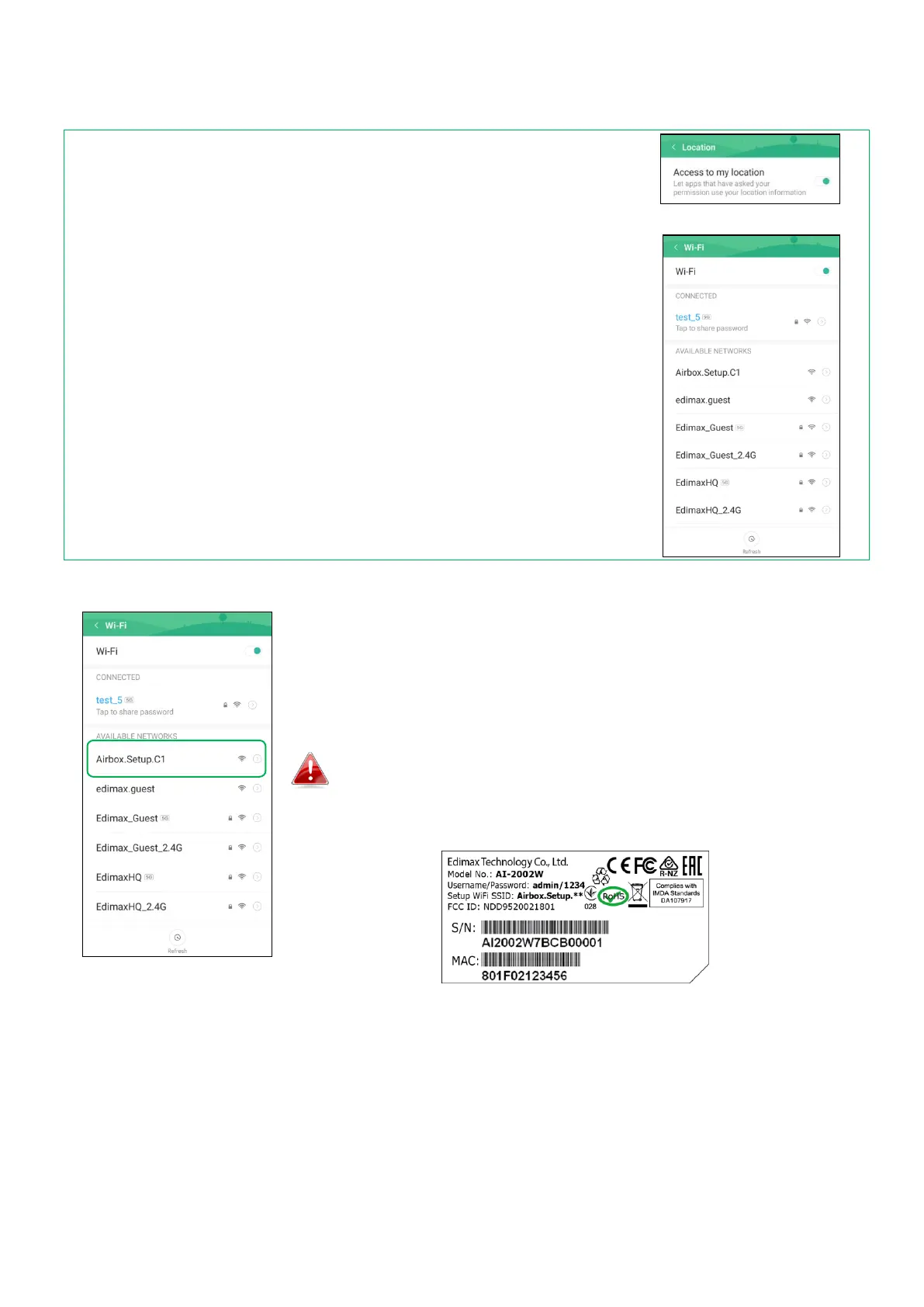B. Your mobile device is able to connect to your
home's Wi-Fi network (such as the "test_5" network
shown on the right) or whichever network you
anticipated the detector to connect to. Please make
sure this network has internet connectivity.
1. Before starting the EdiGreen Home App, go to
your mobile device’s Wi-Fi settings and connect to
the Wi-Fi SSID of your detector (AirBox.Setup.**).
Please find the unique SSID of your detector on the
product label. The final 2 digits ** of the SSID
"Airbox.Setup.**" is the final two digits of the detector's
MAC address.
