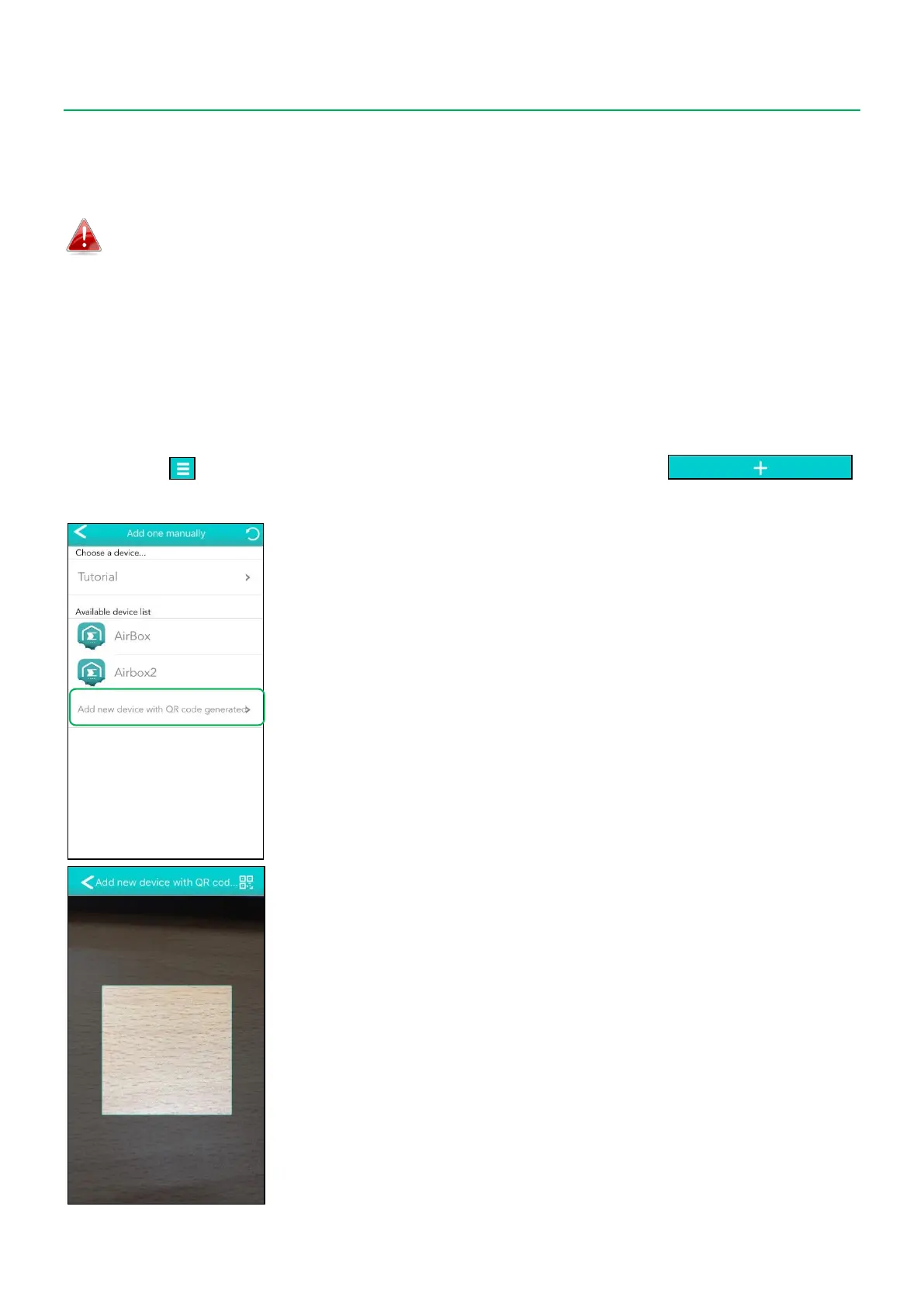31
VI Advance Feature
VI-1 Adding Already-Connected Devices
"Connected Device" referred here is defined as a detector device already
connected to a mobile device's EdiGreen Home app.
The EdiGreen Home App can add other connected devices. Refer to below on
ways to add connected devices.
VI-1-1 Scan QR Code
1. Tap to enter Menu Device Management. Tap
to enter the page shown below:
2. Tap “Add new device with QR code generated”.
3. The app will start up QR Code scanner. Scan the QR
code of the QR Code generated by another mobile
device's EdiGreen Home app.
When the scanning is successful, the app will bring
you to the device's home screen. Moreover, the
device will be displayed on the "Device
Management" page.
