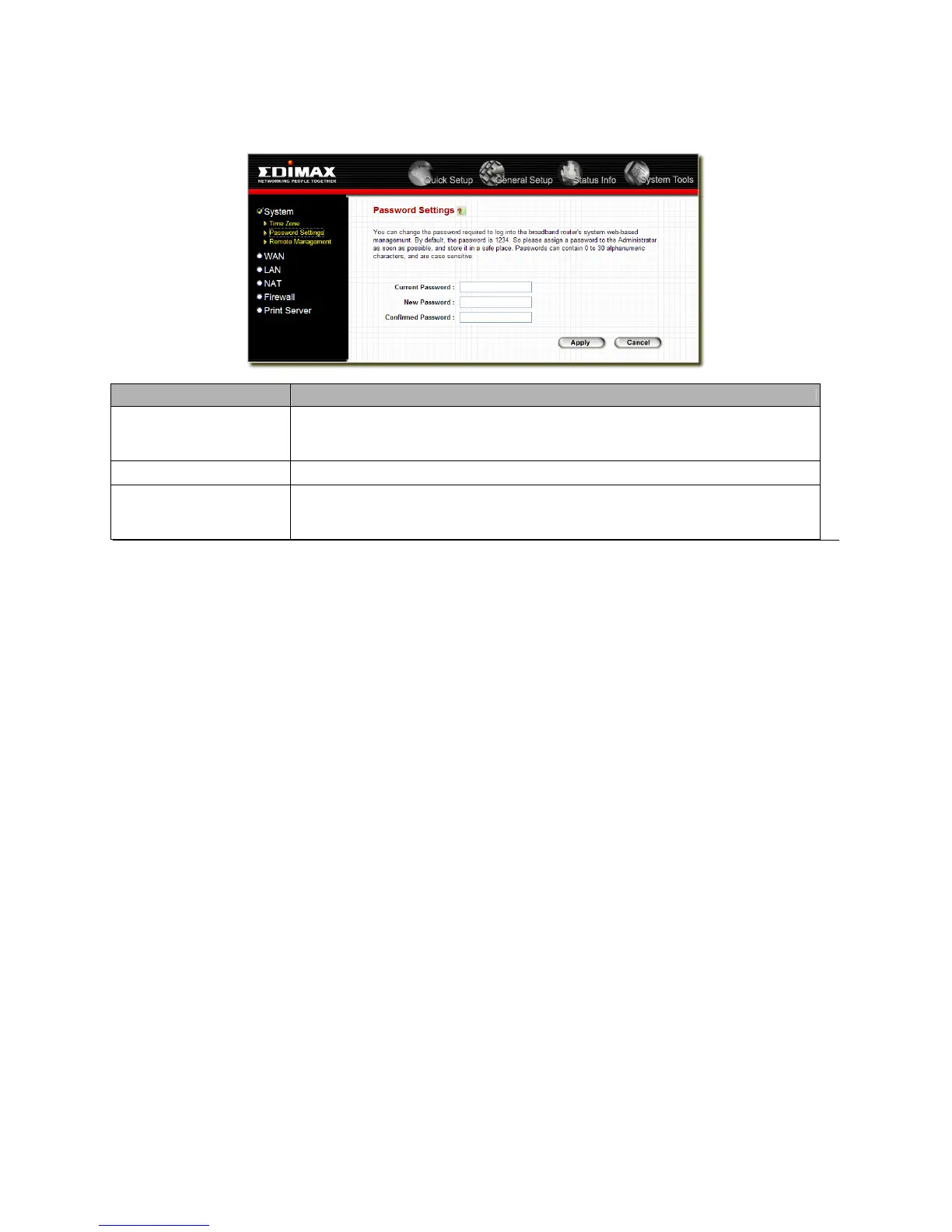2.1.2 Password Settings
You can change the password required to log into the broadband router's system web-based management. By default,
there is no password. So please assign a password to the Administrator as soon as possible, and store it in a safe place.
Passwords can contain 0 to 30 alphanumeric characters, and are case sensitive.
Parameter Description
Current Password
Enter your current password for the remote management administrator to login to your
Broadband router.
Note: By default there is NO password
New Password Enter your new password
Confirmed Password
Enter your new password again for verification purposes
Note: If you forget your password, you’ll have to reset the router to the factory default (No
password) with the reset button (see router’s back panel)
Click <Apply> at the bottom of the screen to save the above configurations. You can now configure other advance sections
or start using the router (with the advance settings in place)
20