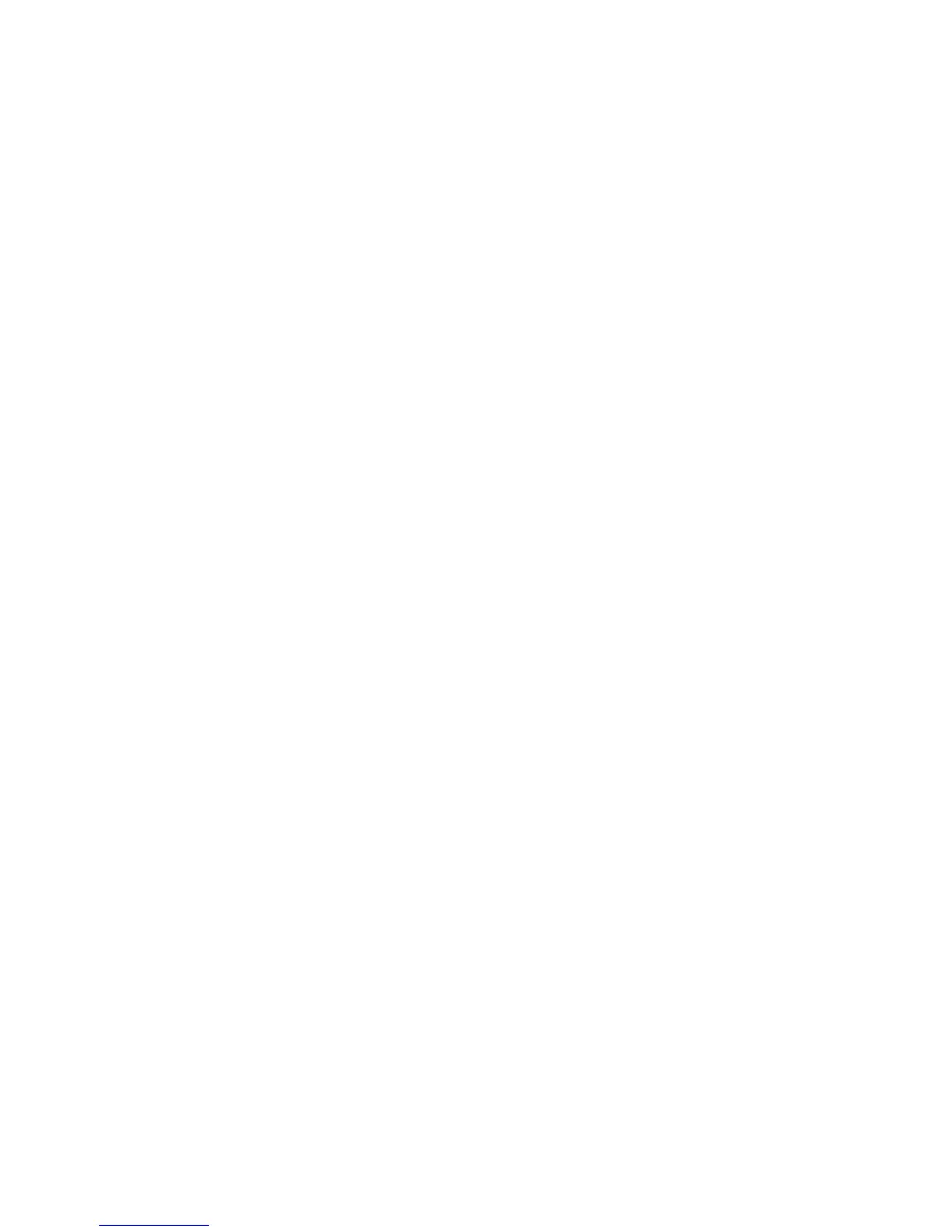2
CONTENTS
CHAPTERI:PRODUCTINFORMATION...............................................................................................................4
1‐1IntroductionandSafetyInformation...................................................................................................4
1‐2SafetyInformation...............................................................................................................................5
1‐3SystemRequirements..........................................................................................................................6
1‐4PackageContents................................................................................................................................6
1‐5Gettingfamiliarwithyournewwirelessbroadbandrouter................................................................7
CHAPTERII:SYSTEMANDNETWORKSETUP.....................................................................................................9
2‐1Establishinganetworkconnection......................................................................................................9
2‐2SettingclientcomputerstoobtainIPaddressesautomatically........................................................11
2‐2‐1Windows95/98/MeIPaddresssetup....................................................................................12
2‐2‐2Windows2000IPaddresssetup............................................................................................14
2‐2‐3WindowsXPIPaddresssetup................................................................................................16
2‐2‐4WindowsVistaIPaddresssetup............................................................................................18
2‐3ConnectingtotheInternetwith“iQSetup”......................................................................................20
2‐4Accessingtherouter’swebconfigurationinterface.........................................................................23
CHAPTERIII:GENERALSETUP..........................................................................................................................26
3‐1System................................................................................................................................................27
3‐1‐1TimeZone...............................................................................................................................27
3‐1‐2PasswordSettings...................................................................................................................28
3‐1‐3RemoteManagement.............................................................................................................29
3‐2WAN...................................................................................................................................................30
3‐2‐1DynamicIP..............................................................................................................................31
3‐2‐2StaticIP...................................................................................................................................32
3‐2‐3PPPoE......................................................................................................................................34
3‐2‐4PPTP........................................................................................................................................36
3‐2‐5L2TP........................................................................................................................................38
3‐2‐6TelstraBigPond......................................................................................................................40
3‐2‐7DNS.........................................................................................................................................41
3‐2‐8DDNS.......................................................................................................................................43
3‐2‐9WISP........................................................................................................................................45
3‐3LAN(Wired).......................................................................................................................................47
3‐3‐1Beforeyoustart:SuggestionsfordecidinganIPaddress......................................................47
3‐3‐2LANIP......................................................................................................................................49
3‐3‐3DHCPServer............................................................................................................................50
3‐3‐4StaticDHCPLeases.................................................................................................................51
3‐4Wireless.............................................................................................................................................53
3‐4‐1BasicSettings..........................................................................................................................53
3‐4‐1‐1APMode......................................................................................................................54
3‐4‐1‐2Station‐Infrastructure.................................................................................................57
3‐4‐1‐3APBridge:PointtoPoint.............................................................................................60
