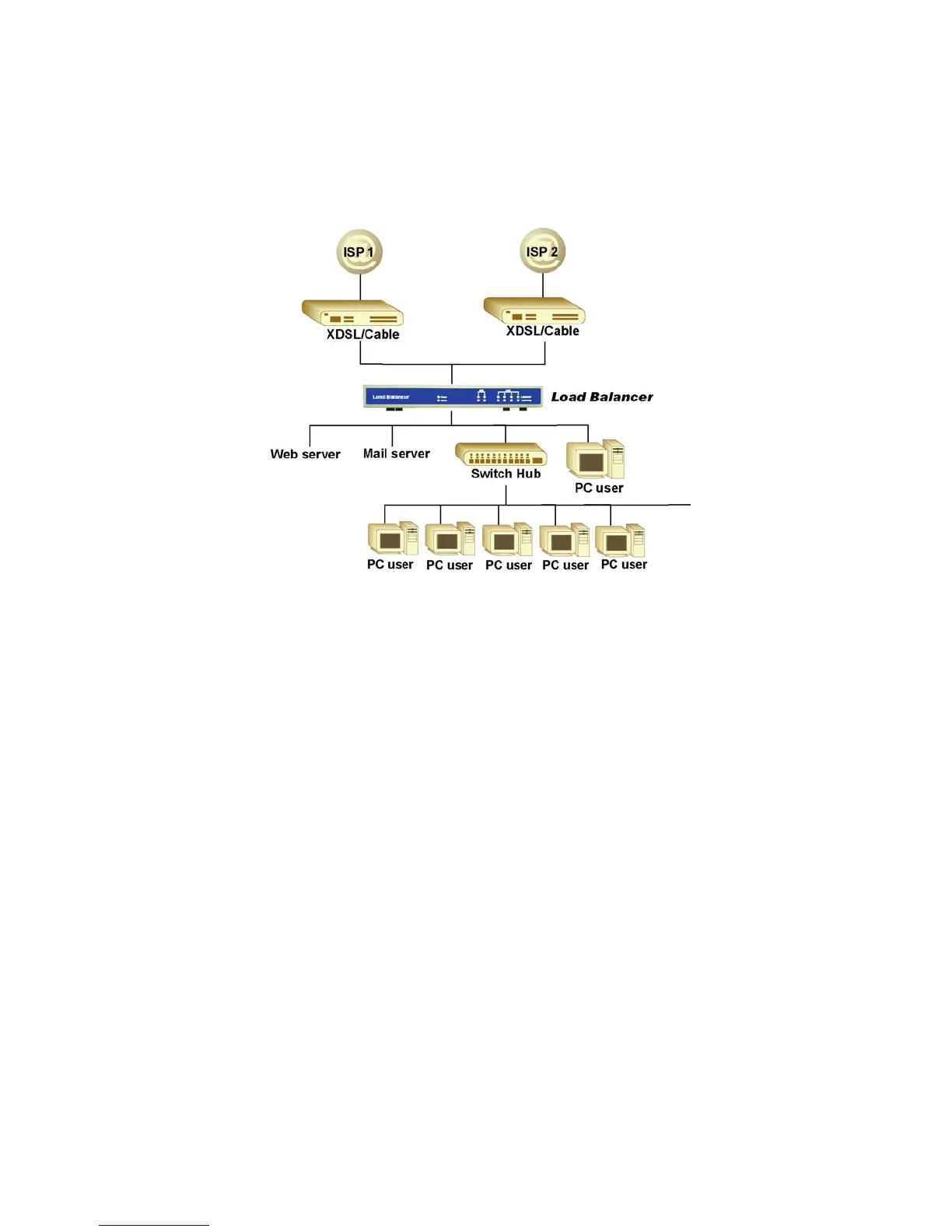Page 1
1: Introduction
Congratulations on the purchase of your new Load Balancer. The Load Balancer provides Shared
Broadband Internet Access for all LAN users.
Figure 1-1: Load Balancer
Internet Features
• Shared Broadband Internet Access
All LAN users can access the Internet through the Load Balancer, by sharing one (1) or two (2)
Broadband modems and connections.
• High-Performance Dual Modem Support
The Load Balancer has two (2) WAN ports, allowing connection of two (2) Broadband modems.
This gives twice the bandwidth of a single modem.
Flexible configuration allows each port to use a different type of modem and connection method.
Also, you can determine how the Internet traffic is shared between the 2 modems.
• Supports all common Connection Methods
All popular DSL and Cable Modems and connection methods are supported, including Fixed IP,
Dynamic IP, PPPoE, and PPTP.
• PPPoE Session Management
Multiple PPPoE sessions are supported and you can choose to “map” sessions to individual PCs
if desired.