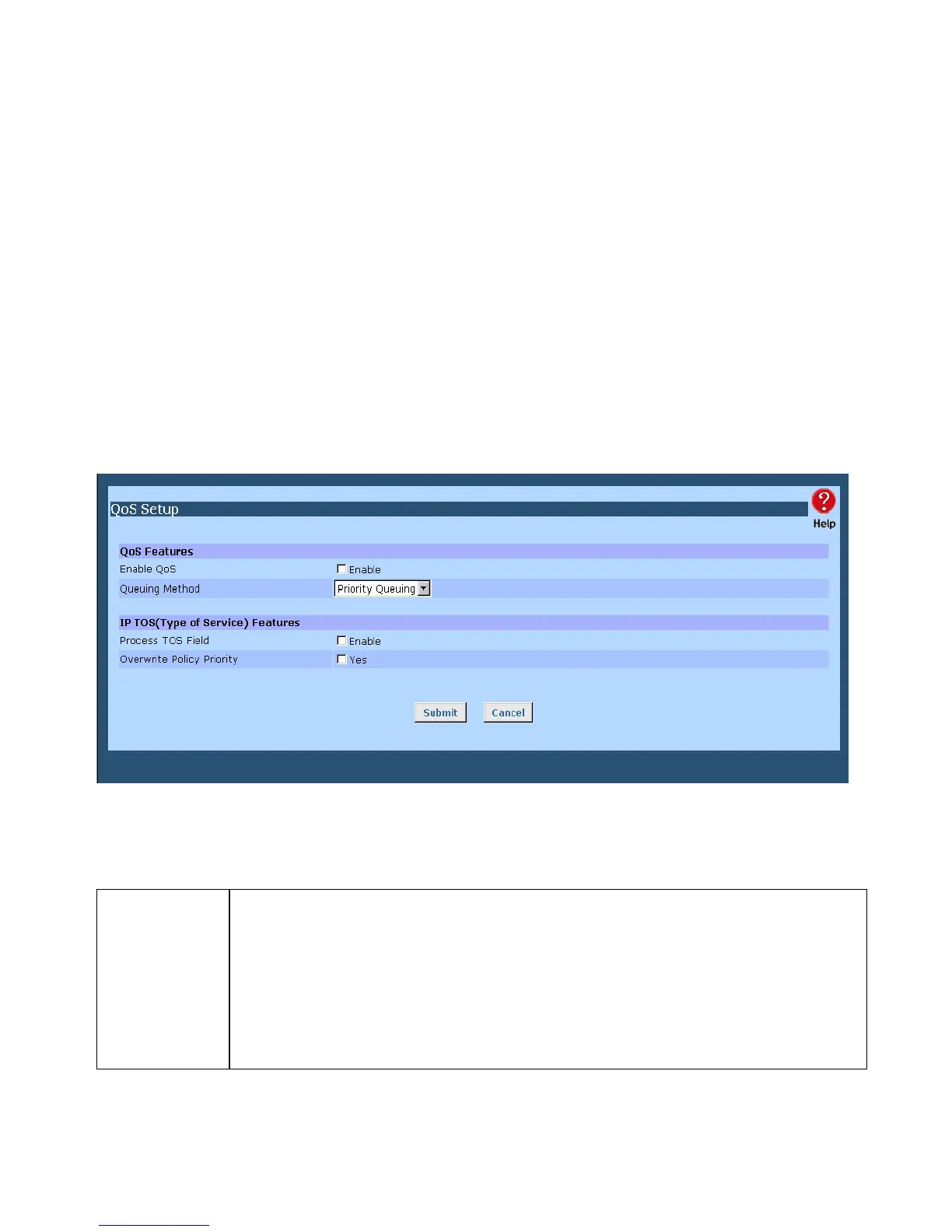6: QoS Configuration
Overview
The Load Balancer provides QoS, which supports the high quality of network service.
Because it will classify outgoing packets based on some policies defined by users, make some
real-time applications to get better response or performance.
QoS Setup
The following web page management are guiding you how to setup QoS and make QoS work.
Figure 6-1:QoS Setup
Data – QoS Setup.
QoS Feature
• Enable QoS – Users can choose to Enable QoS (Quality of Service). If set to
"enable" QoS, the QoS will allow higher priority packets to pass through the
device
• Queuing Method –The methods for managing your queue. "Priority Queuing"
is one of the first queuing variations to be widely implemented. This is based
on the concept that certain types of traffic can be identified and shuffled to the
front of the output queue so that some traffic is always transmitted ahead of
other types of traffic.
Page 55
