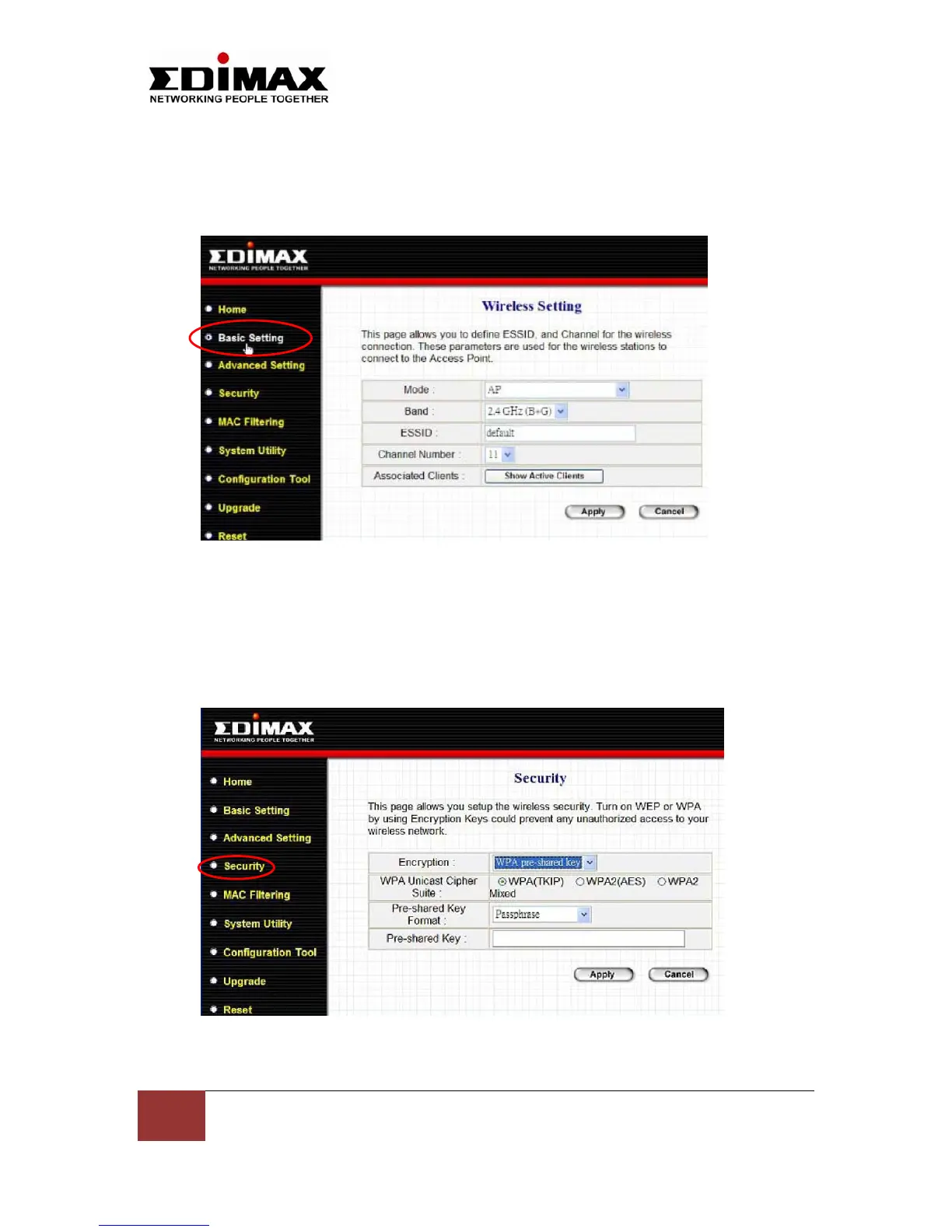5 EdimaxTechnology(UK)Limited|QuickInstallationGuide(EW‐7206APg)
www.edimax.co.uk
6. LogintoEW‐7206Apg.OpenInternetExplorer,attheaddressbar,typethenewIP
address(192.168.2.50)andpressEnter.
7. Loginadmin/1234.
8. ClickonBasicSetting,selectAP.YoumaychangetheESSID.
9. ClickApplytosavethesetting.
10. Configurewirelesssecurity,clickonSecurity,selectWPApre‐sharedkey.
• SelectWPA(TKIP)
• SelectPassphare
• EnteryourPre‐SharedKey.(YouwillusethiskeytoconnecttoEW‐7206APg
wirelessly).
11. ClickApplytosavethesetting.
