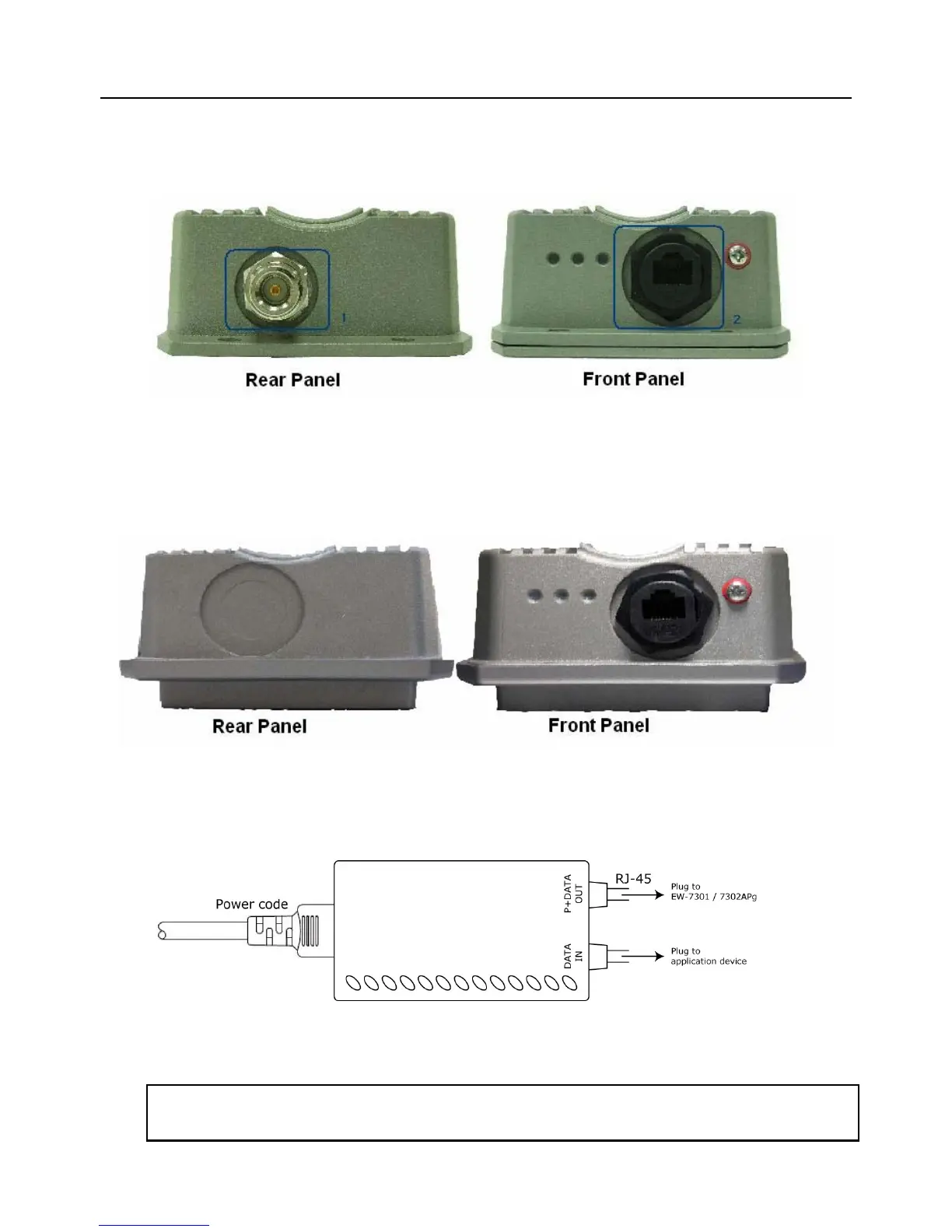EW-7301APg/EW-7302APg
User Manual
11
Hardware Installation Steps
Please follow the steps mentioned below to install the hardware of EW-7301APg/EW-7302APg:
1. Connect N-type antenna to the N-type connector on the rear panel.
2. Connect PSE to the PoE connector on the front panel.
3. Connect an Ethernet cable to the PSE and the other end to a computer.
4. Power on the PSE in order to supply power to EW-7301APG
1. Connect PSE to the PoE connector on the front panel.
2. Connect an Ethernet cable to the PSE and the other end to a computer.
3. Power on the PSE in order to supply power to EW-7302APg
Please follow the steps mentioned above to install the hardware of EW-7301APg/EW-7302APg:
Note: An EZ connector package is also provided for connect the PSE on the front panel. For more
information on the EZ connector, please refer to Appendix A. EZ connector Installation.
