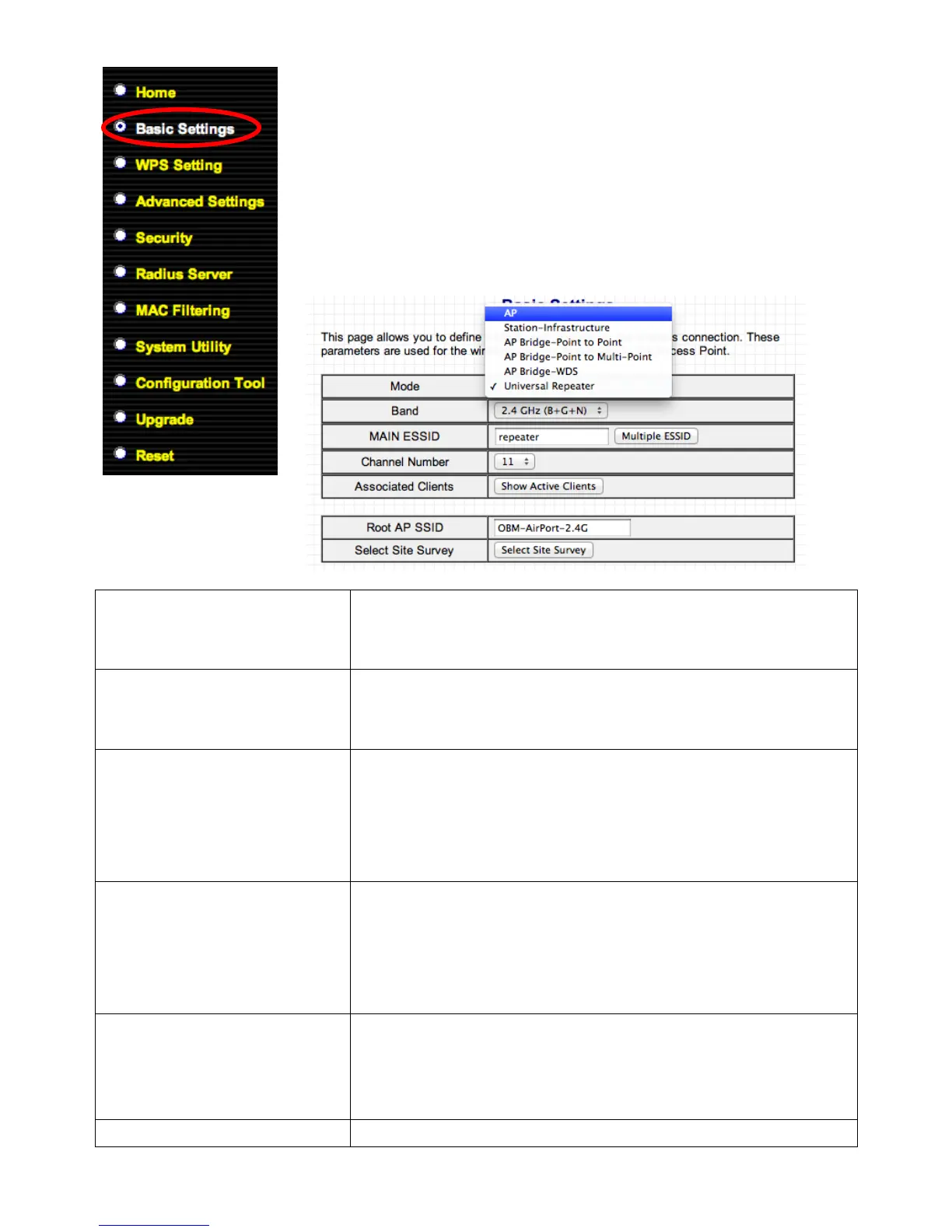11
Select “Basic Settings” from the menu on the left side of
the screen. “Basic Settings” allows you to set the mode of
the access point and configure the settings accordingly.
Open the drop down menu labeled “Mode” and select
from the 6 available modes:
The available modes are:
Access point mode allows wireless clients to
connect to this device and exchange data with
devices connected to the wired network.
Also known as wireless client mode. Enables
Ethernet-only devices such as smart TVs and game
consoles to connect to a wireless network
Establishes a wireless connection with another
wireless access point using the same mode, and
links any wired networks connected to these two
wireless access points together. Only one access
point can be connected in this mode.
AP Bridge-Point to
Multi-Point
Establishes a wireless connection with other
wireless access points using the same mode, and
links any wired networks connected to these
wireless access points together. Up to 4 access
points can be connected in this mode.
This mode is similar to “AP Bridge to Multi-Point”,
but the device is not in bridge-dedicated mode, and
will be able to accept wireless clients while the
device is working as a wireless bridge.
The device will act as a wireless range extender
