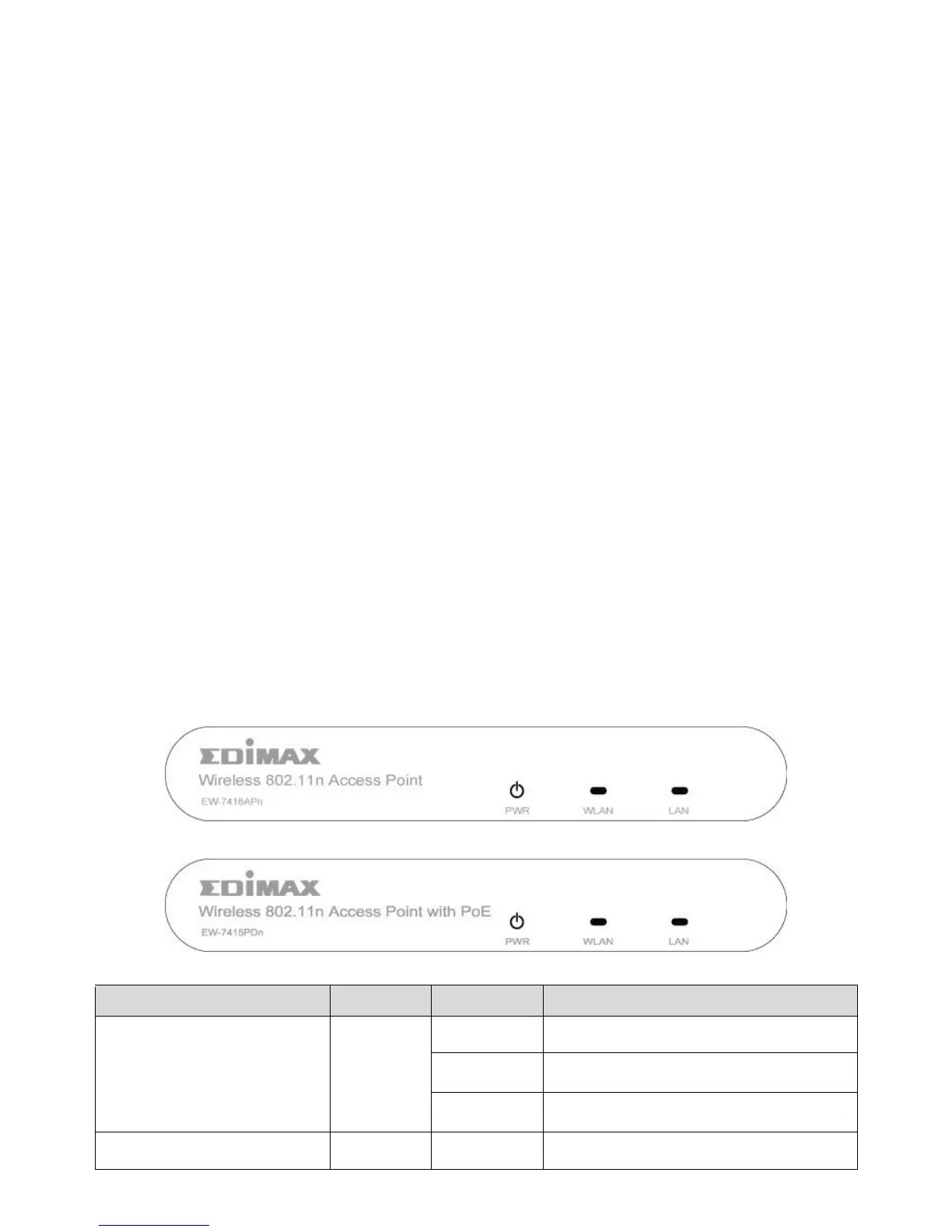5
I. Product Information
Thank you for purchasing an Edimax EW-7416APn V2/EW-7415PDn wireless
access point. This product provides wireless access to an existing wired
Ethernet network, at speeds of up to 300Mbps for 802.11n compatible
wireless devices.
I-1. Package Contents
Before you start using the access point, please check if there is anything
missing from the package, and contact your dealer to claim the missing
item(s):
- Wireless access point x 1
- CD (EZmax Setup Wizard, Multi-language Quick Installation Guide and User
Manual) x 1
- Power adapter x 1
- 3dBi antenna x 2
- Accessory kit x 1
- Quick installation guide x 1
I-2. Description
Front panel
