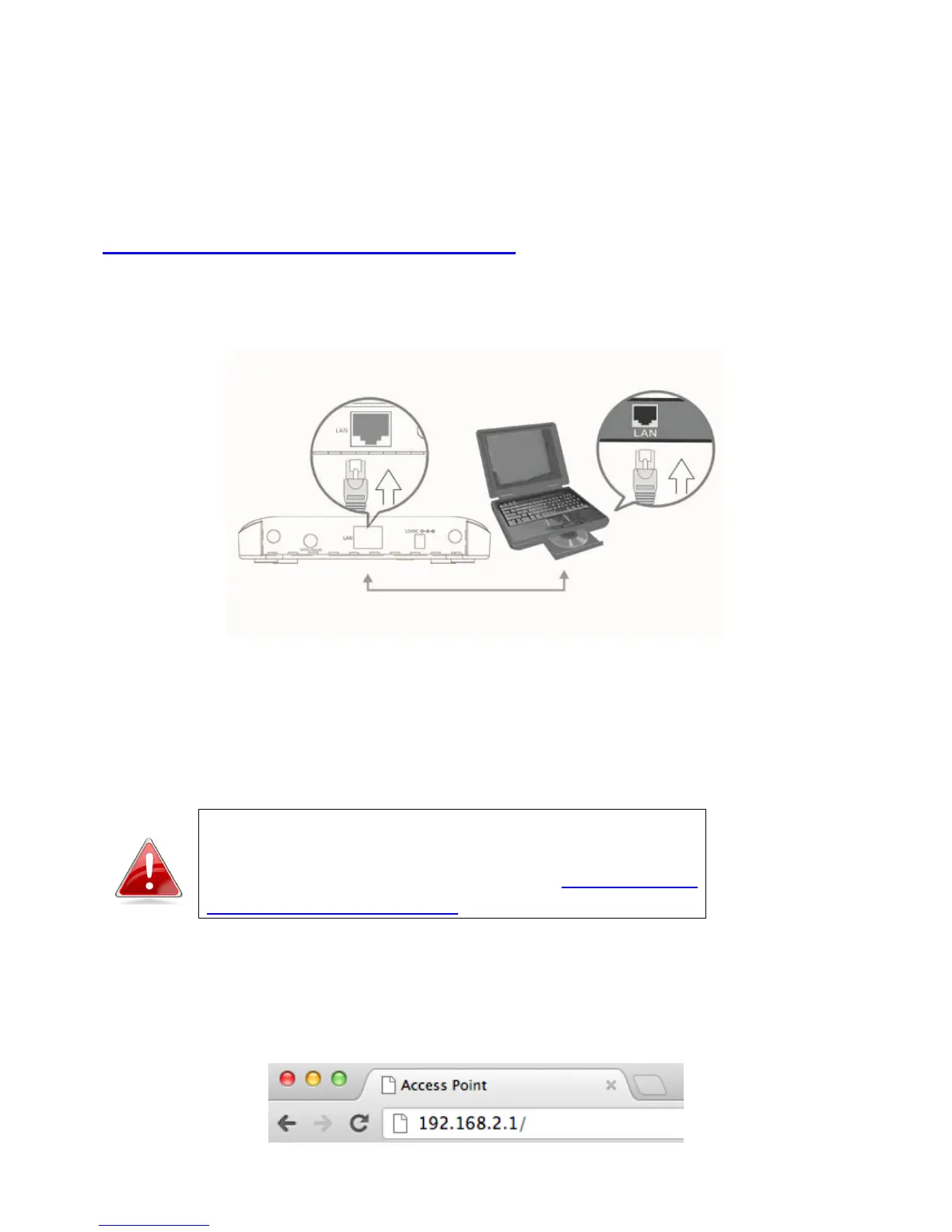9
II. Quick Installation
Your wireless access point can be up and running in a matter of minutes.
If you need to make more detailed configurations after setup, you can refer to
III. Browser Based Configuration Interface.
1. Connect one end of an Ethernet cable to the Ethernet port on your
computer. Connect the other end to an Ethernet port on the access point.
2. Plug the power adapter into the device’s 5V power port, and plug the
adapter into a wall socket. The PWR LED should light up.
Refer to the following instructions appropriate for your operating system.
II-1. Mac
Note: You need to modify the IP address of your
computer before you can setup the access point. For
guidance on how to do this, please see Appendix IV-1.
Configuring your IP Address.
For Mac users it is necessary to configure the access point manually, using the
browser based configuration interface. Please open a web browser and enter
the access point’s default IP address “http://192.168.2.1” into the URL bar.
