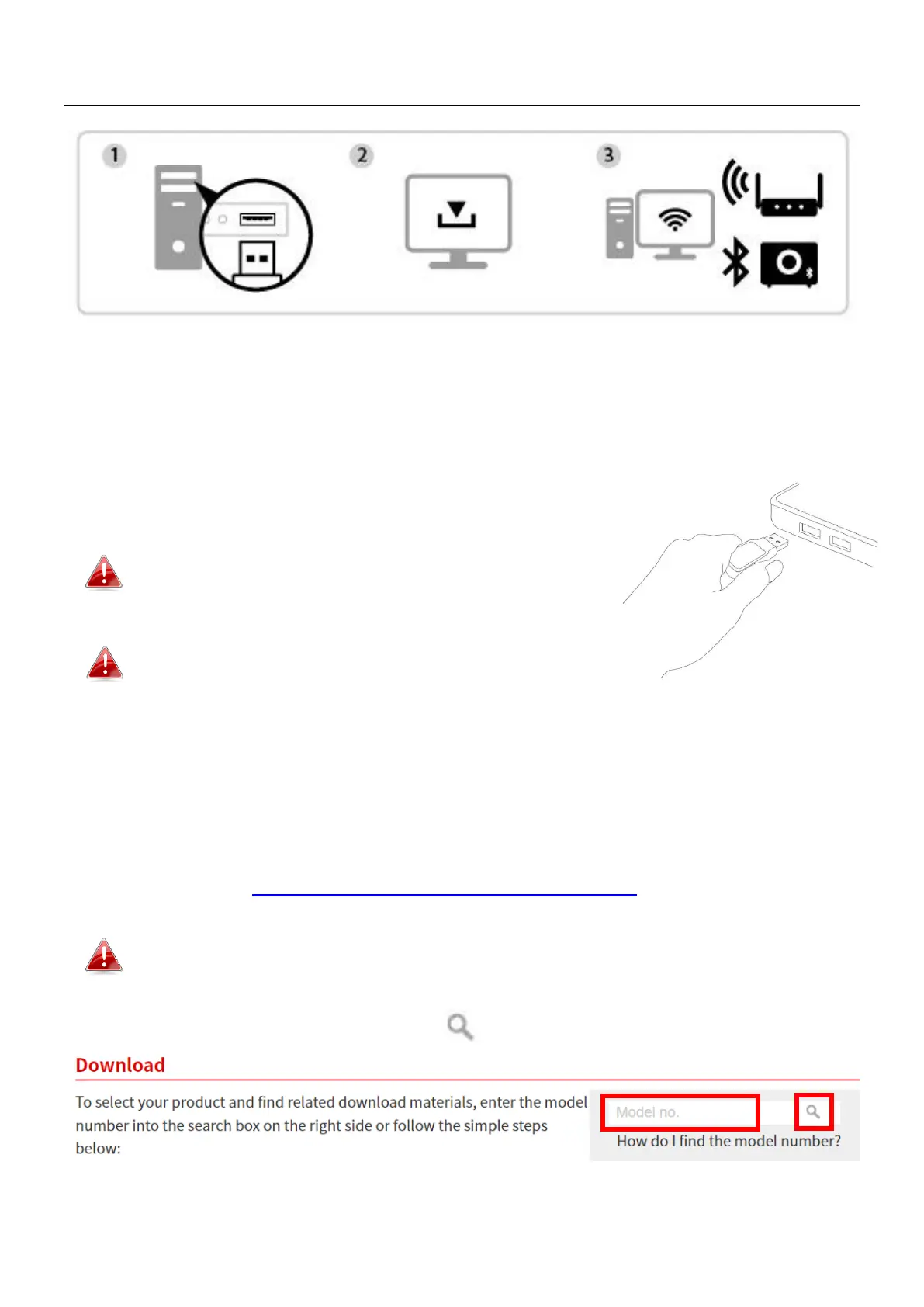7
III. Windows Driver Installation
III-1. Insert the USB Adapter
Insert the USB adapter into your computer and then
switch on your computer.
Never use force to insert the USB adapter.
Please disable all the existing Bluetooth devices
before inserting the device into your computer.
(Refer to VI. FAQ -> Q2)
III-2. Download the Driver
1. You can find the USB adapter driver from the Edimax website.
https://www.edimax.com/download
If your computer can not access the Internet directly, please use an
Internet-Enabled device to download the driver instead.
2. Enter the model number and click to continue.
Insert Download Connect or Pair
