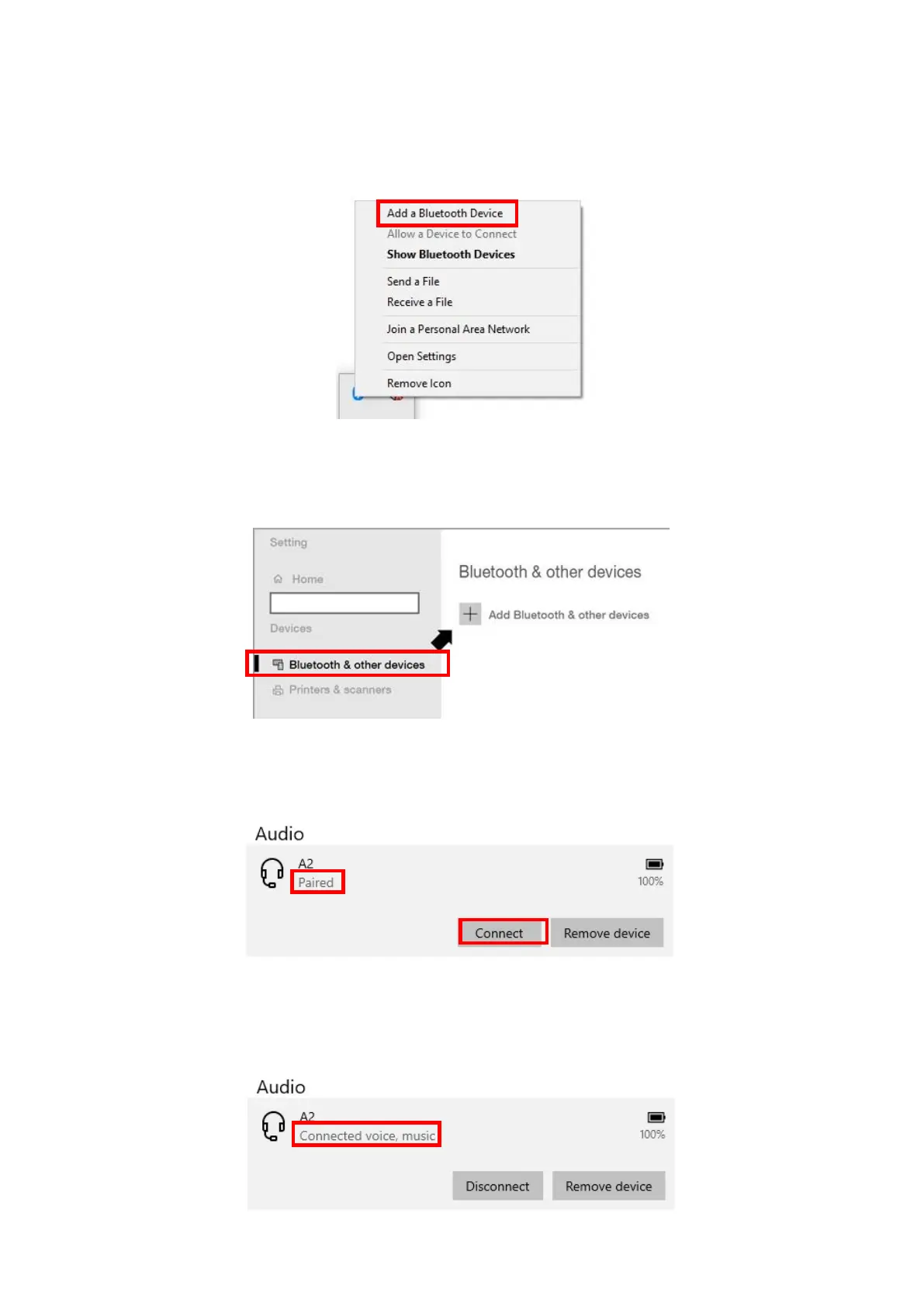6
II-2-3. Pair with Bluetooth Device
1. Click “Add a Bluetooth Device”.
2. Select existing Bluetooth devices from the list or click “Bluetooth & other
devices” to add an new Bluetooth device.
3. Select the Bluetooth device in “Paired” status you want to pair with and
click “Connect”.
4. Once the status is “Connected”, the connection is established.
