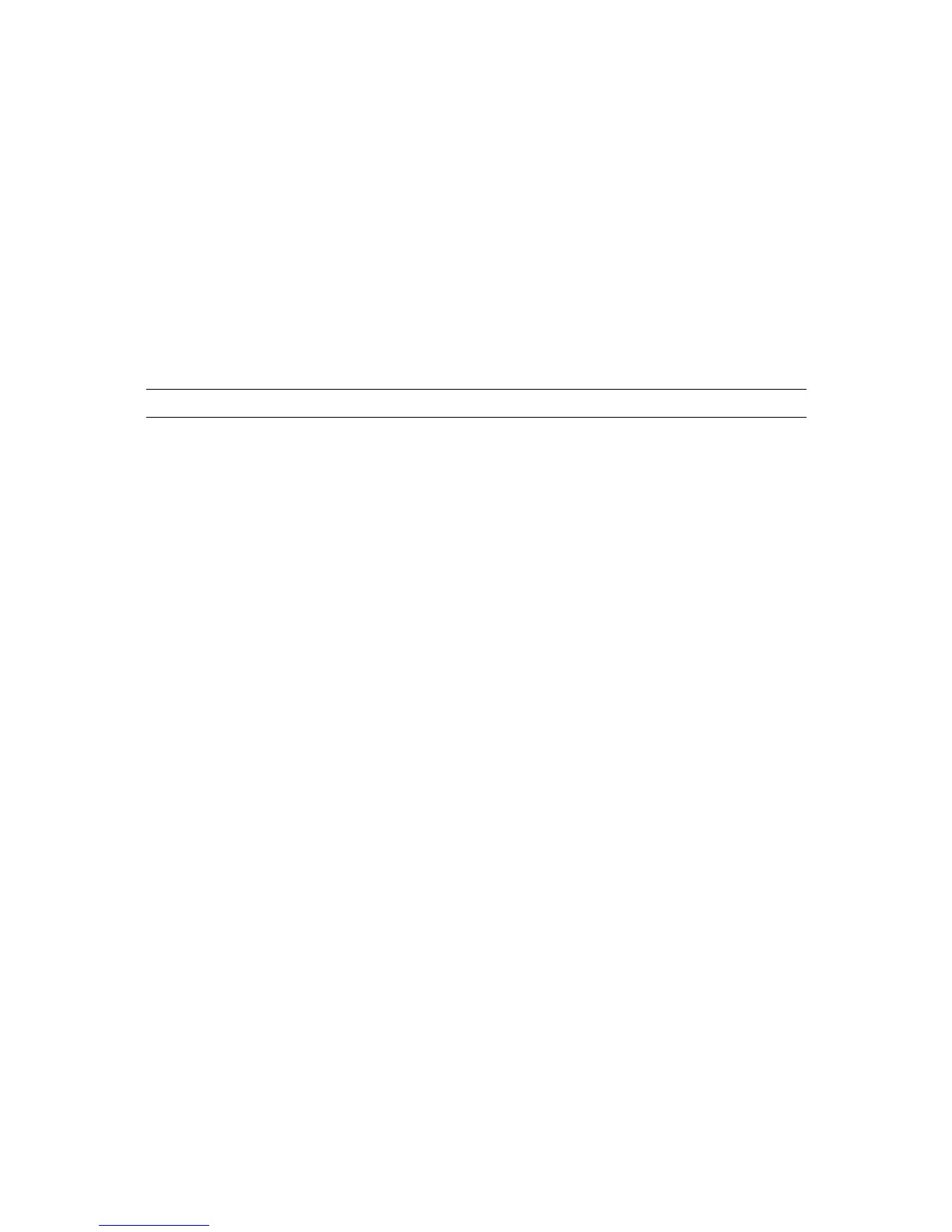WPA2 802.1X – Like WPA, WPA2 supports IEEE
802.1x/EAP authentication or PSK technology. It also
includes a new advanced encryption mechanism using
the Advanced Encryption Standard (AES). AES is
required to the corporate user or government users.
The difference between WPA and WPA2 is that
WPA2 provides data encryption via the AES. In
contrast, WPA uses Temporal Key Integrity Protocol
(TKIP).
WEP 802.1X – It‟s a special mode for using IEEE
802.1x/EAP technology for authentication and WEP
keys for data encryption.
Disabled – Disable the WEP Data Encryption.
WEP – Enable the WEP Data Encryption. When the
item is selected, you have to continue setting the WEP
Encryption keys.
TKIP – TKIP (Temporal Key Integrity Protocol)
changes the temporal key every 10,000 packets (a
packet is a kind of message transmitted over a
network.) This insures much greater security than the
standard WEP security.
AES – AES has been developed to ensure the highest
degree of security and authenticity for digital
information and it is the most advanced solution
defined by IEEE 802.11i for the security in the wireless
network.
Note: All devices in the network should use the same
encryption method to ensure the communication.
WEP Key can be ASCII format. Alphanumeric values
or signs are allowed to be the WEP key. It is more
recognizable for user.
It is a text string with a maximum of 32 alphanumeric
characters, for example: “Test“. The WEP Key is based
upon the Passphrase determined by you. This
passphrase may not work with other vendors‟ products
due to possible incompatibility with other vendors‟
passphrase generators. You must use the same
passphrase or WEP key settings for all wireless
