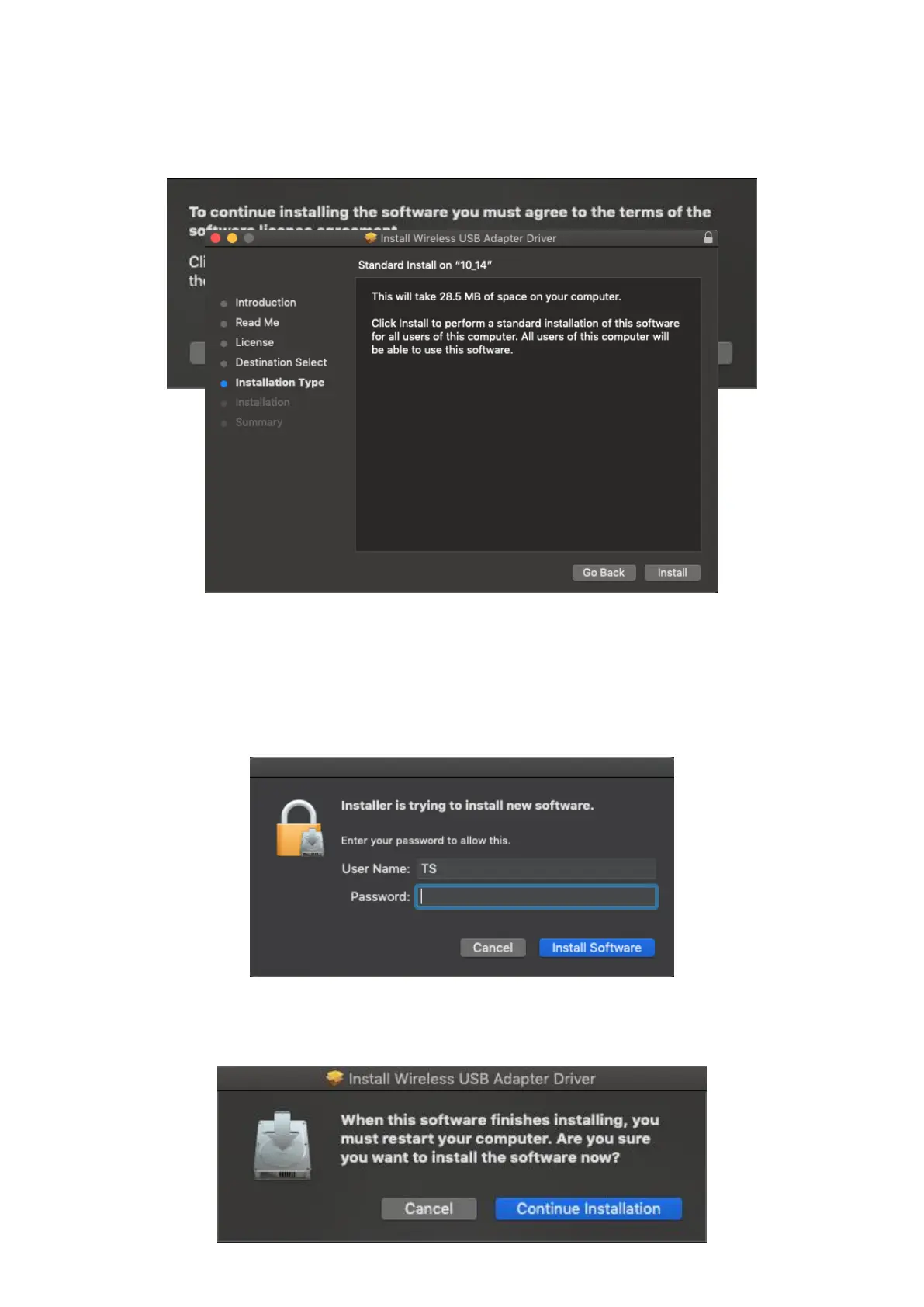10
5. To read the software license click “Read License” and then click “Agree” to
confirm you agree to the terms. You must agree to the terms to continue
installing the software.
6. Click “Install” to install the driver.
7. You may be prompted to enter your system/administrative password
before the installation can begin. Enter your password and click “Install
Software”.
8. You will be prompted that you must restart your computer when the
installation is complete. Click “Continue Installation” to proceed.
