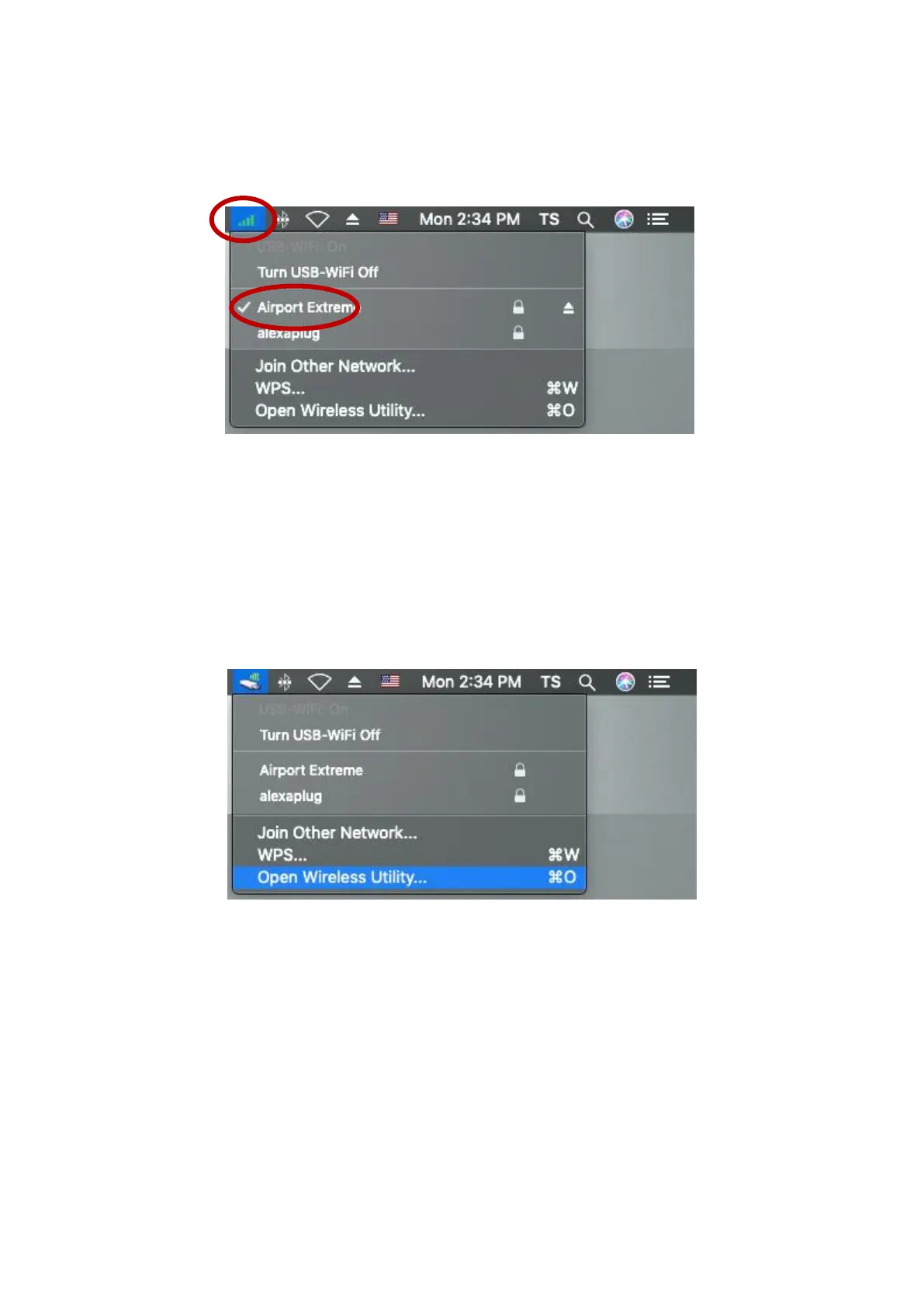20
4. You will be successfully connected to your Wi-Fi network. Check the status
on the desktop right-top menu bar to click the Wi-Fi icon, the connected
Wi-Fi network shown as below.
VI-3. Mac: Wireless Utility
The wireless utility offers features to monitor and configure your connection.
On the desktop right-top menu bar, click the Wi-Fi icon then click the “Open
Wireless Utility…” shown as below.
