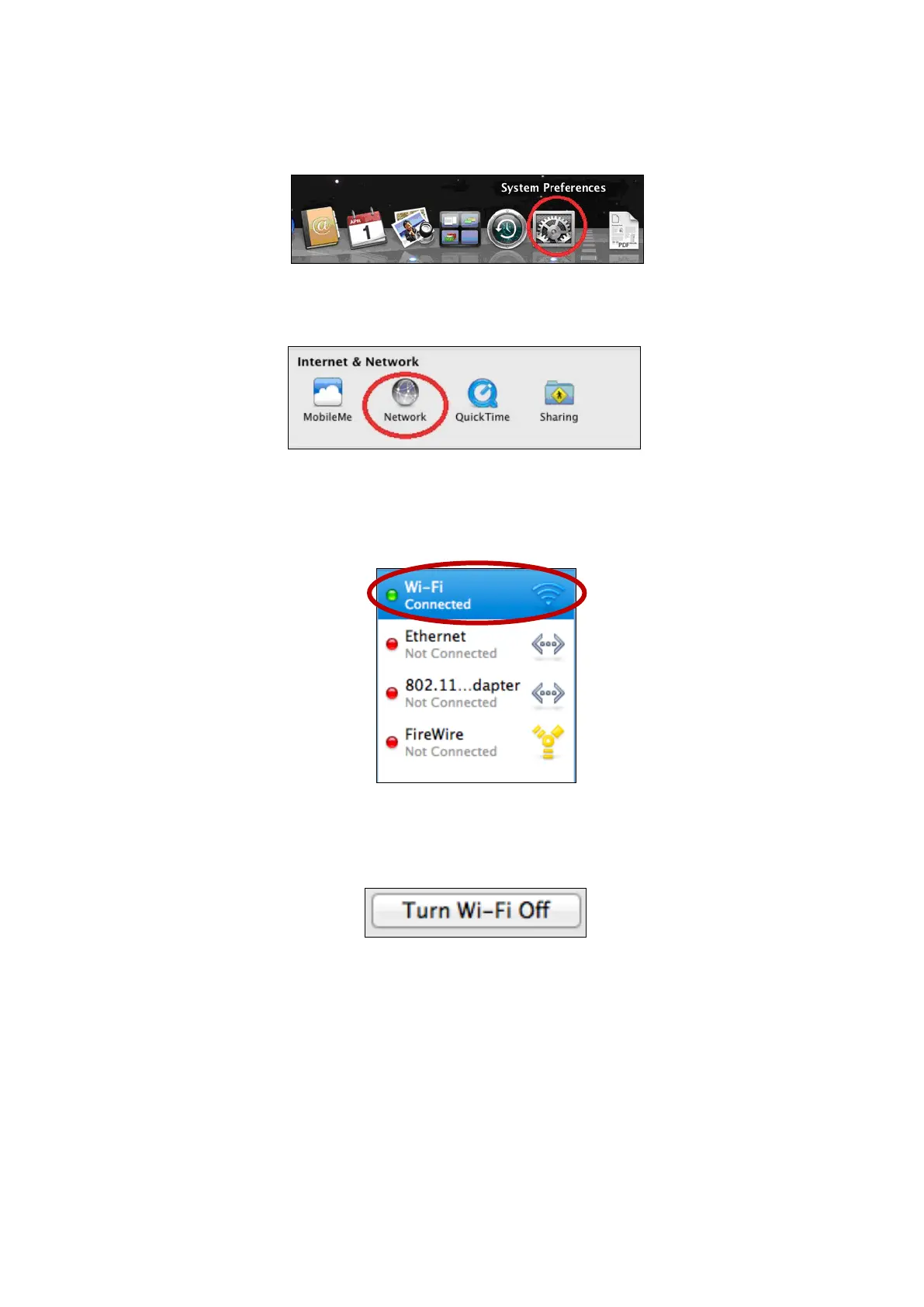16
V-4. Mac
1. Select “System Preferences” from the dock.
2. In “System Preferences”, select “Network”.
3. All of your network connections will be displayed, as shown below. Select
“Wi-Fi” from the left panel.
4. Click “Turn Wi-Fi” off in the main panel.
