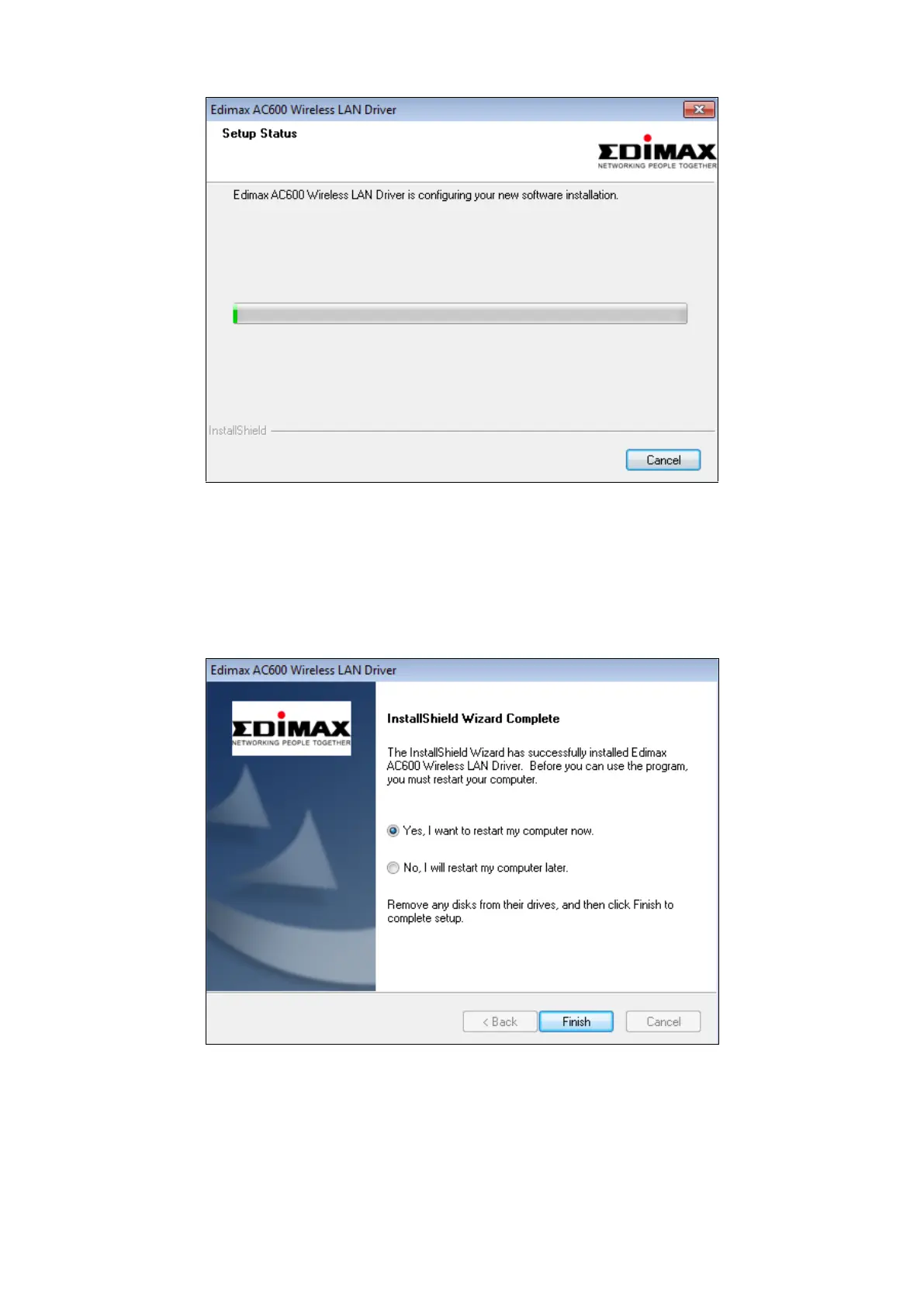10
7. Before you can use the wireless adapter, you need to restart your
computer. When the installation is complete you will be asked to choose
whether you wish to restart your computer now or later. Click “Finish” to
continue.
8. After you restart your computer, your EW-7811UTC will be installed and
fully functional. Please disable any other wireless adapters as described in
VI. Disabling Network Adapters. Then, Windows users can connect to an
available Wi-Fi network as usual. For guidance on doing so, please refer to
VII. Using The Adapter.
