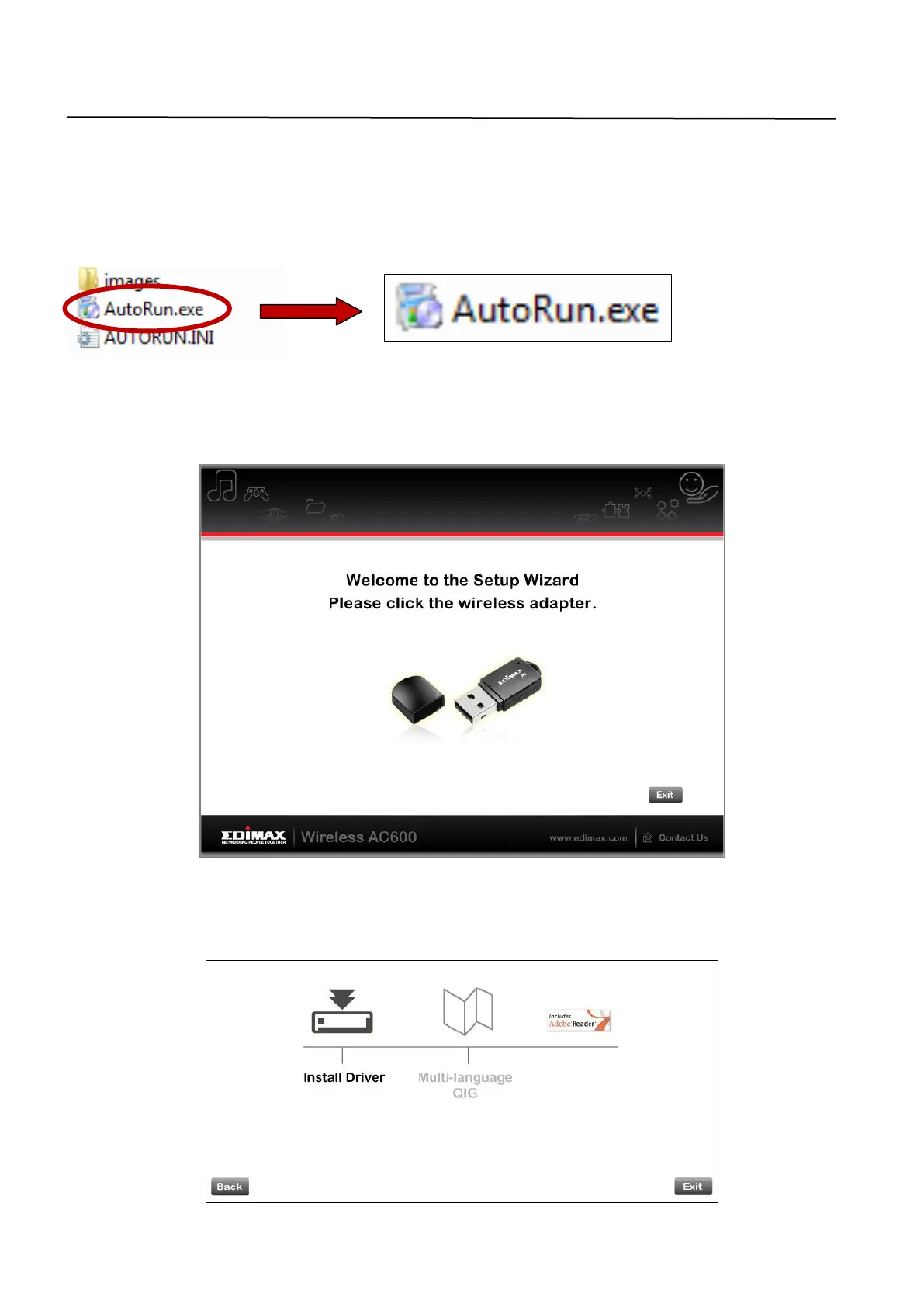8
III. Windows
III-1. Driver Installation
1. Locate and double click the “Autorun.exe” icon to start the driver
installation wizard. The Setup Wizard supports Windows XP, Vista, 7 & 8.
2. Click the EW-7811UTC wireless USB adapter to continue.
3. Click “Install Driver” to continue to install the drivers for your EW-7811UTC.
