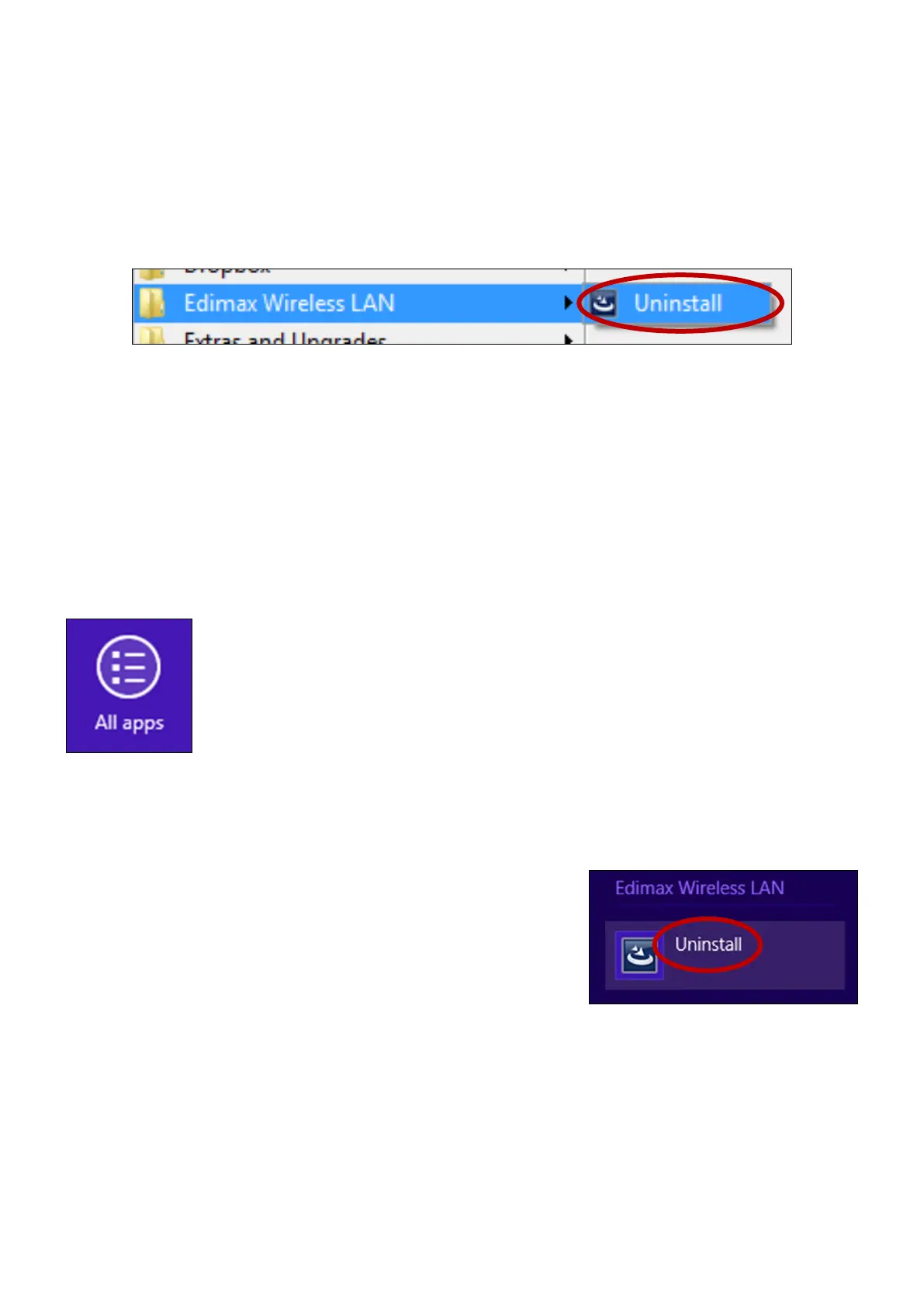11
III-2. Driver Uninstallation
III-2-1. Windows XP/Vista/7
1. Go to Start > Programs > Edimax Wireless LAN > Uninstall
2. Follow the on screen instructions. An uninstall wizard will guide you through the
process.
III-2-2. Windows 8
1. Right click anywhere on the “Start” screen and then click the “All apps” icon in
the bottom right corner.
2. Locate the Edimax Wireless LAN category, select “Uninstall” and follow the on-
screen instructions.
