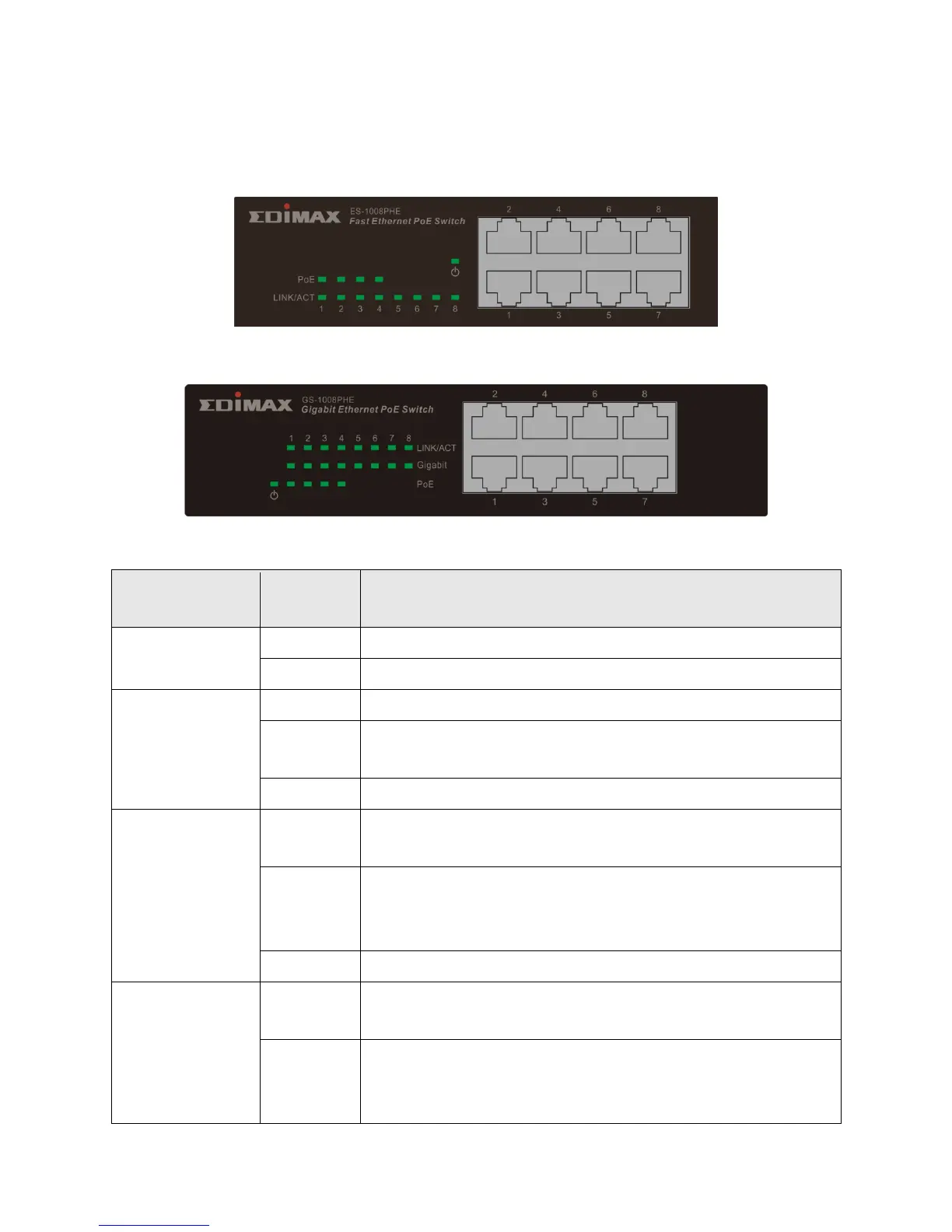3
Front Panel
Please refer to the following description for the front panel:
*ES-1008PHE
*GS-1008PHE
LED Definitions:
The port is connected to 100M network
The port is not connected or connected to 10M
network
The port is transmitting /receiving data.
There is a 1000Mbps device connected to the
corresponding port.
There is a 10Mbps device connected to the
corresponding port, or there is no device
connected to the corresponding port.
The port is transmitting /receiving data.
There is a PoE PD connected to the port, which
supply power successfully.
No PD is connected to the corresponding port,
or no power is supplied according to the power
limits of the port.
