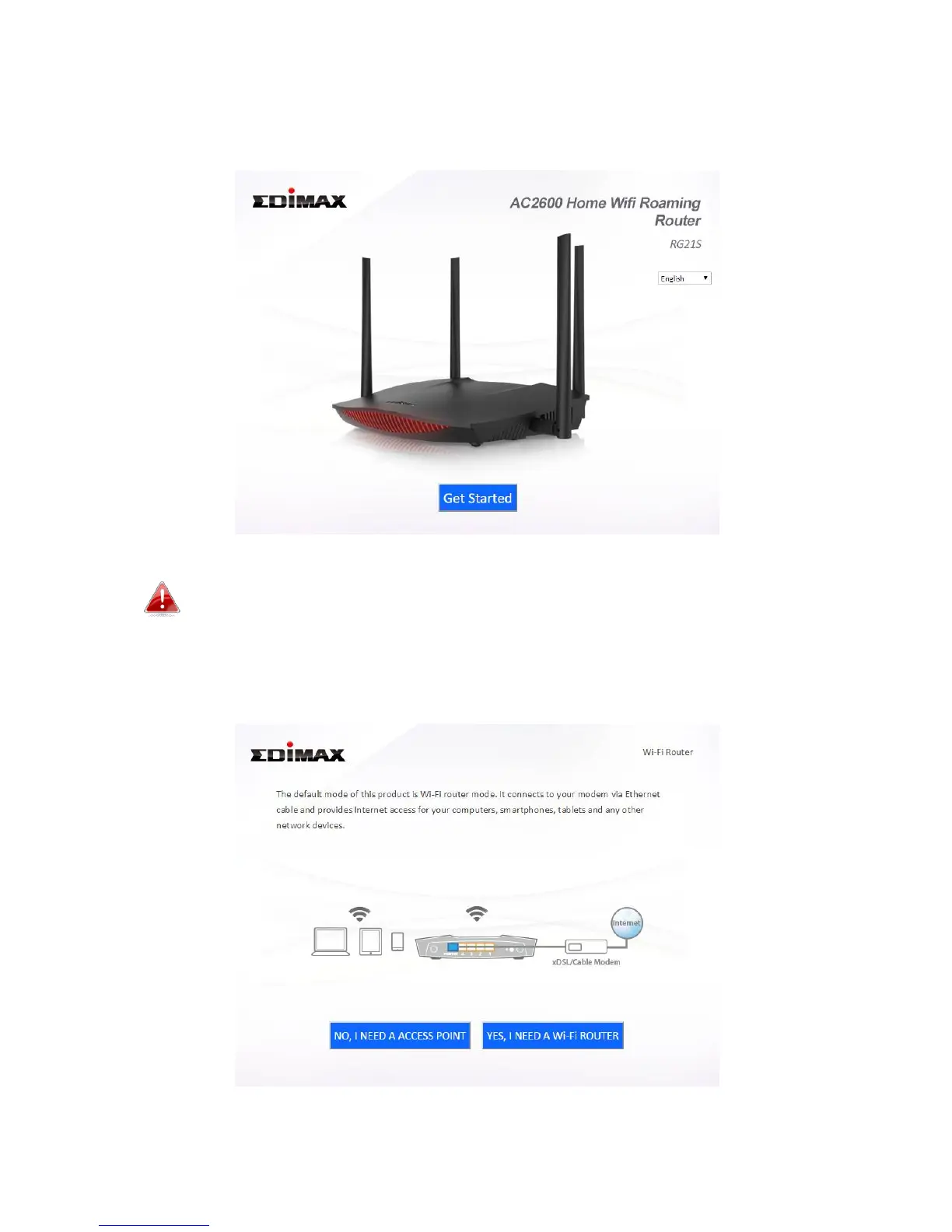7
4. Open a web browser and if you do not automatically arrive at the “Get
Started” screen shown below, enter the URL http://edimax.setup and click
“Get Started” to begin the setup process.
If you cannot access http://edimax.setup, please make sure your
computer is set to use a dynamic IP address.
5. Choose if you want to use your RG21S/RA21S in its default Wi-Fi router
mode or as an access point.
