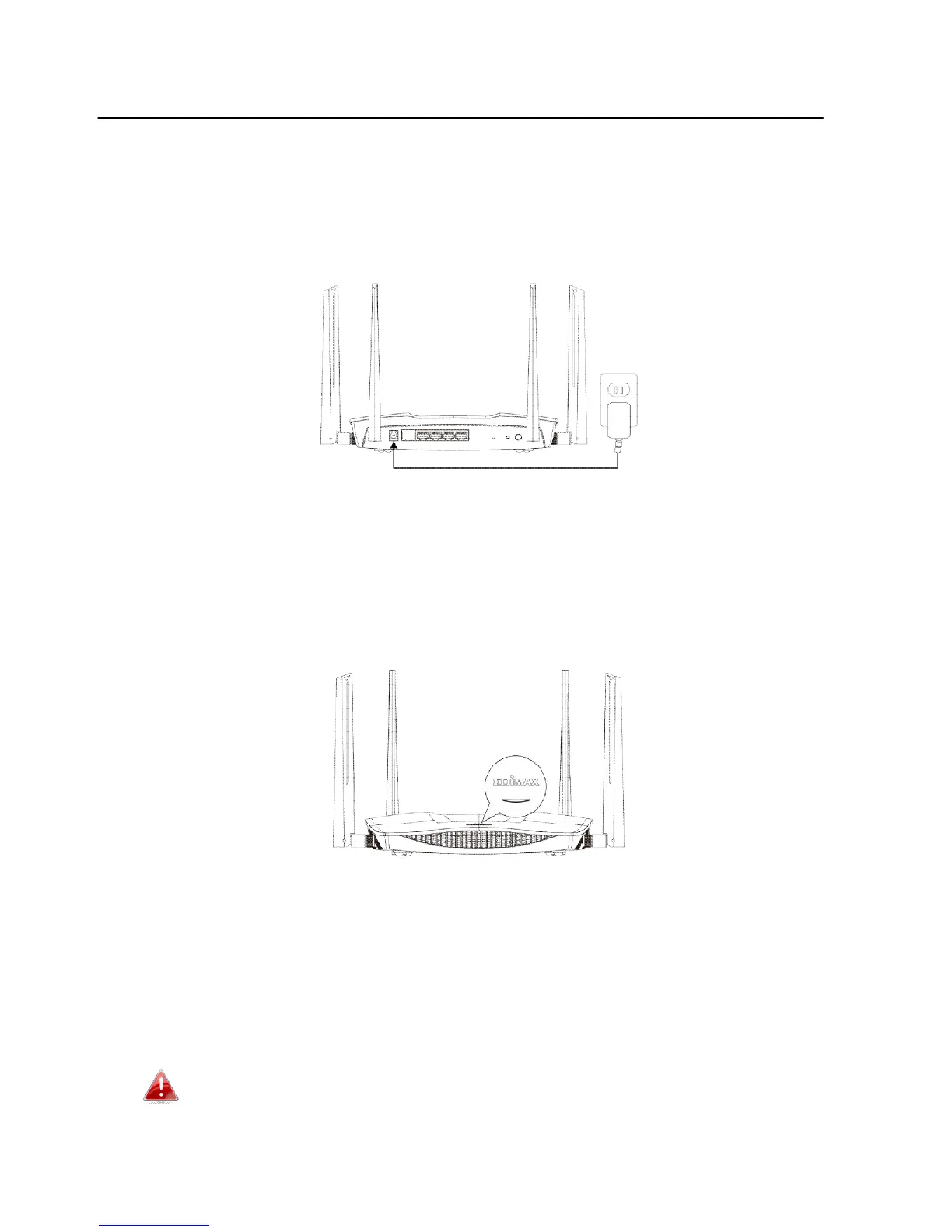6
II. Installation
1. Plug the included power adapter into the device’s 12V DC power port and
the other end into an electrical socket.
2. Check that the power LED displays on.
3. Use a Wi-Fi device (e.g. computer, tablet, smartphone) to search for a Wi-Fi
network with the SSID “edimax.setup” or “edimax.setup5G” and connect to
it.
iOS 4 or Android 4 and above are required for setup on a
smartphone or tablet.
