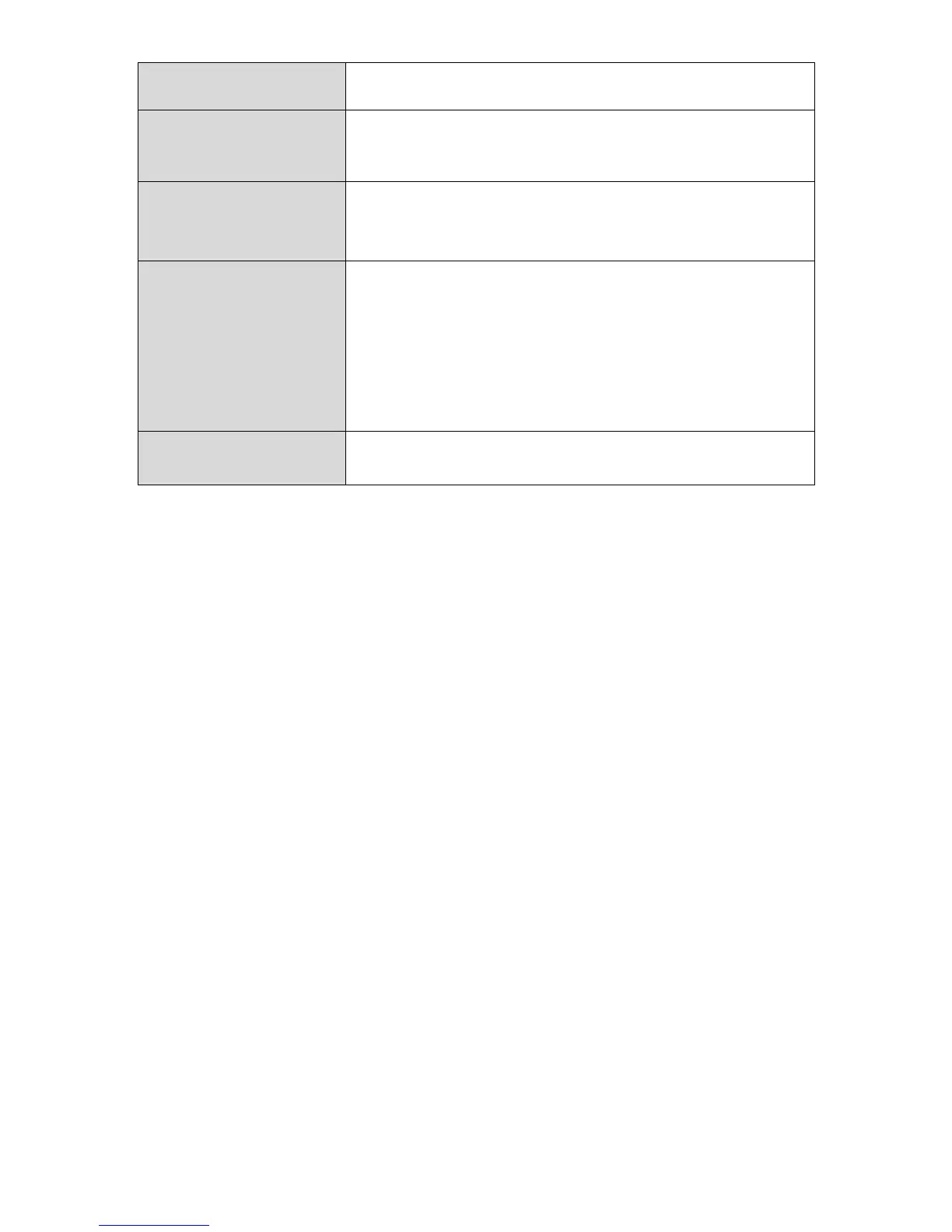to define a single IP address.
Various services are listed here with a short
description. Check/uncheck the box for each
service you wish to select.
Select protocol “TCP” or “UDP” or “Both” for a
service not included in the “Client PC Service”
ter the port range for the service not
included in the “Client PC Service” list.
Enter a single port number e.g. 110, a range of
port numbers e.g. 110-120, or multiple port
numbers separated by a comma e.g.
defined service to the IP filtering table.
