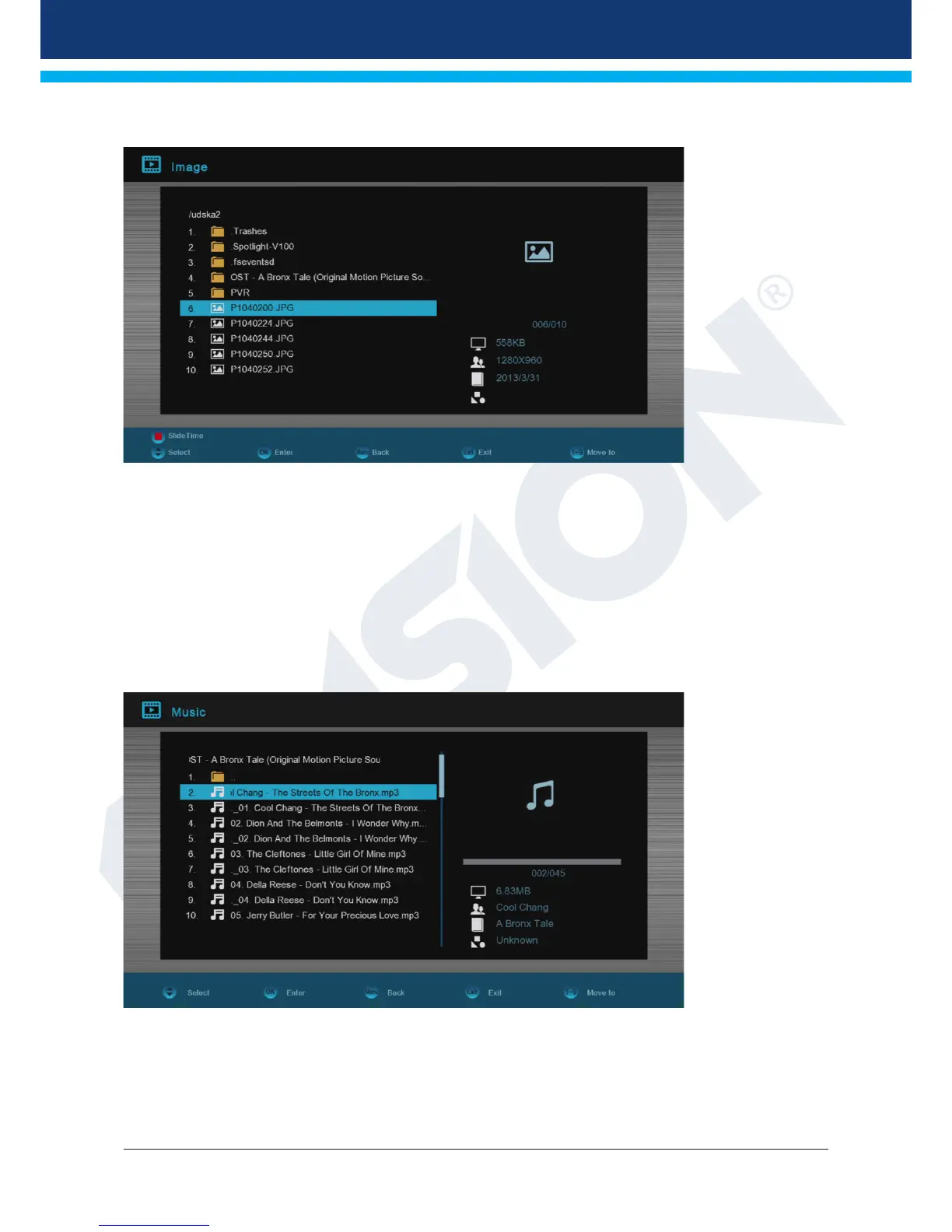29
►Menu/Media
Use the arrow buttons to select between the “Movie”, “Music”, “Image”, “Disk Manager”,
“E-book”and "Remove USB/HDD" modes
Your videos can be viewed from the USB medium in the movie mode.
Your images can be viewed from the USB medium in the image mode.
Information can be retrieved from the USB medium in the disk manager mode.
E-books can be viewed in the E-book mode.
The USB medium can be removed in the Remove USB/HDD mode