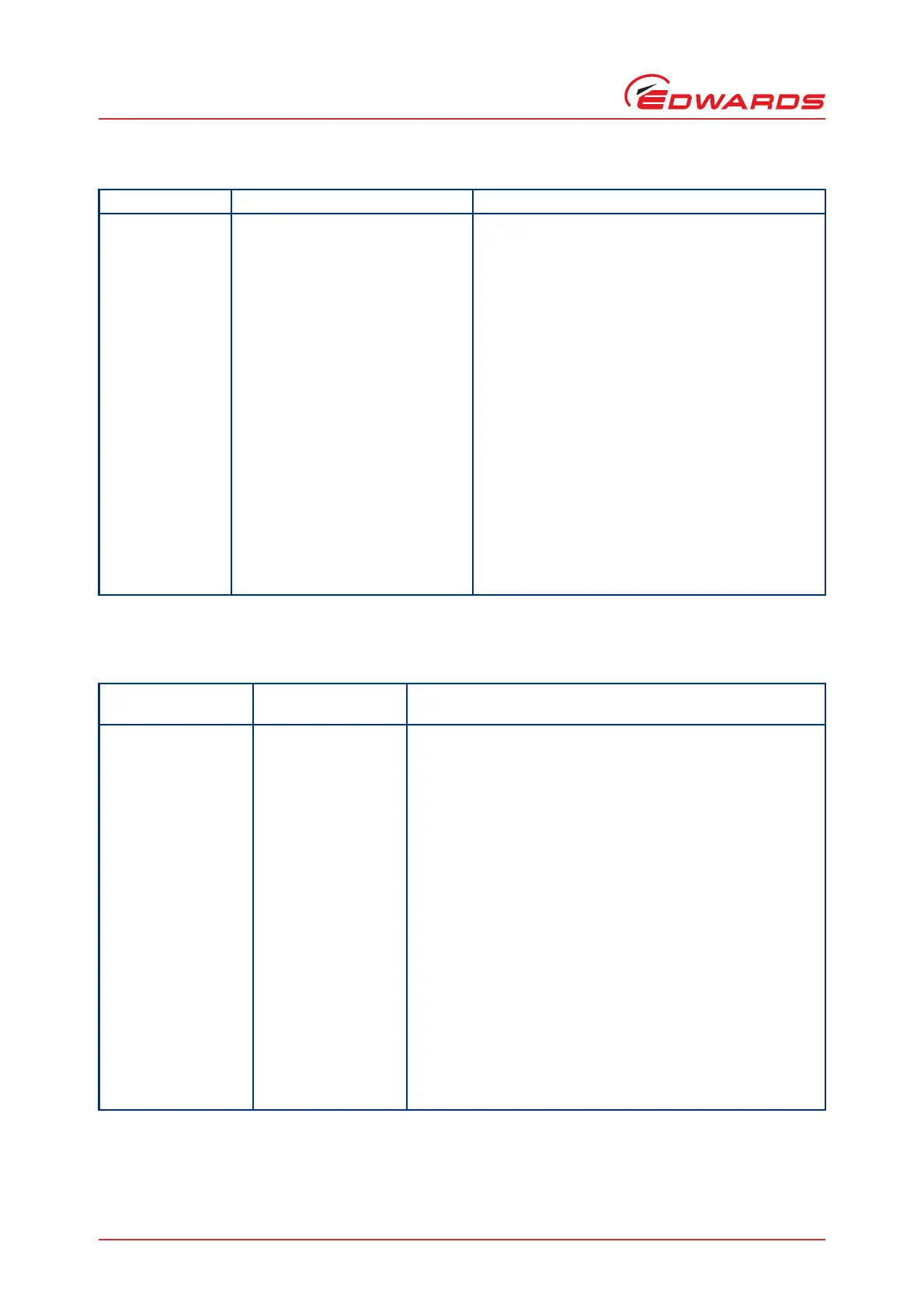B722-40-880 Issue F
Page 58 © Edwards Limited 2013. All rights reserved.
Edwards and the Edwards logo are trademarks of Edwards Limited.
Maintenance
The System Status word used in the example above was obtained with the pump at rest. Decoding the word provides
additional information about the state of the pump. Refer to Table 27.
3 Vent valve closed Vent valve energised
4 Start Start command active
5 Serial enable Serial enable active
6 Standby Standby active
7 Half full speed Above 50% full rotational speed
8 Parallel control mode Exclusive control mode selection
9 Serial control mode Exclusive control mode selection
10 Invalid Podule software Podule internal software mismatch
11 Podule upload incomplete Podule failed internal configuration and calibration
operation
12 Timer expired Failure to reach or maintain half full speed within the
timer setting value
13 Hardware trip Over-speed or Over-current trip activated
14 Thermistor error Pump internal temperature measurement system
disconnected or damaged
15 Serial control mode interlock Serial enable has become inactive following a serial
Start command.
Table 27 - Example decoding of system status words
Bit number
Status of bit
(in example)
Indication
00The pump has not failed
1 1 The pump is at rest
2 0 Speed is below normal speed
3 0 The vent valve is open
4 0 There is no active Start command
5 1 Serial enable is active
60Standby is not active
7 0 Speed is below 50% of full rotational speed
8 0 The pump is not in parallel control mode
9 0 The pump is not serial control mode
10 0 There is no Podule internal software mismatch
11 0 Podule passed internal configuration and calibration operation
12 0 The timer has not timed out
13 0 Over-speed and Over-current trip not activated
14 0 Pump internal temperature measurement system is fine
15 0 Serial enable has not become inactive during serial control
Table 26 - Status flags (continued)
Bit number Status flag Active flags means