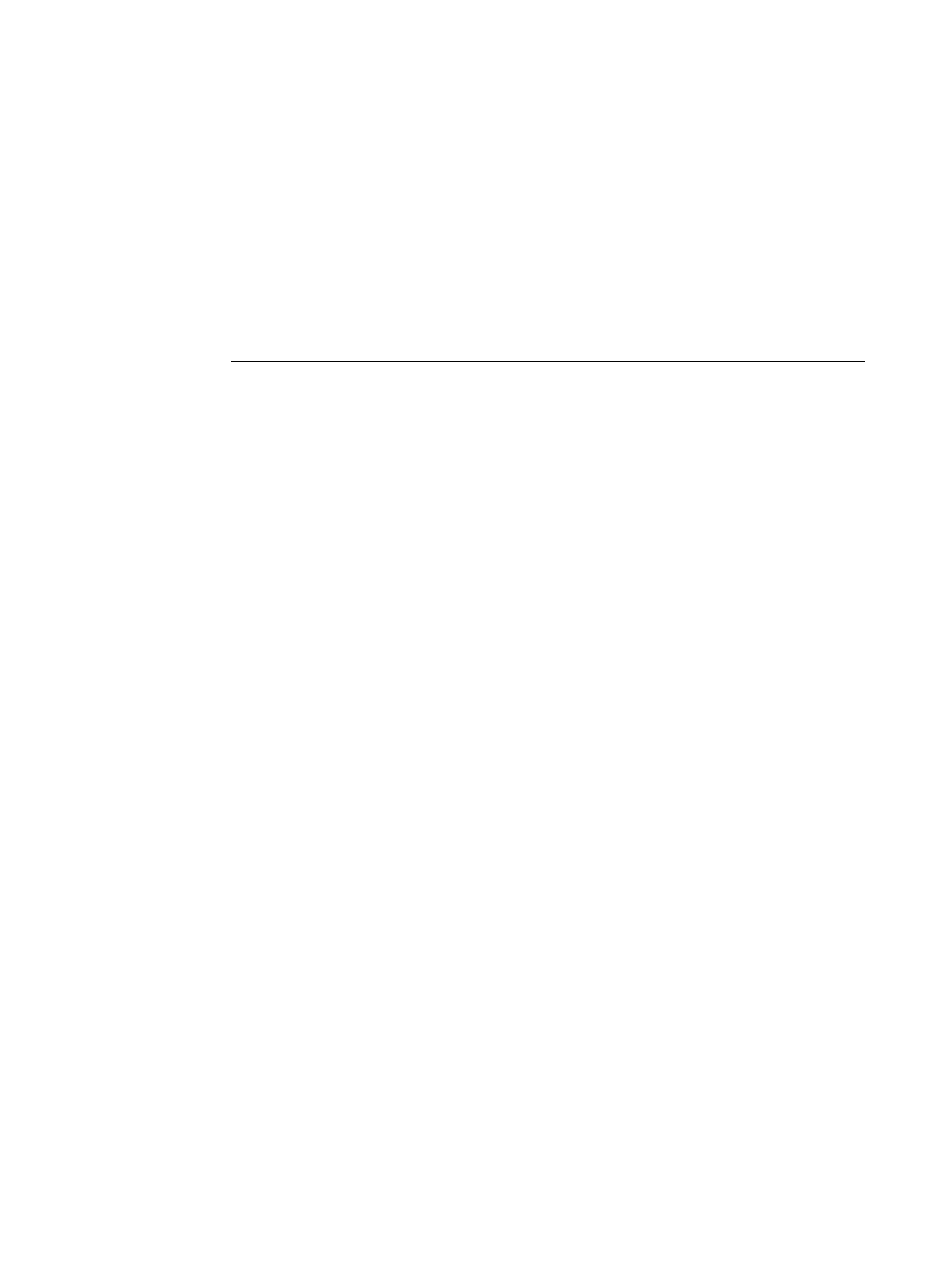8
2 Follow the on-screen instructions to select a new language.
At the end of the language change, Windows restarts automatically.
Changing the language of Fiery XF
Fiery XF has its own language setting which overrides the language setting made for the Fiery
proServer. This makes it possible to display Fiery XF in a different language from the
operating system and Fiery XF Control.
TO CHANGE THE LANGUAGE SETTING FOR FIERY XF
NOTE: To display one of the supported Asian languages, Fiery XF must be running on an
operating system that supports double-byte fonts.
1 In System Manager, on the Edit menu, click Languages and then click a language.
2 Restart the Fiery XF client for the new language to take effect.
Managing your Fiery proServer system
You can use the System Software DVDs to reinstall the Fiery proServer system or to return it
to an earlier state. When you insert System Software DVD 1, the first screen lets you select
the language in which the Fiery proServer system is installed. The language selection is
applied to the operating system, Fiery XF Control and Fiery XF. For more information, see
“Reinstalling the Fiery proServer system” on page 12.