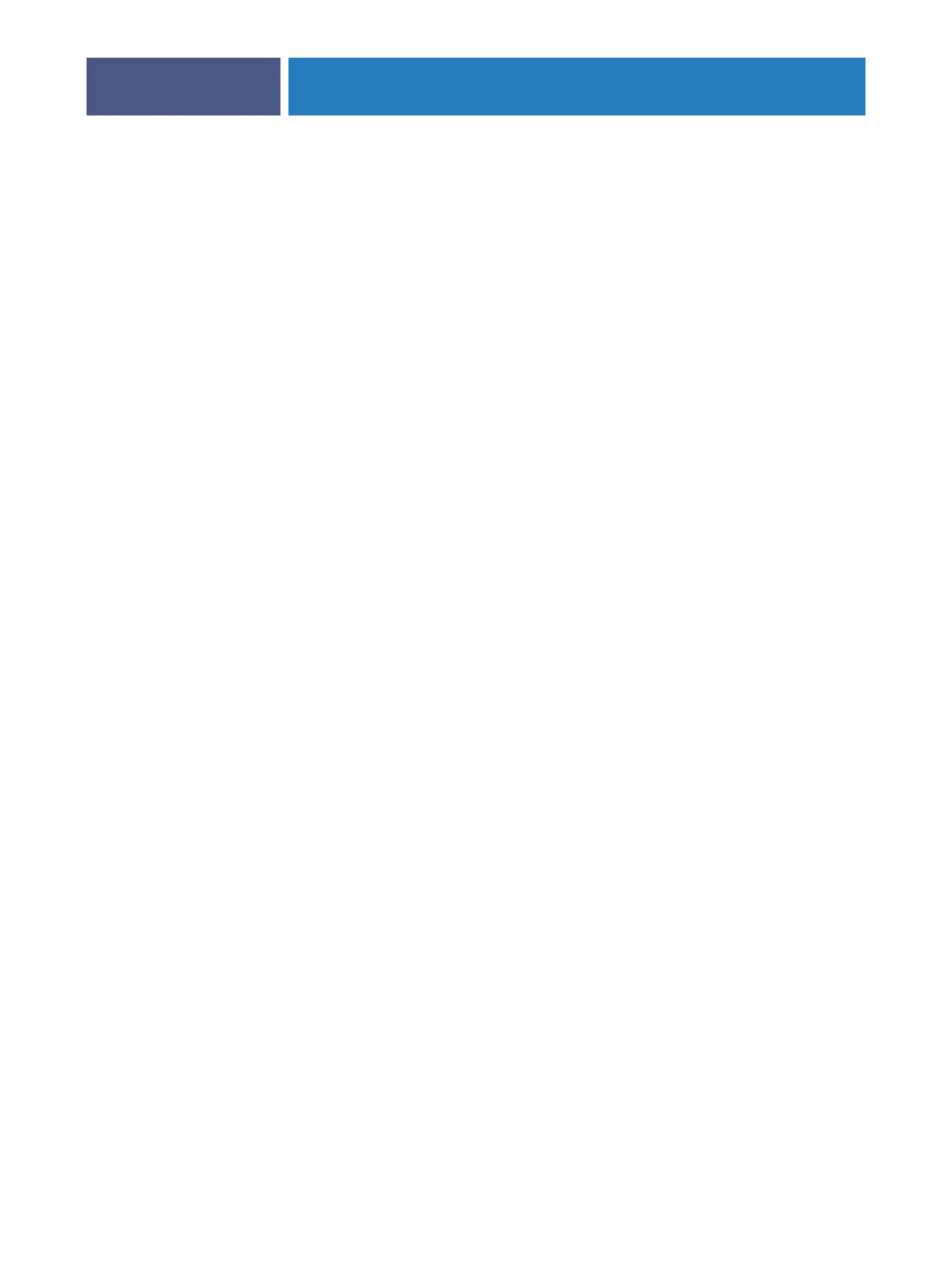SETTING UP THE FIERY X3ETY2 FROM THE COPIER TOUCH PANEL
29
Enable Gateway Automatically
Automatic/Custom [Automatic]
Choose whether to assign automatically the gateway address for printing with TCP/IP. If you
choose Custom, enter the gateway address in the following option.
Gateway Address
[127.0.0.1]
Set the gateway address for printing with TCP/IP on your network.
TCP/IP Version 6
Enable/Disable [Disable]
Choose Enable to allow the Fiery X3eTY2 to retrieve an IPv6 address from the network.