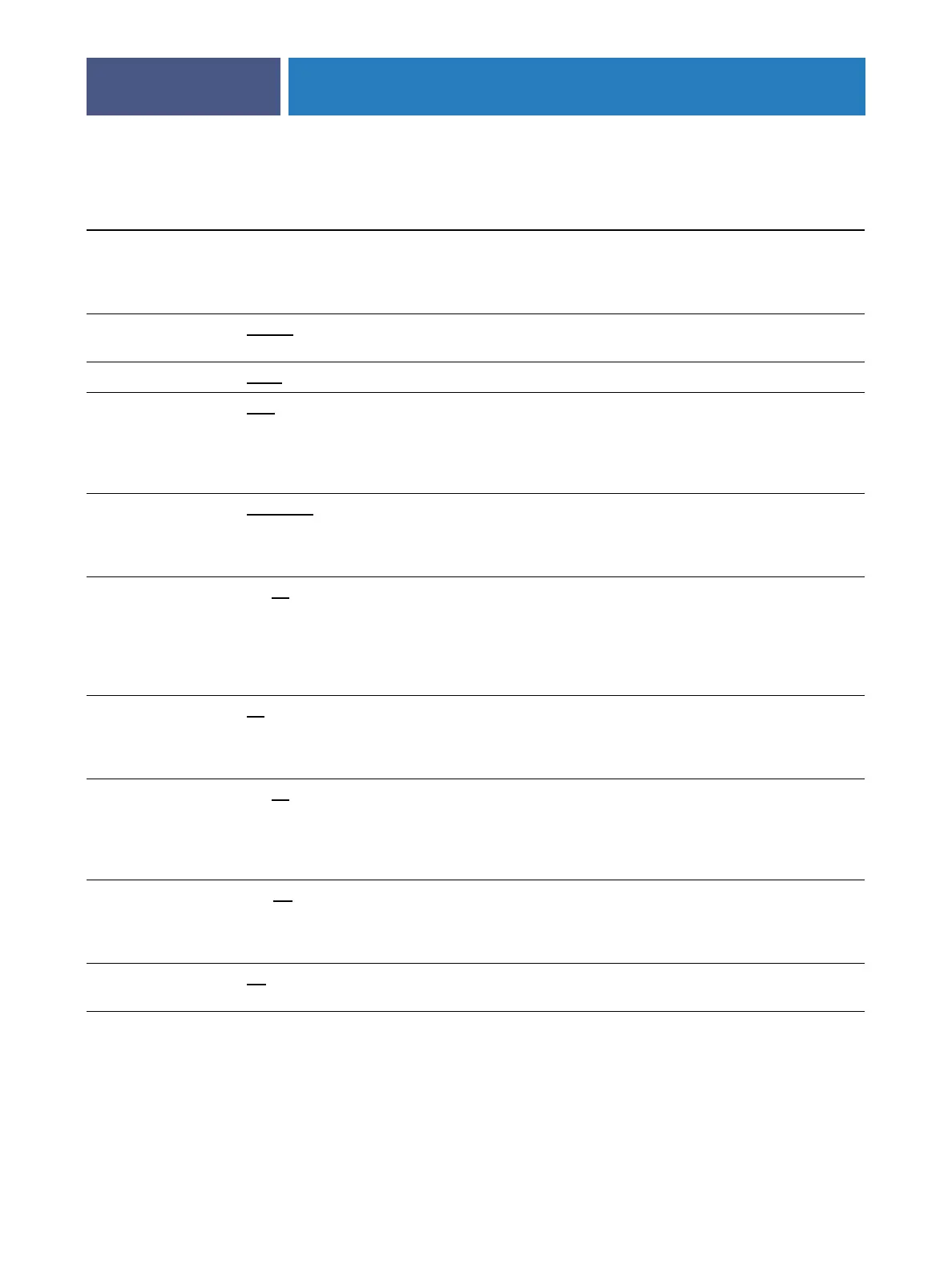SETUP OPTION REFERENCE
34
Default Paper Sizes US, Metric (default is US in the
United States, Metric elsewhere)
Prints on US paper sizes (for example, Letter, Legal, 11x17), or Metric
paper sizes (for example, A4 or A3) by default. When no page size is
defined within a PostScript file, jobs are printed on Letter paper if you
selected US; or A4 paper if you selected Metric.
Page Order F
orward, Reverse Select Forward to print the pages of your job from first to last. Select
Reverse to print the pages of your job from last to first.
Paper Color White
, Non-White Specify the default paper color.
Paper Type P
lain, Coated Glossy for Laser,
Coated Glossy for Offset, Coated
Matte for Laser, Coated Matte for
Offset, High Quality, Color
Specific
Specify the paper type.
Paper Weight 64-74 g/m2
, 75-80 g/m2,
81-105 g/m2, 106-135 g/m2,
136-162 g/m2, 163-209 g/m2,
210-256 g/m2, 257-300 g/m2
Specify the weight of the paper.
Print Cover Page Yes, N
o Prints a cover page (job summary) at the end of each print job. If you
select Yes, each print job is followed by a page containing the name of the
user who sent the job, the document name, the server name, the time the
job was printed, the number of pages printed, and the status of the job. If
a PostScript error occurs and the Print to PS Error option is set to Yes,
the cover page lists the PostScript error message instead of the job status.
Print Master Y
es, No Select Yes to print a FreeForm master when created and printed to the
Fiery X3eTY2. The master is retained on the Fiery X3eTY2 after
printing unless deleted later. Select No only to process and hold a
FreeForm master on the Fiery X3eTY2.
Print to PS Error Yes, N
o Specify whether the Fiery X3eTY2 should print the available portion of a
print job when it encounters a PostScript error. Select Yes to print the
portion of the job that was processed before the error occurred; select No
to cancel the print job entirely when a PostScript error is encountered.
Leave this option at No unless you encounter printing problems.
Scale to Fit On, O
ff Specify whether to scale a document size to a selected paper size if the
document size is different from the paper size. With the Off setting, if
the document size is larger than the selected paper size, the document is
cropped to the paper size when printed.
Use PDF XObjects O
n, Off Specify whether images in PDF files are cached to reduce the need to
reprocess the same image in a file.
Option Settings
(default is underlined)
Description