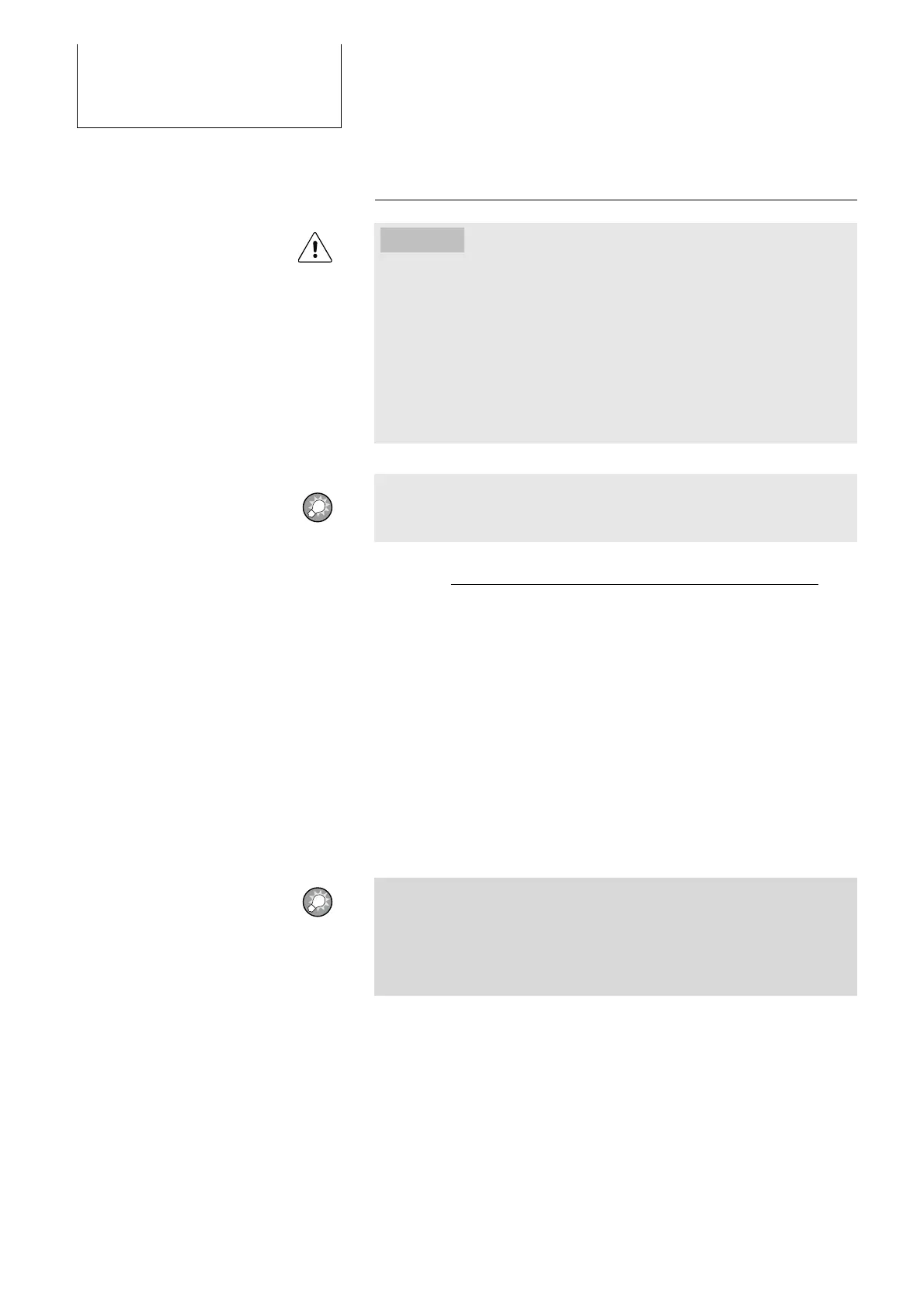5. Activation
12
5. Operation
5.1 Activate the DuoCartSwitch
CAUTION!
Connect the EFOY Pro fuel cell to a computer only with
an interface adapter. Otherwise, damage may result to
the EFOY Pro fuel cell.
Follow the directions for installation and operation
contained in the EFOY Pro fuel cell and the interface
adapter user manual.
ADVICE: To activate the DuoCartSwitch, the EFOY Pro must be
connected to an intact battery.
5.1.1 EFOY Pro 600 / 1200 / 1600 / 2200 / 2200 XT
Activation only with Interface Adapter IA1 possible
1. Start the computer and install the terminal programme
(please refer to the user manual of the Interface Adapter).
2. Enter the command to activate the DuoCartSwitch:
SFC>DUOCARTSWITCH ON
3. Fuel cartridge #1 is chosen by default. The EFOY Pro will
first empty fuel cartridge #1, and switch afterwards to fuel
cartridge #2, once the first one is empty.
ADVICE: If the DuoCartSwitch is disconnected and
reconnected, the DuoCartSwitch doesn’t have to be
reactivated again. However, the EFOY Pro needs to be reset to
fuel cartridge #1.