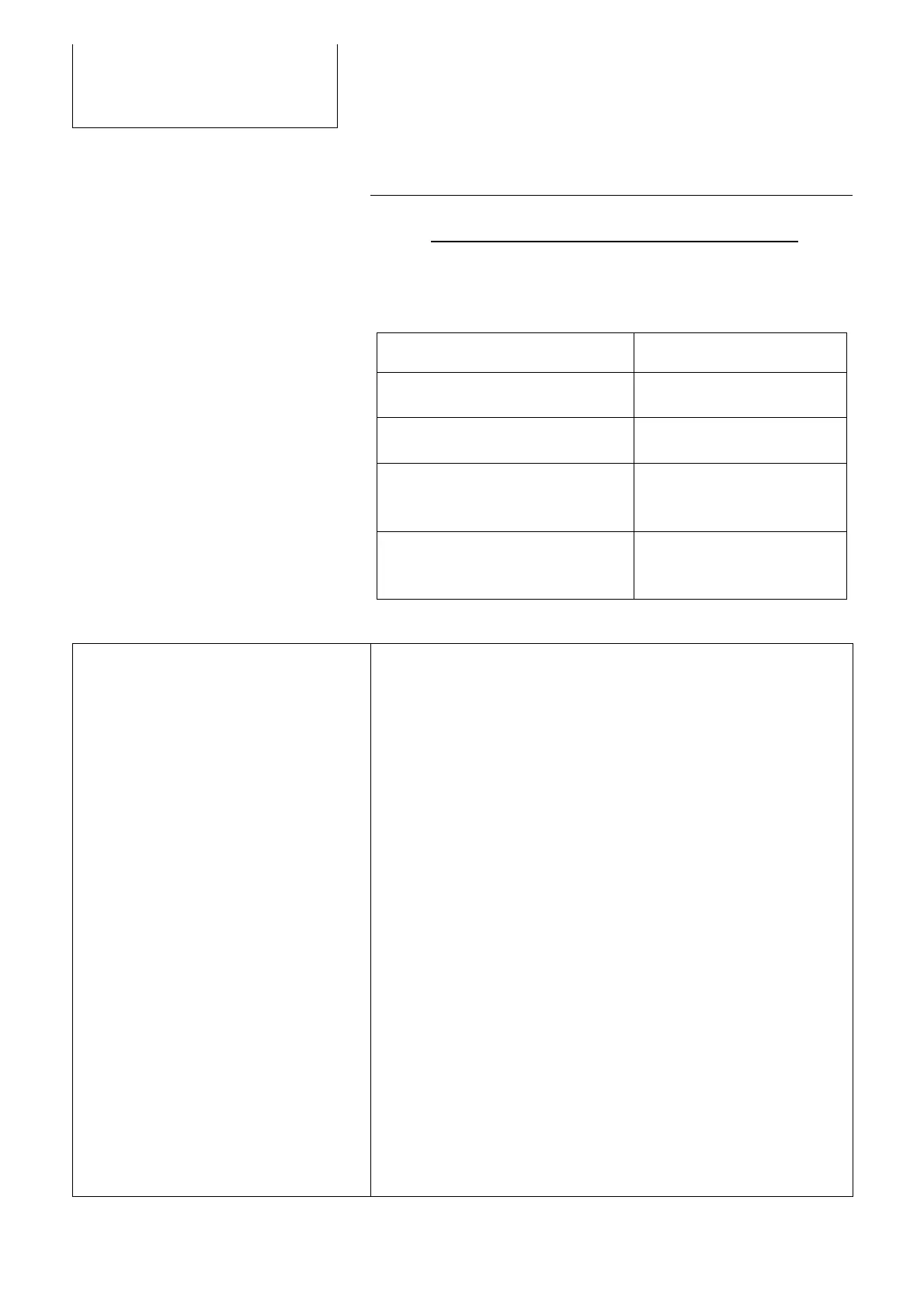5. Activation
15
5.2 Operate the DuoCartSwitch
5.1.1 EFOY Pro 600 / 1200 / 1600 / 2200 / 2200 XT
The terminal programme can be used to enter various other
commands:
Command Description
SFC Displays the current
operating status.
DUOCARTSWITCH OFF Deactivate the
DuoCartSwitch
DUOCARTSWITCH SWITCH1 Switch the
DuoCartSwitch to fuel
cartridge 1
DUOCARTSWITCH SWITCH2 Switch the
DuoCartSwitch to fuel
cartridge 2
SFC
The command “SFC” permits monitoring of the current
operating status by displaying the various parameters. Please
refer to the user manual of the interface adapter for
additional commands.
If the DuoCartSwitch is activated, you will be informed about
the quantity of methanol which is consumed by the operating
cartridge:
Example:
SFC>SFC
battery voltage 12.46V
output current 3.17A
operation time (charge mode) 1304.7h
operating state: auto on
operating mode: auto
cumulative output energy 218144.6Wh
no error
cartridge level above sensor or no sensor
(cartridge 1 consumed: 4.3 l / 1.1 US gal)
As soon as the fuel cell switches to the other fuel cartridge,
the level is reset to zero.