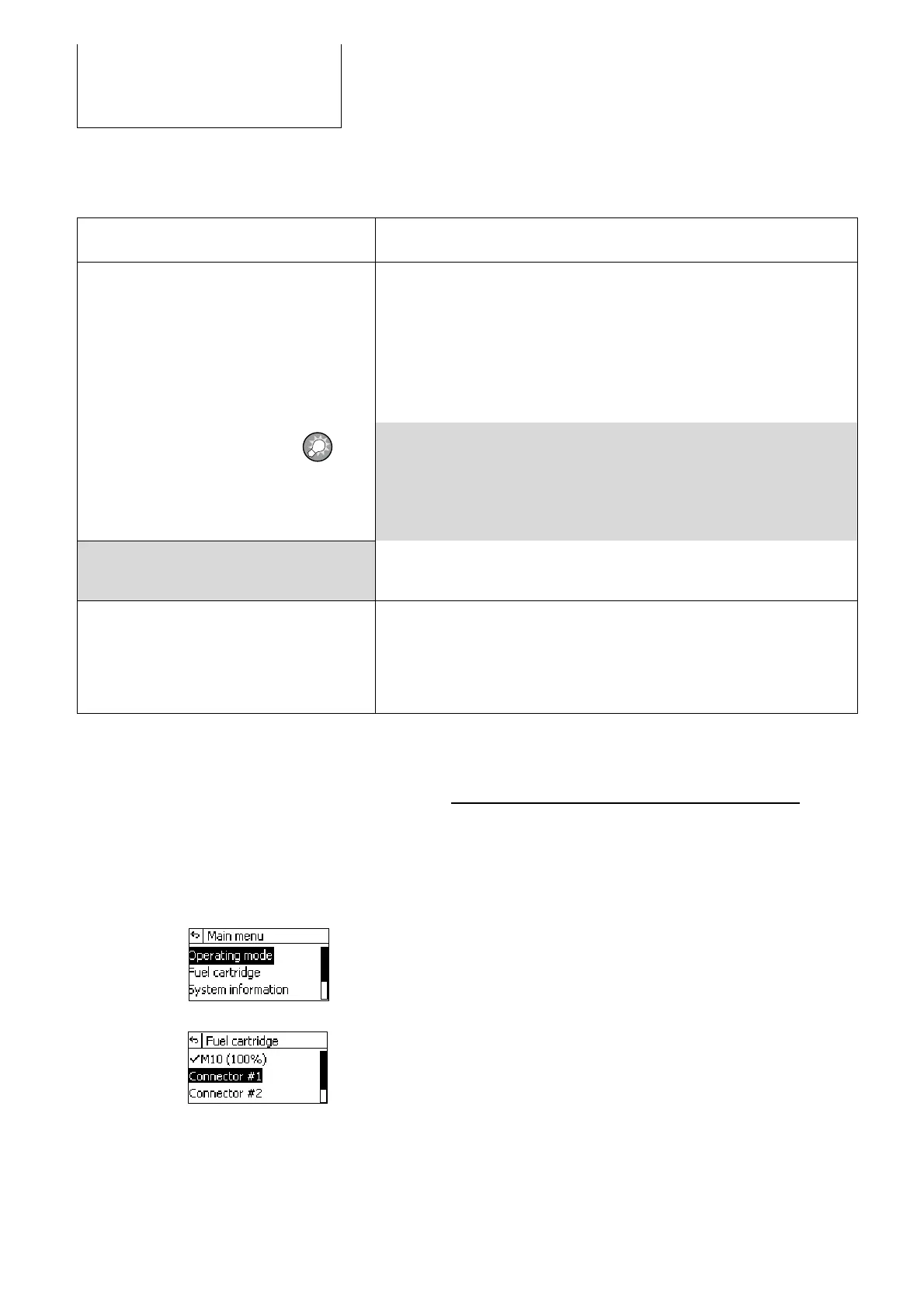5. Activation
16
DUOCARTSWITCH OFF
Deactivates the
DuoCartSwitch.
DUOCARTSWITCH SWITCH1
Switch from fuel cartridge 2 to fuel cartridge 1. The level of
consumed litres is reset to zero.
The control panel can also be used to switch from fuel
cartridge 2 back to fuel cartridge 1. Press simultaneously the
buttons „reset“ and >> .
ADVICE: If the DuoCart
Switch is disconnected and
reconnected, the DuoCartSwitch doesn’t have to be
reactivated. However, the EFOY Pro needs to be reset to the
fuel cartridge 1 as described above.
Automatic 1
Standby
The number 1 appears in the display of the control panel.
DUOCARTSWITCH SWITCH2
Switch from fuel cartridge 1 to fuel cartridge 2. The level of
consumed litres is reset to zero.
This command cannot be entered via the control panel.
5.2.2 EFOY Pro 800 / 800 Duo / 2400 / 2400 Duo
Operation via Operation Panel OP2. Please refer to user
manual Interface Adapter IA1 for detailed description for
operation via a terminal program.
Press [menu]. The main menu appears.
Press [][] to select a submenu.
Select the menu item [Fuel Cartridge]
Press [ok] to access the selected submenu.
1. Select [Connector #1] or [Connector #2] to
change the connector and the belonging fuel cartridges.
2. Press [ok] to confirm your selection.