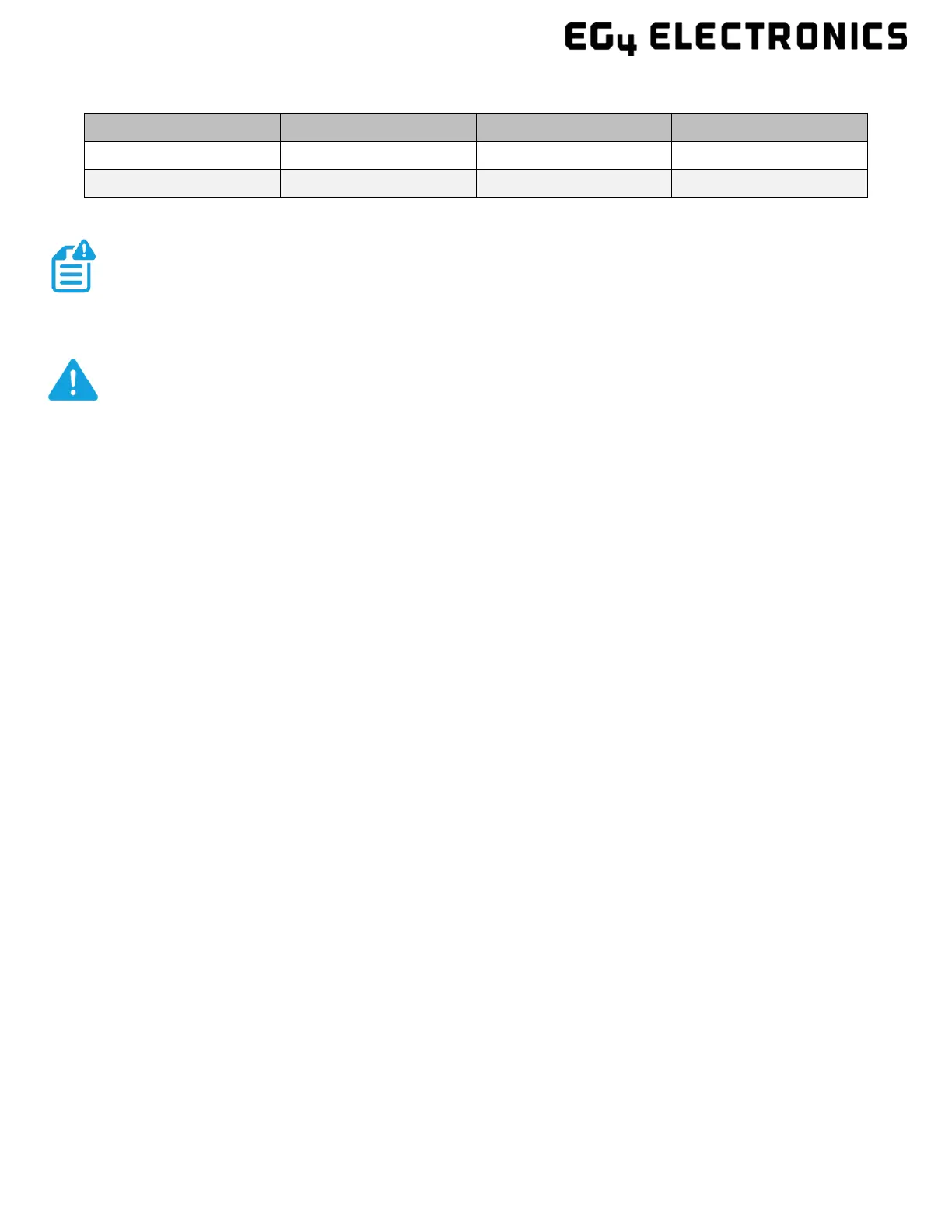Tools Needed for Installation
The tools required may vary depending on how you choose to mount your battery. Typically, the
following items are needed to install the battery into an EG4 battery rack solution or general racking.
1. 10mm socket and ratchet
2. Phillips head screwdriver
3. Torque wrench
4. M8-1.25 terminal bolts (included in package)
Connecting Cables to the Battery Terminals and Busbars
1. Identify the positive and negative terminals on the battery. These are labeled and color coded
(red for positive, black for negative).
2. Verify you have all hardware to attach the cable properly. Check to ensure the bolt threads fully
into the terminal and can be tightened to the proper torque.
3. Connect the cables to your battery terminals by removing the M8 terminal bolts, inserting them
through the eyelet of the proper cable, and reseating the bolt into the terminal block to the
correct torque.
4. Connect the positive battery cables to your positive busbar by removing the bus bolts, inserting
them through the eyelets of the proper cable, and reseating the bolt into the busbar to the
proper torque value. Repeat with all negative cables.
5. DO NOT finger tighten the battery terminal bolts. They require a specific torque to ensure they
do not loosen during operation. Failure to properly tighten the terminal bolts can result in serious
damage and will void the warranty.
This chart applies for a 200A continuous output (one battery). Where
ambient temperature is above 86°F (30°C), cable size must be increased according to
NEC 310. The 2 AWG cable included in the package is intended only for the