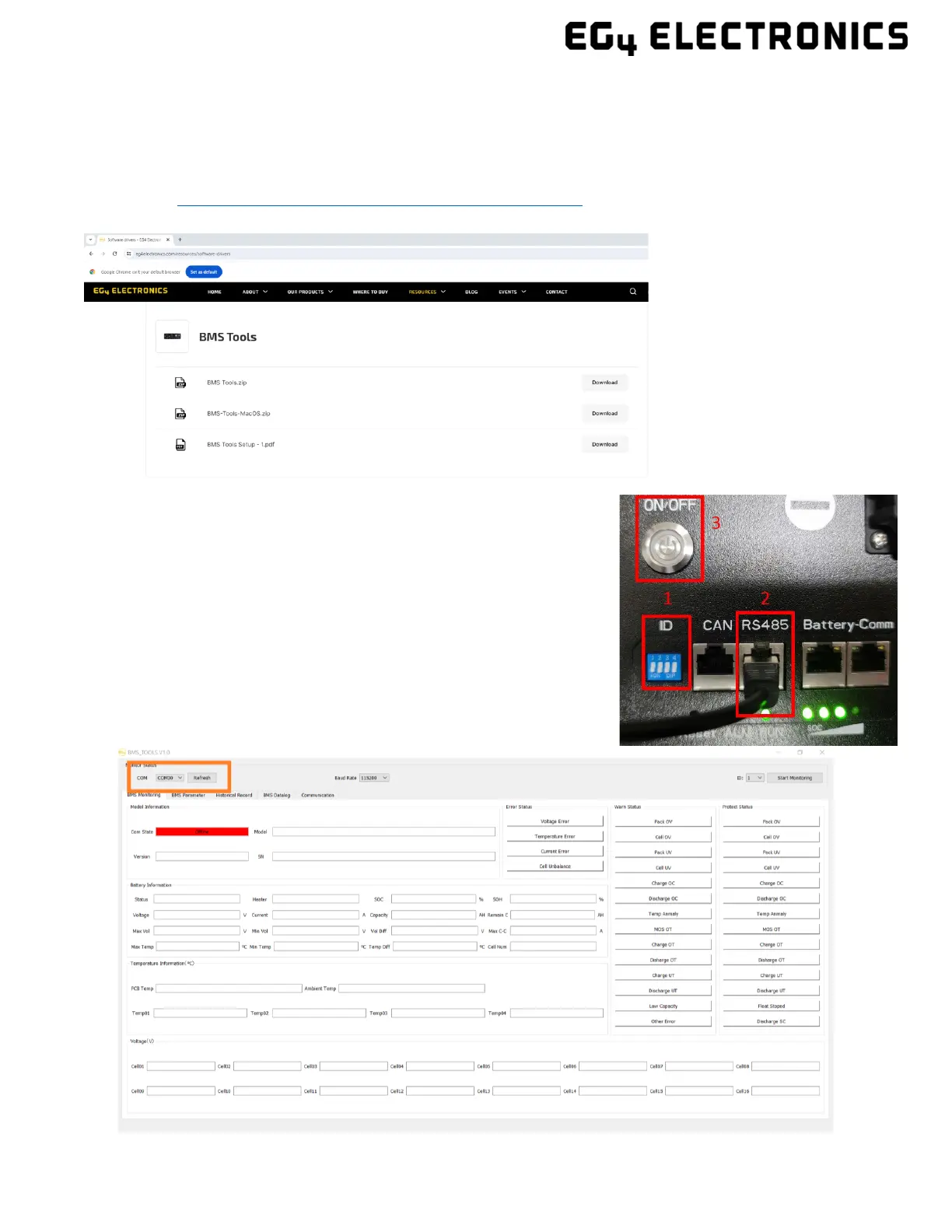6.4 BMS TOOLS INSTALLATION AND INTERFACING
The PC software “BMS Tools” provides real-time battery analysis and diagnostics. The battery cannot
communicate with BMS Tools and a closed loop inverter at the same time.
6.4.1 DOWNLOADING AND INSTALLING BMS TOOLS
1. Visit https://eg4electronics.com/resources/software-drivers and navigate down to the BMS Tools
section and click Download.
6.4.2 INTERFACING WITH BMS TOOLS
1. While all power is off, set the DIP switch ID address of the
battery to Address 16.
2. Connect your USB cable to your PC and to the RS485 port
on the battery.
3. Power on the battery.
4. Confirm the RS485 cable’s COM is set correctly in the BMS
Tools program. Refer to the Device Manager on the PC for
more information.