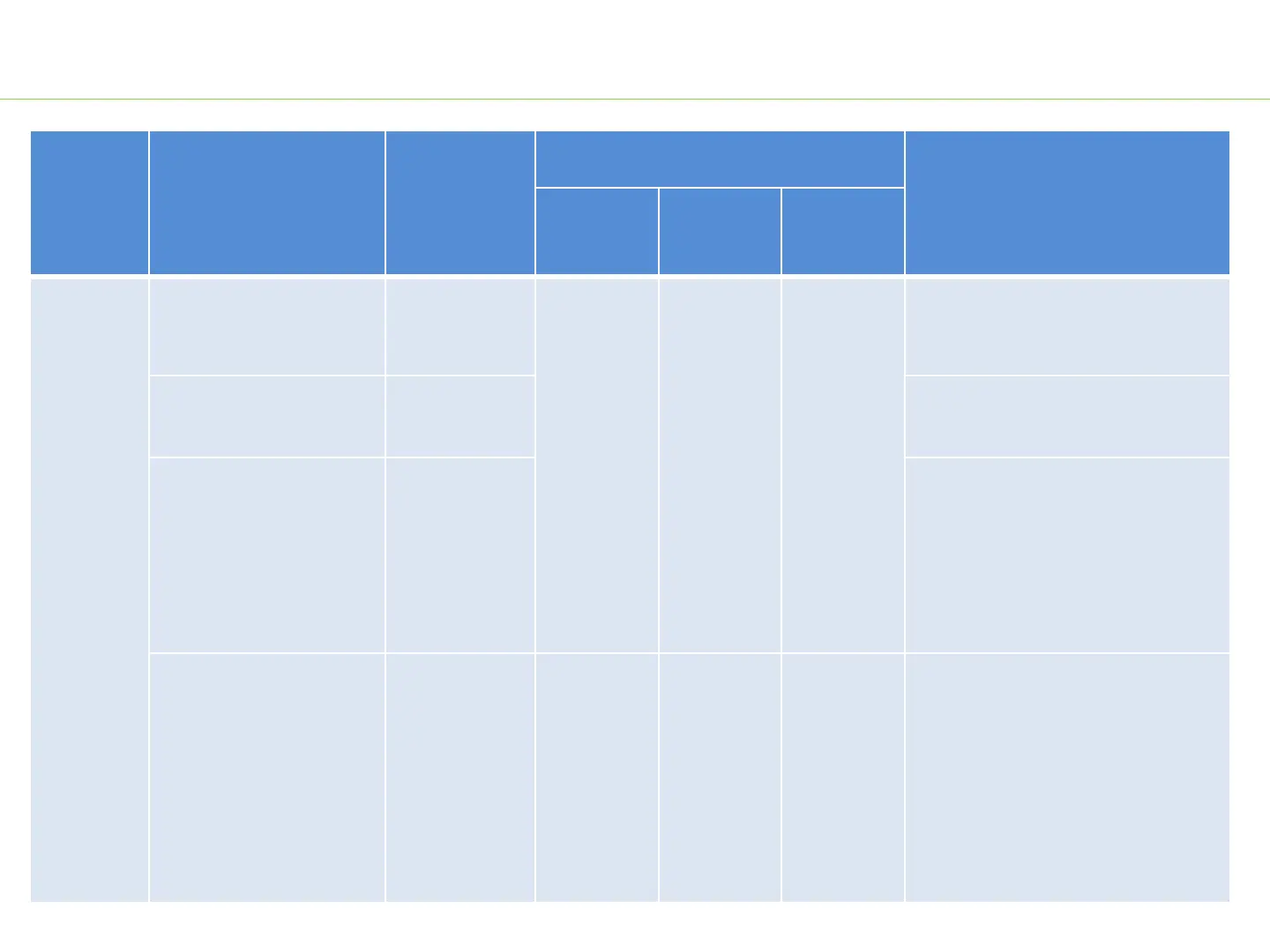Troubleshooting
Indicator/ Headlight Display
Tool
Displays
Overload
Failure
Main PCB damaged
(Hall component is
broken on PCB)
Open the housing cover, replace
the PCB Assembly.
Open the housing cover, replace
the motor Assembly.
Remove the battery pack from
the mower, turn over the mower
on its side, turn the blade with
hand to verify if the motor can
be rotated freely. If blocked,
open the housing cover and
replace the motor Assembly.
Open the two green clamps and
retract the side rails; then turn
on the mower following the
standard steps to see if the
motor can be started. If yes, stop
the mower, remove the battery
and replace the main PCB. If not,
refer to the previous
troubleshooting.
6
