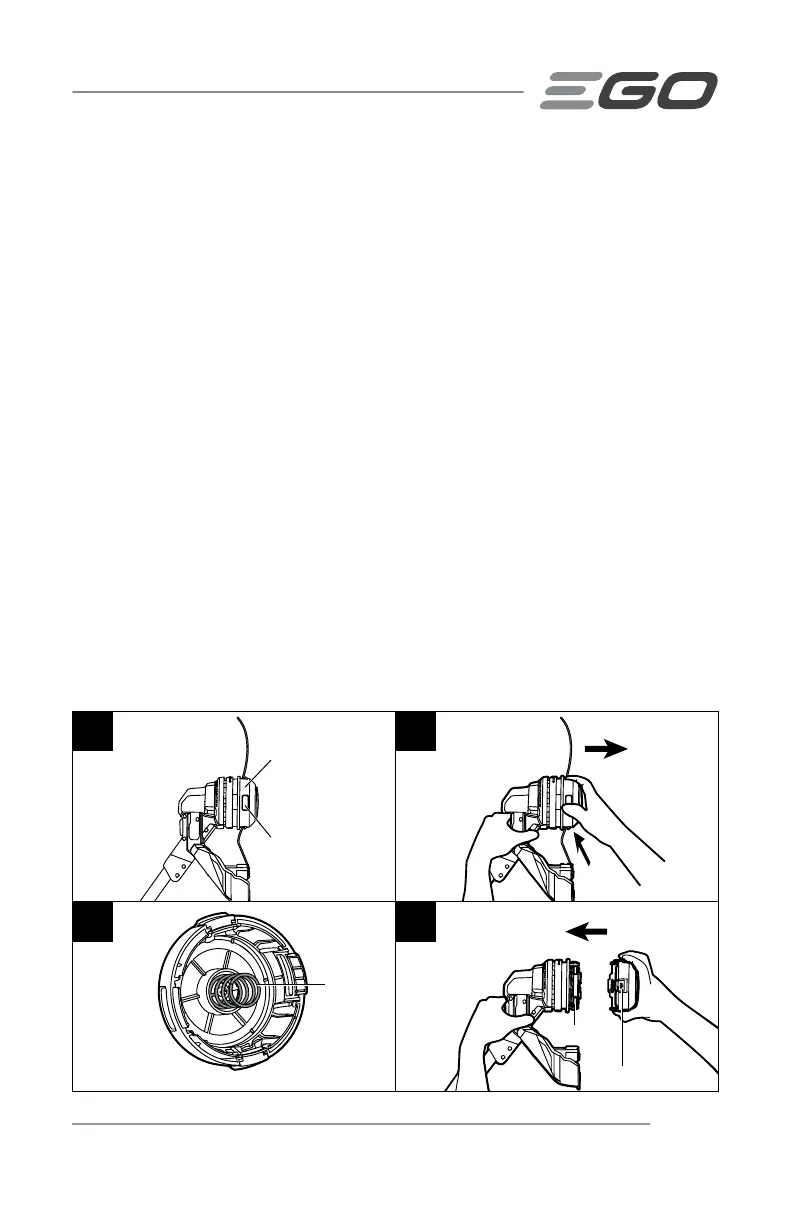56-VOLT LITHIUM-ION CORDLESS BRUSHLESS STRING TRIMMER — ST1510/ST1510-FC 23
NOTICE: In case the line is pulled into the trimmer head by accident, open the head and
pull the cutting line out from the spool. Follow the section “RELOAD THE CUTTING LINE”
in this manual to reload the line.
RELOAD THE CUTTING LINE
NOTICE: When the cutting line breaks from the eyelet or the cutting line is not released
when the trimmer head is tapped, you will need to remove the remaining cutting line
from the trimmer head and follow the steps below to reload the line.
1. Remove the battery pack from the trimmer.
2. Press the release tabs on the trimmer head and remove the lower cover assembly
of the trimmer head by pulling it straight out (Fig. 20a & 20b).
3. Remove the cutting line from the trimmer head.
4. Insert the spring into the slot in the lower cover assembly (Fig. 21).
5. With one hand holding the trimmer, use the other hand to grasp the lower cover
assembly and align the slots in the lower cover assembly with the release tabs.
Press the lower cover assembly until it snaps into place, at which time you will
hear a distinct click sound (Fig. 22).
6. Follow the instructions in the “LINE REPLACEMENT” section to reload the cutting
line.
20a
Lower Cover
Assembly
Release Tab
20b
②
①
21
Spring
22
Slot
Release Tab
