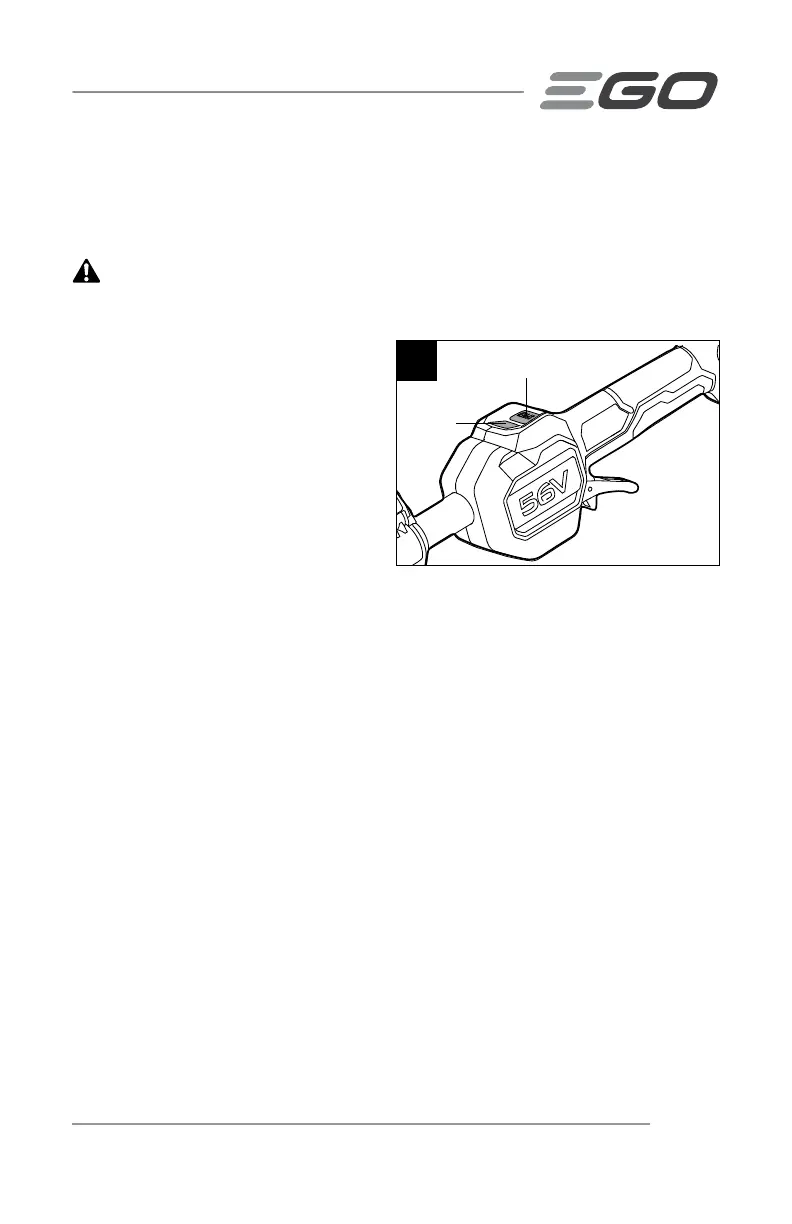56-VOLT LITHIUM-ION POWER HEAD — PH1420/PH1420-FC 23
To stop the power head
Move the tool away from the cutting area and release the variable speed trigger to stop
the power head.
WARNING:
Always remove the battery pack from the power head during work
breaks and after finishing work.
Changing Speed Mode (Fig. 8)
The power head features two speed
modes.
Press the speed mode switch to change
cutting speed between the low and high.
The speed indicator will display the active
speed status: one light for low speed and
two lights for high speed.
Press the speed mode switch to choose
the suitable speed during operation.
The low speed mode provides better control of the tool and longer runtime per charge.
8
Speed
Indicator
Speed Mode Switch