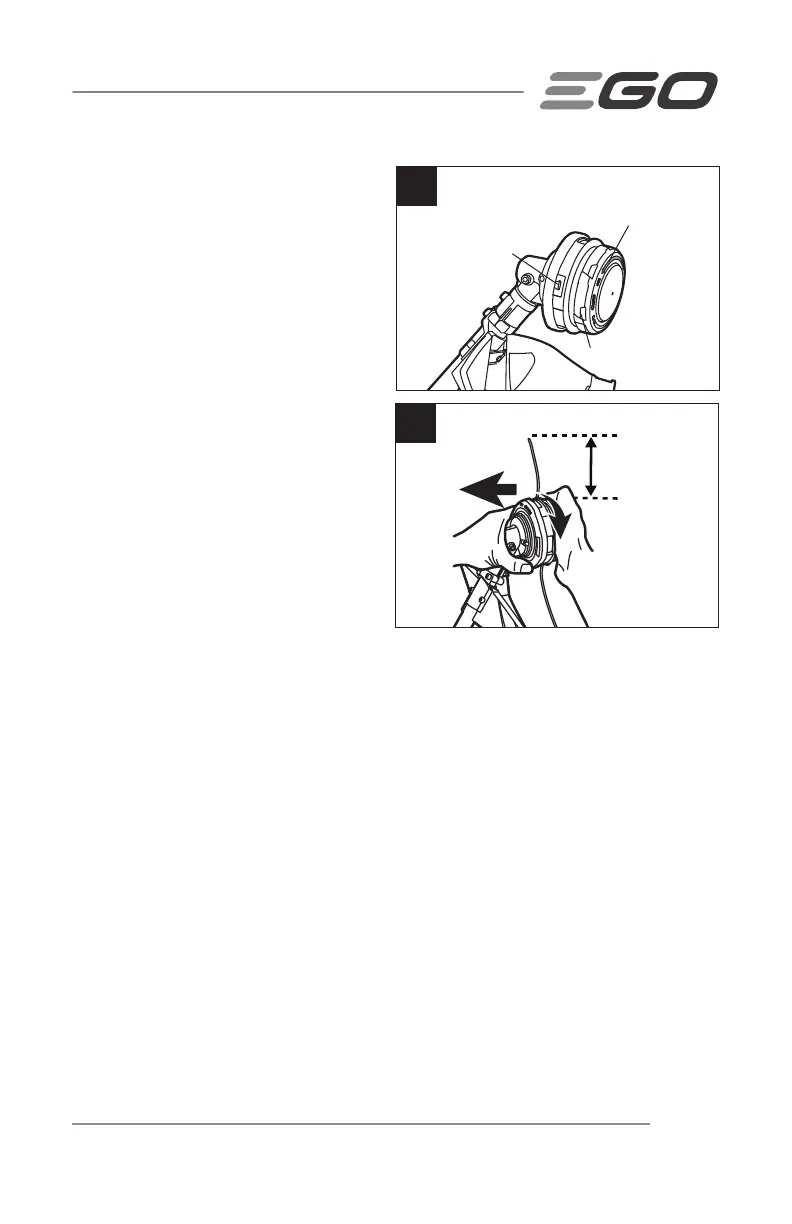STRING TRIMMER ATTACHMENT — STA1600/STA1600-FC 25
Manual line replacement
1. Remove the battery pack.
2. Cut one piece of cutting line 13 ft.
(4 m) long.
3. Insert the line into the eyelet
(Fig. 11) and push the line until the
end of the line comes out of the
opposite eyelet.
4. Pull the line from the other side until
equal lengths of line appear on both
sides.
5. Press and rotate lower cover
assembly in the direction indicated
by the arrow to wind the cutting
line onto the spool that until
approximately 6 inches (15 cm) of
line is showing on each side
(Fig. 12).
6. Push the lower cover assembly down while pulling on both ends of the line to
manually advance the line and to check for proper assembly of the trimmer head.
12
6 inches (15 cm)
11
Arrow Direction
Lower Cover
Assembly
Eyelet