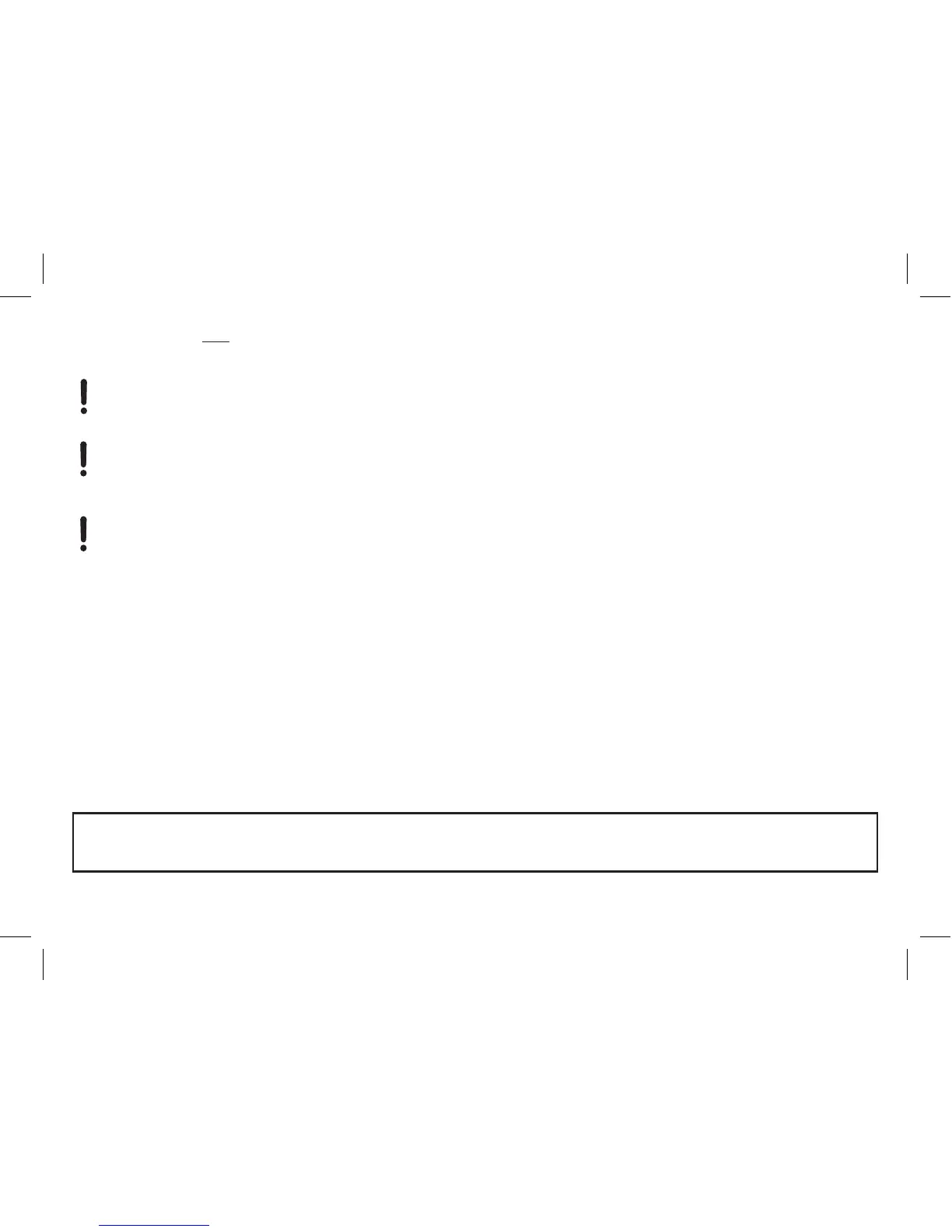The Alarm must not be connected when the house wiring insulation is being checked with high Voltages
i.e. do not use an insulation tester on the alarm.
Do not use the Alarm on an intermittent basis, or as a portable detector for the leakage of combustion
products from fuel burning appliances or chimneys.
The Alarm should be installed and interconnected by a qualified electrician in accordance with the
Requirements for Electrical Installations published by the Institution of Electrical Engineers (as
BS7671). Failure to install this Alarm correctly may expose the user to shock or fire hazards.
The Alarm must be continuously powered 24 hours a day so it is important that it is not on a circuit
that can be turned off by a switch.
Light Dimmer Circuits – The Alarms must not be powered through a light dimmer circuit. This will also
cause overheating and damage the Alarm.
INSTALLATION PROCEDURE
1. Select a location complying with the advice in the previous section.
2. Disconnect the AC mains supply from the circuit that is going to be used to power the Alarm.
3. The house wiring must be connected to the terminal block on the mounting plate as follows:
L: Live - connect to the house wires coloured brown or marked L.
N: Neutral - connect to the house wires coloured blue or marked N.
IC: Interconnect - Not normally used.
Warning: