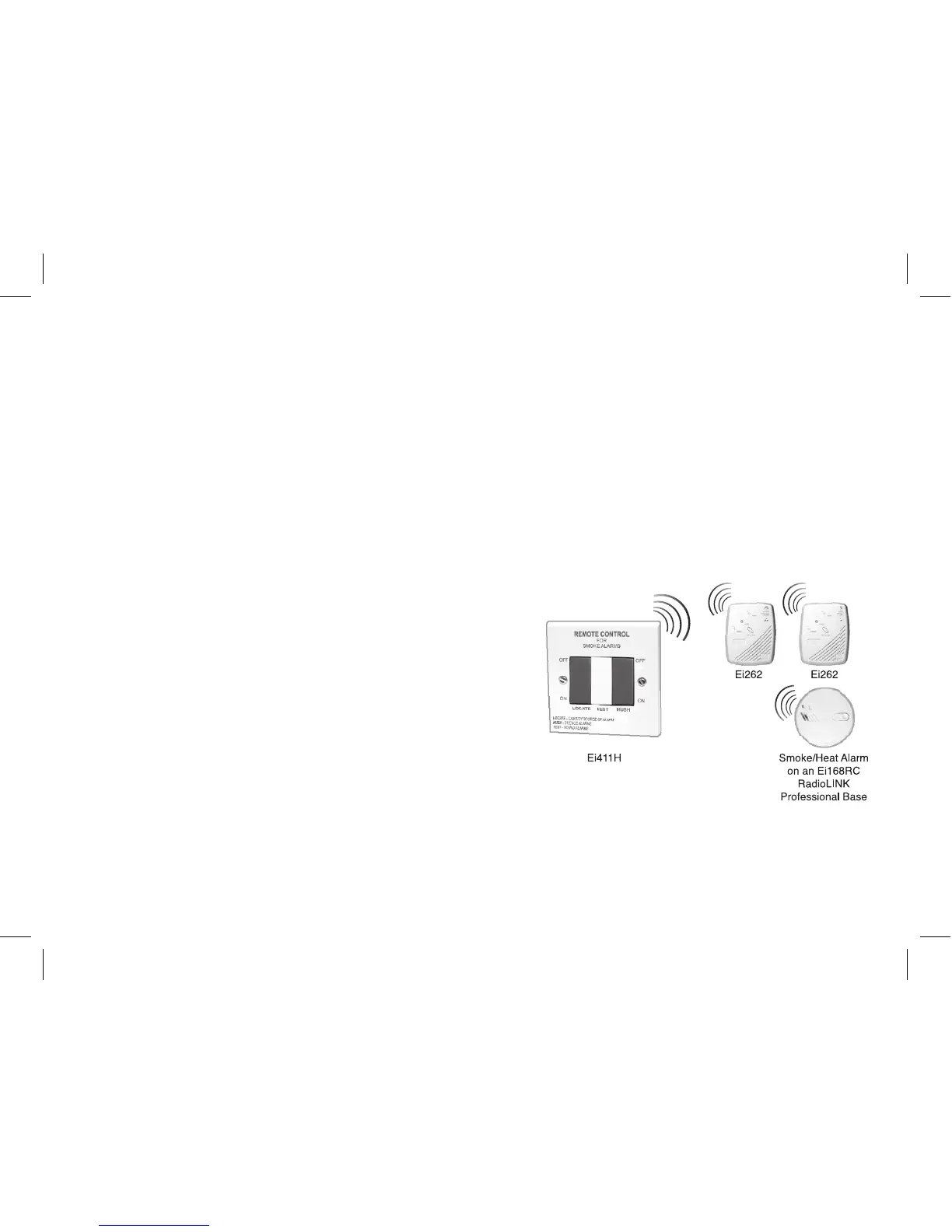12. Press the Test/Hush button for 5 seconds. The horn will sound. The ‘power’ green light will then turn
red and the RadioLINK signal will be transmitted. Check that any interconnected alarms also sound
within this period.
13. The unit may be tamperproofed further by removing the knockout in the sidewall of the mounting
plate (as shown in Figure 4) and inserting the self tapping screw (3mm diameter, 12mm long) after
the unit is on the mounting plate.
4.2 RadioLINK Interconnection
The Ei262 will transmit a RadioLINK alarm signal when it detects potentially dangerous levels of CO.
This RadioLINK Alarm signal can be used to:
1. Wirelessly interconnect to other Ei Electronics RadioLINK
Smoke/Heat Alarm devices (e.g. Smoke/Heat Alarms
mounted on Ei168RC RadioLINK Professional bases), so
that all units will go into alarm when the Ei262 senses alarm
levels of CO gas and also the Ei262 will go into alarm when
the other devices sense fire.
The Ei262 may be interconnected with up to 12 Ei161RC/
Ei164RC/Ei166RC/Ei2110 Smoke/Heat/Fire Alarms (on
Ei168RC RadioLINK Professional Bases) provided an
Ei411H Remote Control is used in the system (see
“ACCESSORIES” section).
If interconnected CO and Smoke/Heat Alarms are all
sounding, the LOCATE switch on the Ei411H Remote
Control should be pressed. This will just leave the alarm that
triggered the system sounding.
17