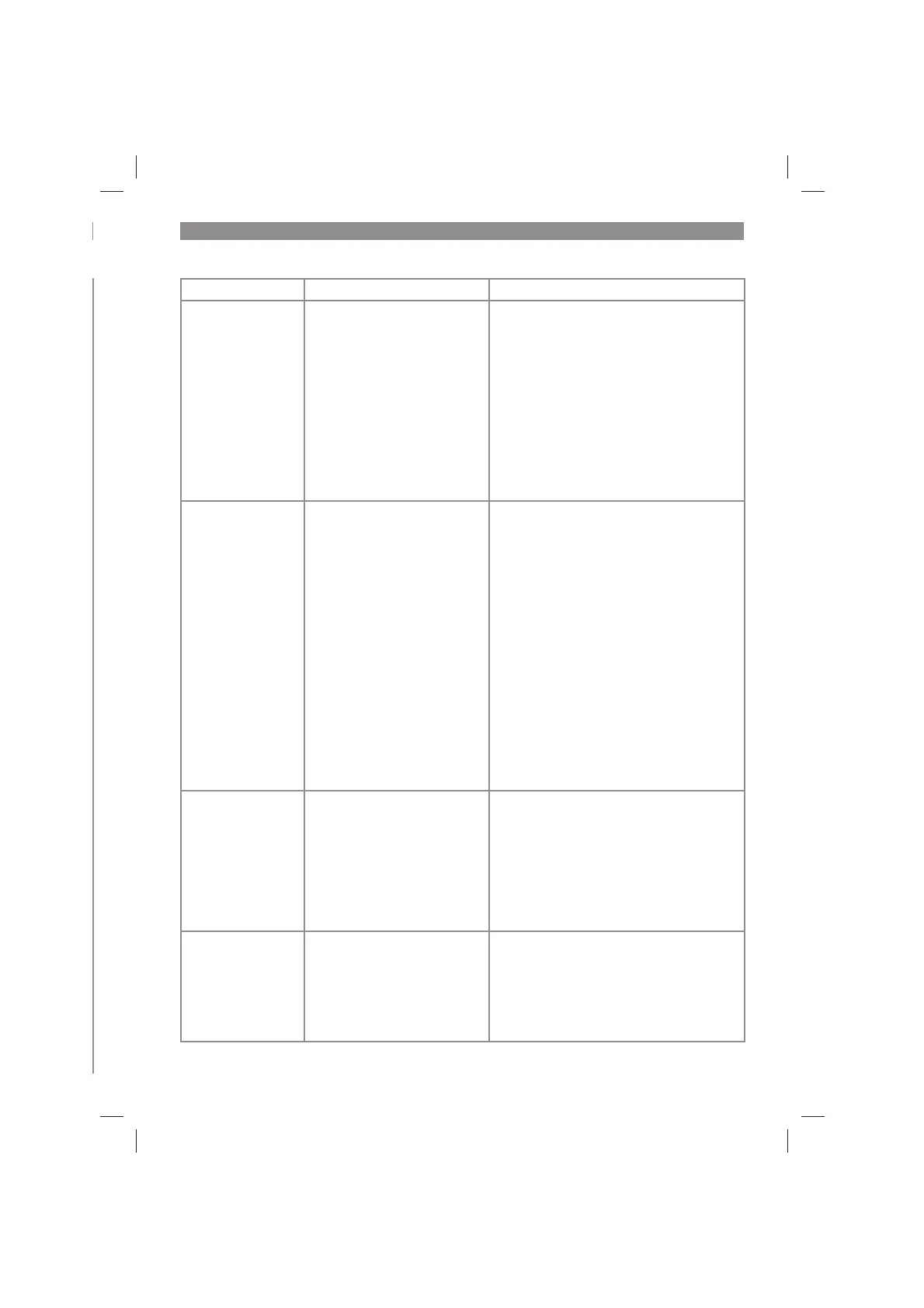GB
- 45 -
Fault messages of the robot lawn mower in the LCD display (50)
Fault Possible cause Remedy
“Battery tempe-
rature outside the
normal range”
The robot lawn
mower returns to
the charging station
during the set work
time and/or the re-
chargeable battery
does not charge
up at the charging
station.
The temperature of the rechar-
geable battery is too high/low
or the controller is overheated
- If the battery temperature
exceeds 75°C, the robot
lawn mower will return to the
charging station (19).
- If the battery temperature ex-
ceeds 45°C or drops below
0°C, charging will be stopped
and the robot lawn mower
will wait at the charging stati-
on (19).
- Set the work time in summer to the early
hours of morning and avoid running the
robot lawn mower during the hours of the
day when it is hot.
- After the rechargeable battery or control-
ler has cooled down to the permissible
temperature range, the robot lawn mower
automatically returns to programmed ope-
ration.
“Motor overloaded”
The robot lawn mo-
wer has come to a
stop in tall and thick
grass.
- The robot lawn mower has
come to a stop because of
overcurrent in the motor or
because of a motor fault
Switch off the main switch (7) (OFF) and
then switch it back on (ON) again. Re-start
the mowing operation on the control panel
(2).
- Check the height of the grass in the
mowing area and, if necessary, mow the
grass to below 60 mm using a conventio-
nal lawn mower.
- Increase the cutting height. Always start
with a higher cutting height and reduce it
in small steps until you reach the desired
height.
- Inspect the blade plates (11) and wheels
for dirt and give these parts a thorough
clean.
- Check the rear wheels and the blade plate
(11) for blockages. If you are unable to
remove the blockages, contact the res-
ponsible customer service center.
“Robot lawn mower
is tilted”
The robot lawn
mower has toppled
over and come to
a stop.
- The robot lawn mower was
constantly tilted for 10 se-
conds
- The robot lawn mower has
been tilted for a prolonged
time in one direction
Press the “OK” button (61) to reset the error.
Re-start the mowing operation on the control
panel (2).
- Move the robot lawn mower to a level area
and restart it.
- If the robot lawn mower is tilted because
of a steep slope in the mowing area, ad-
just the perimeter wire (18) accordingly to
avoid severe inclines.
“Mower is stuck”
The robot lawn mo-
wer comes to a stop
on the way back to
the charging station.
- The movement of the robot
lawn mower is blocked by
an obstacle on the perimeter
wire (18)
Switch off the main switch (7)(OFF) and
place the robot lawn mower at a diff erent
point in the mowing area. Switch on the main
switch (7) again (ON) and restart the mo-
wing operation on the control panel (2).
- Remove all obstacles on the perimeter
wire (18).
Anl_FREELEXO_LCD_BT_SPK13.indb 45Anl_FREELEXO_LCD_BT_SPK13.indb 45 30.03.2021 13:31:4830.03.2021 13:31:48