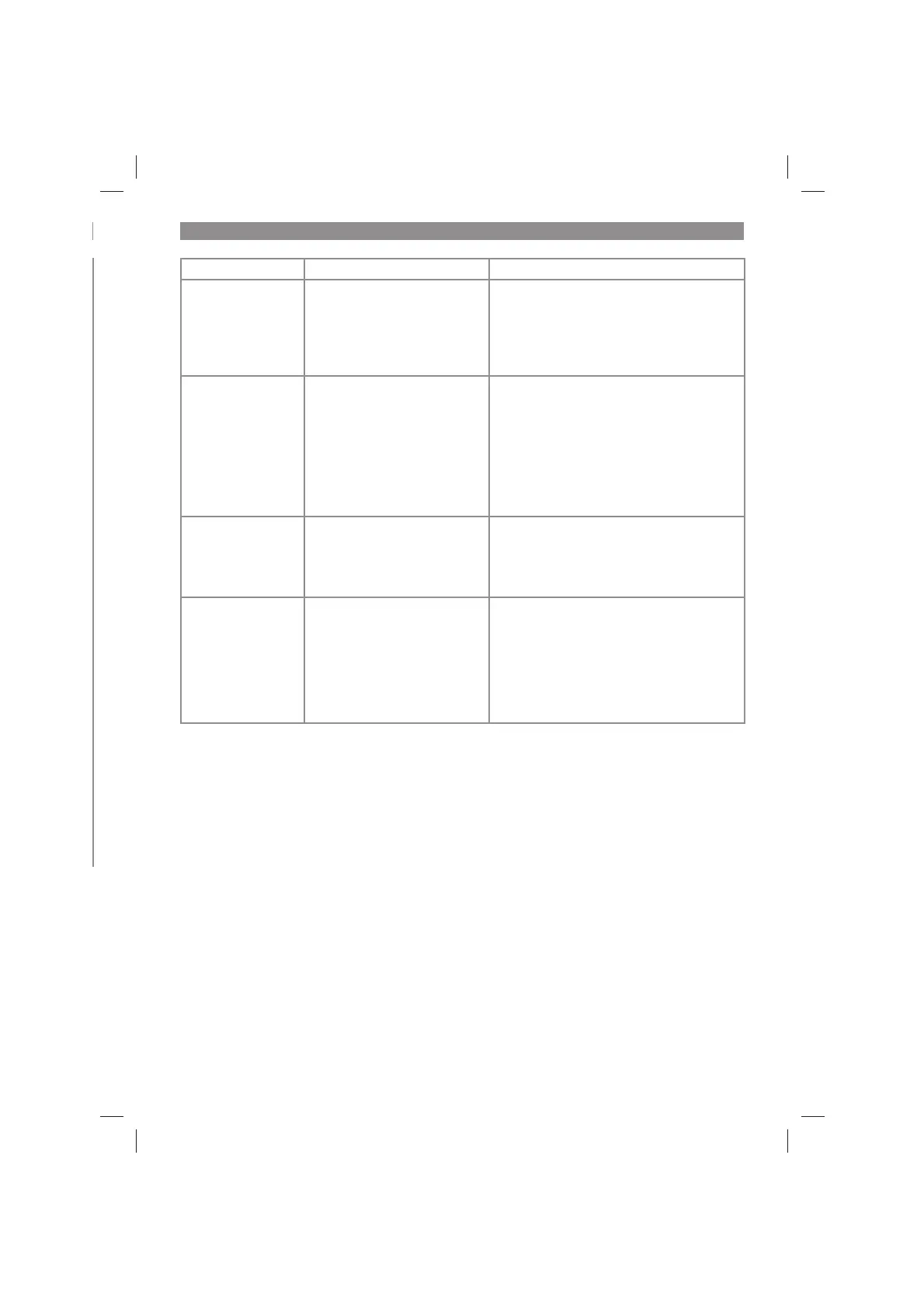GB
- 47 -
Fault Possible cause Remedy
Too close to garage - The robot lawn mower was
sent back too close to the
charging station (19).
Press the STOP button (3) in order to open
the display cover (25). Re-start the mowing
operation on the control panel (2):
- The robot lawn mower should be sent
back to the charging station (19) at a mini-
mum distance of 2 m.
Rolling over - The robot lawn mower was
constantly tilted for 10 se-
conds
- The robot lawn mower has
been tilted for a prolonged
time in one direction
Press the STOP button (3) to open the dis-
play cover (25). Restart the mowing operati-
on via the control panel (2):
- Move the robot lawn mower to a level area
and restart it.
- If the robot lawn mower has tilted because
of a steep slope in the mowing area, ad-
just the perimeter wire (18) accordingly to
avoid severe inclines.
Wheel slip - The rear wheels (8) have
lifted due to an obstacle
- The rear wheels (8) can ro-
tate freely due to an uneven
lawn
Press the STOP button (3) to open the dis-
play cover (25). Restart the mowing operati-
on via the control panel (2):
- Move the robot lawn mower to a level area
and restart
STOP button error The display cover (25) is open
but the STOP button (3) was
not pressed
Press the STOP button (3) to open the dis-
play cover (25). Restart the mowing operati-
on via the control panel (2):
- Check whether the display cover (25)
can be opened and closed freely with the
STOP button (3).
- Check whether the STOP button (3) func-
tions correctly.
Anl_FREELEXO_LCD_BT_plus_SPK13.indb 47Anl_FREELEXO_LCD_BT_plus_SPK13.indb 47 24.03.2022 12:39:4724.03.2022 12:39:47