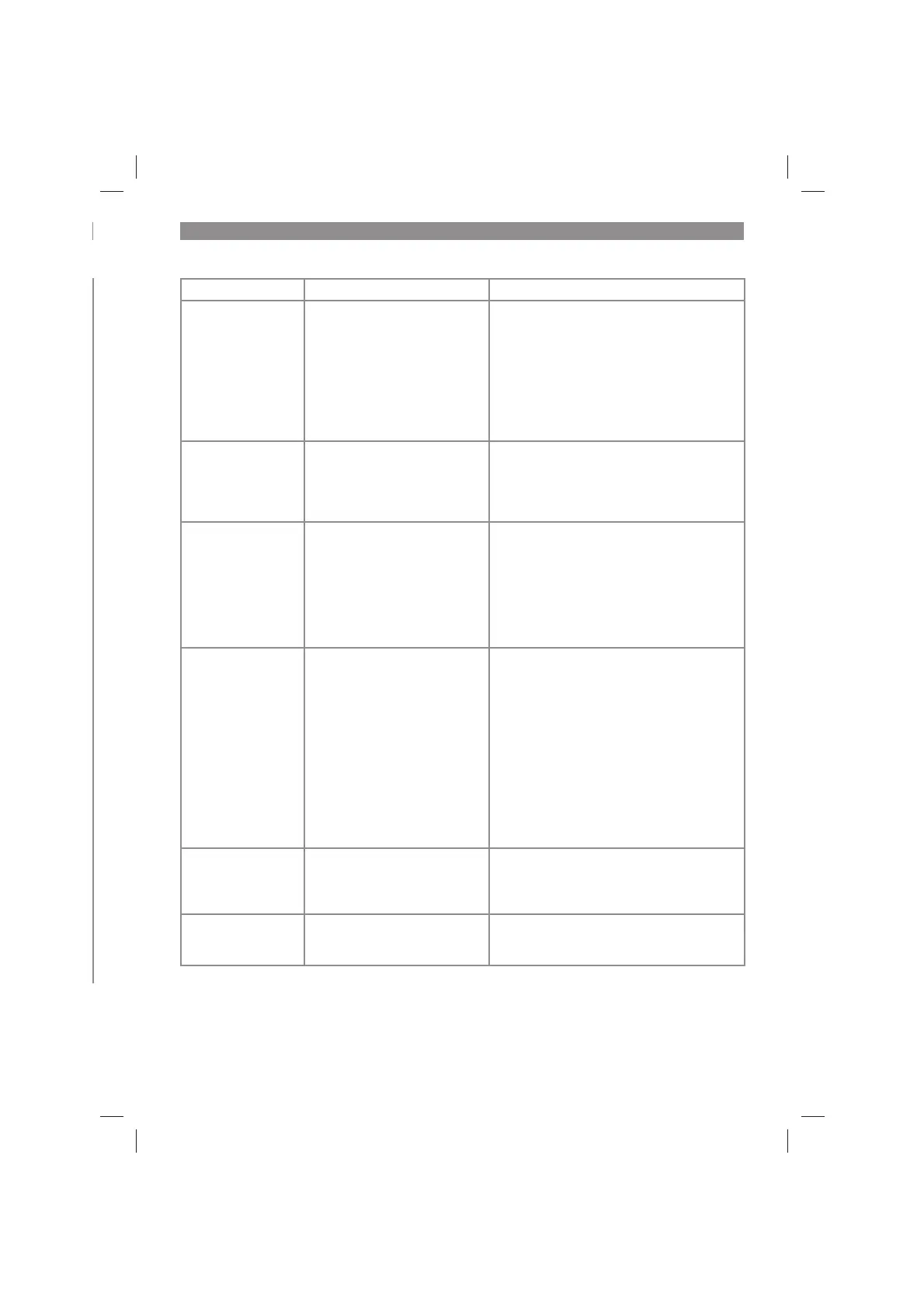GB
- 51 -
Fault messages of the robot lawn mower in the LCD display (50)
Fault Possible cause Remedy
Rolling over - The robot lawn mower was
constantly tilted for 10 se-
conds
- The robot lawn mower has
been tilted for a prolonged
time in one direction
Press the STOP button (3) to open the dis-
play cover (23). Restart the mowing operati-
on via the control panel (2):
- Move the robot lawn mower to a level area
and restart it.
- If the robot lawn mower has tilted because
of a steep slope in the mowing area, ad-
just the perimeter wire (18) accordingly to
avoid severe inclines.
Wheel slip - The rear wheels (8) have
lifted due to an obstacle
- The rear wheels (8) can ro-
tate freely due to an uneven
lawn
Press the STOP button (3) to open the dis-
play cover (23). Restart the mowing operati-
on via the control panel (2):
- Move the robot lawn mower to a level area
and restart
STOP button error The display cover (23) is open
but the STOP button (3) was
not pressed
Press the STOP button (3) to open the dis-
play cover (23). Restart the mowing operati-
on via the control panel (2):
- Check whether the display cover (23)
can be opened and closed freely with the
STOP button (3).
- Check whether the STOP button (3) func-
tions correctly.
PCB overtemp. The temperature of the rechar-
geable battery is too high/low
or the controller is overheated
- If the battery temperature
exceeds 65°C, the robot
lawn mower will return to the
charging station (19).
- If the battery temperature ex-
ceeds 45°C or drops below
0°C, charging will be stopped
and the robot lawn mower
will wait at the charging stati-
on (19).
- Set the work time in summer to the early
hours of morning and avoid running the
robot lawn mower during the hours of the
day when it is hot.
- After the rechargeable battery or control-
ler has cooled down to the permissible
temperature range, the robot lawn mower
will automatically return to the program-
med operating mode
Rain - The rain sensor (5) has trip-
ped.
- Wait until the robot lawn mower has dried
out.
- A detailed description of the sensor can
be found in section 5.2.
Sensor fault - The robot lawn mower was
stopped due to a sensor er-
ror
Switch off the main switch (7) (OFF) and
then switch it back on (ON) again to restart
the robot lawn mower.
Anl_FREELEXO_SMART_SPK13.indb 51Anl_FREELEXO_SMART_SPK13.indb 51 10.10.2022 12:44:2210.10.2022 12:44:22