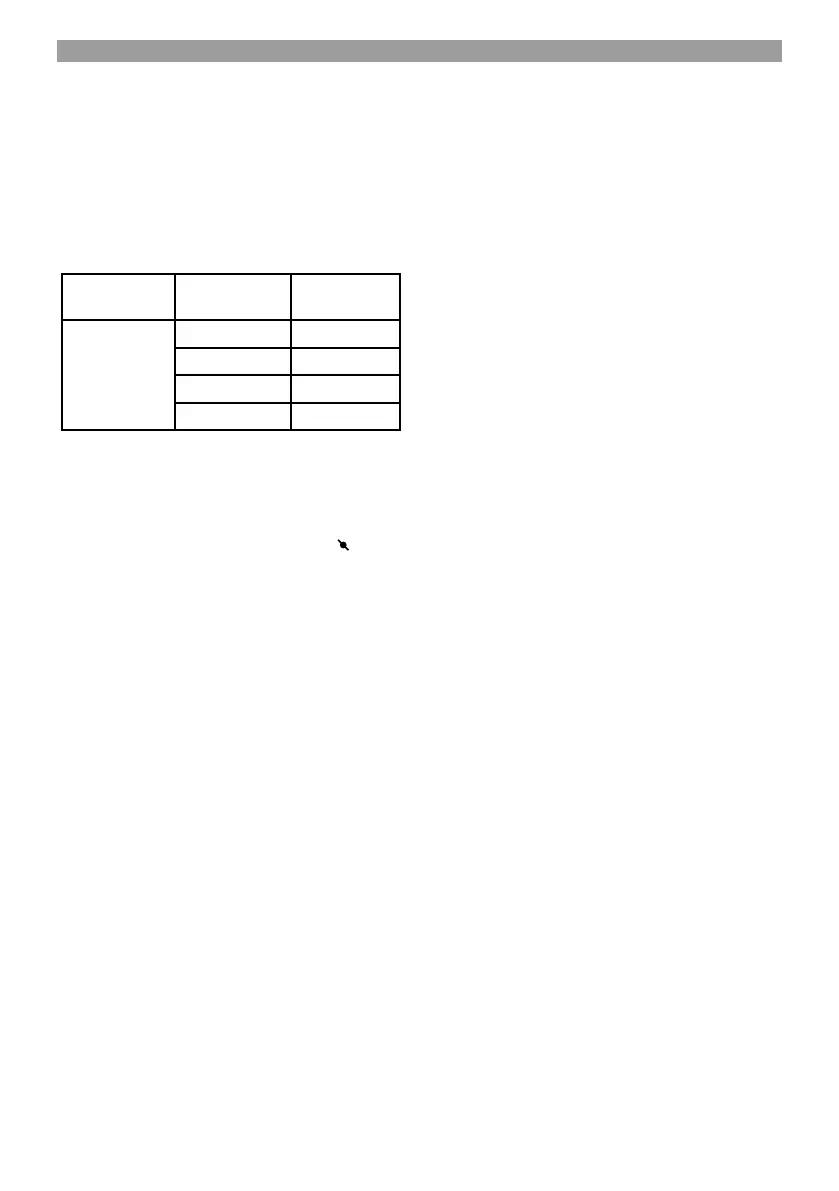GB
- 19 -
•
Check the fuel level and top it up if necessary
•
Make sure that the generator has sufficient
ventilation
•
Make sure that the ignition cable is secured to
the spark plug
•
Inspect the immediate vicinity of the gene-
rator
•
Disconnect any electrical equipment which
may already be connected to the generator
Mixture Regular un-
leaded Petrol
2- stroke - Oil
1:40
1 l 25 ml
2 l 50 ml
3 l 75 ml
4 l 100 ml
6.1 Starting the engine
•
Open the petrol cock (8) by turning it down
•
Move the ON/OFF switch (5) to position „ON”
with the key.
•
Move the choke lever (4) to position .
•
Start the engine with the reversing starter (7)
by pulling the handle forcefully. If the engine
does not start, pull the handle again.
•
Push the choke lever (4) back again after the
engine has started.
Warning!
When starting with the reserve starter, the motor
may recoil suddenly as it starts up, resulting in
hand injuries. Wear protective gloves when star-
ting the equipment.
6.2 Connecting consumers to the generator
•
Connect the appliance you want to use to the
230 V~ socket.
Notice! This socket may be loaded continuously
(S1) with 680W and temporarily for a maximum of
1 minutes with 800W. The generator is suitable for
230 V~ a.c. appliances.
•
Do not connect the generator to the
household network as this may result in da-
mage to the generator itself or to other electri-
cal appliances in your home.
Note: Some electrical appliances (power jigsaws,
drills, etc.) may have a higher level of power con-
sumption when used in di cult conditions.
6.3 Switching off the engine
•
Before you switch off the generator, allow it
to run briefly with no consumers so that it can
„cool down”
•
Move the ON/OFF switch (5) to position
„OFF” with the key.
•
Close the petrol cock
Notice! The generator is equipped with an over-
load cut-out.
This shuts down the socket (6). You can reactivate
the socket (6) by pressing the overload cut-out
(3).
Notice! If this happens, reduce the electric power
you are taking from the generator or remove any
defective connected appliances.
7. Cleaning, maintenance, storage
and ordering of spare parts
Switch o the motor and pull the spark plug boot
from the spark plug before doing any cleaning
and maintenance work on the equipment.
Notice! Switch o the machine immediately and
contact your service station:
•
In the event of unusual vibrations or noise
•
If the engine appears to be overloaded or
misfires
7.1 Cleaning
•
Keep all safety devices, air vents and the
motor housing free of dirt and dust as far as
possible. Wipe the equipment with a clean
cloth or blow it with compressed air at low
pressure.
•
We recommend that you clean the device
immediately each time you have finished
using it.
•
Clean the equipment regularly with a moist
cloth and some soft soap. Do not use
cleaning agents or solvents; these could
attack the plastic parts of the equipment. En-
sure that no water can seep into the device.
7.2. Air fi lter (Fig. 5/6)
•
The air filter should be cleaned after every 30
hours of operation.
•
Remove the air filter cover (Fig. 5).
•
Remove the filter element (Fig. 6).
Anl_TC_PG_10-E5_SPK9.indb 19Anl_TC_PG_10-E5_SPK9.indb 19 07.11.2019 10:00:2107.11.2019 10:00:21
