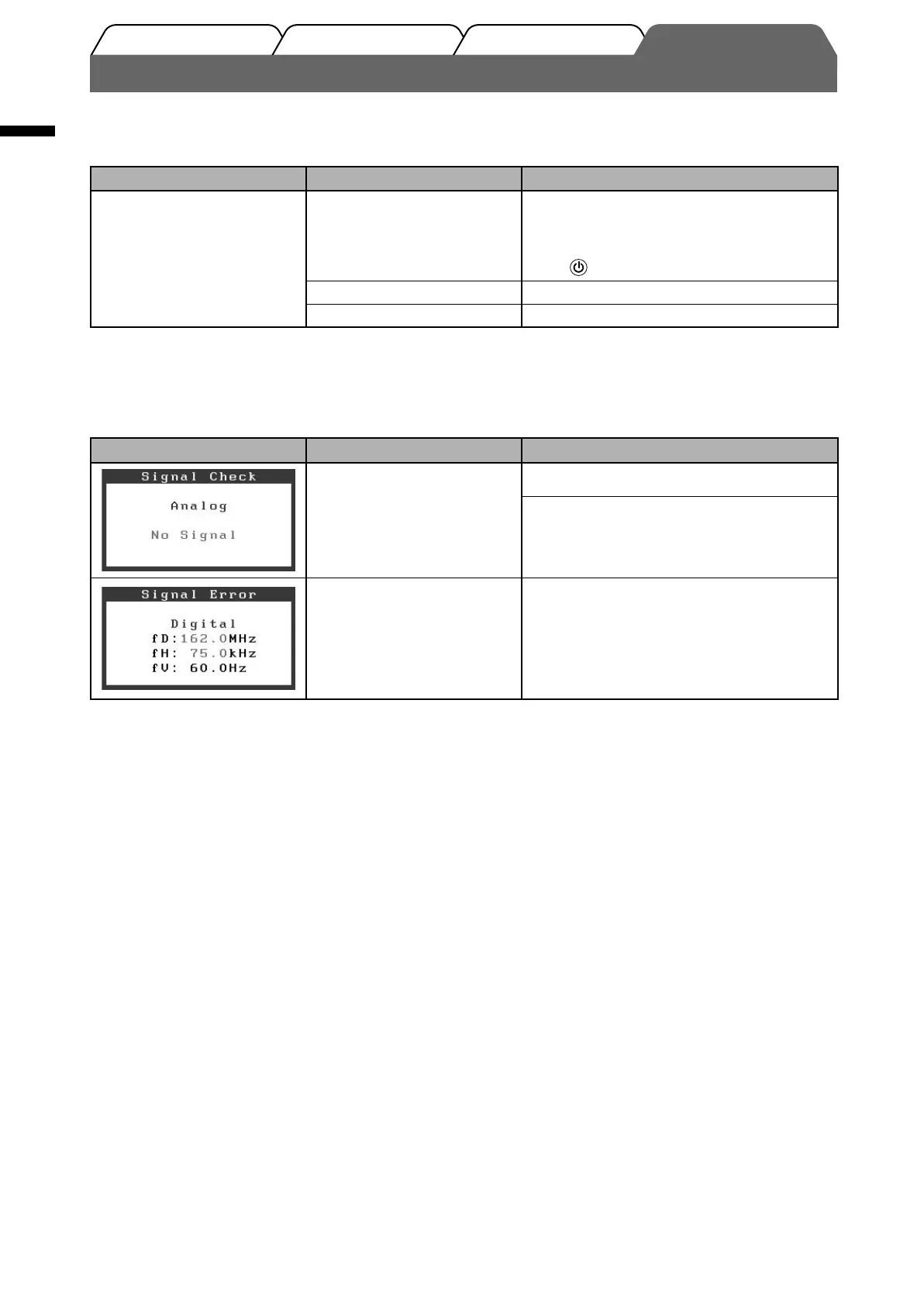8
English
Prior to use Installation Setting/Adjustment Troubleshooting
No-Picture Problem
If no picture is displayed on the monitor even after the following remedial action is taken, contact your local dealer.
1. Check the Power indicator.
Symptom Status Possible cause and remedy
No picture Power indicator does not light
up.
Check whether the power cord is correctly
connected. If the problem persists, turn off the
monitor for a few minutes, and then turn it on
again.
Press again.
Power indicator lights blue. Check the gain* setting.
Power indicator lights orange. Operate your mouse or keyboard of the PC.
* For detail of the gain adjustment, please refer to the User’s Manual on the CD-ROM.
2. Check the error message on the screen.
These messages appear when the input signal is incorrect even if the monitor is functioning.
Symptom Status Possible cause and remedy
The input signal is not received
correctly.
Check whether the PC is turned on.
Check whether the signal cable is properly
connected to the PC.
The signal frequency is outside
the specifi cation. Incorrect
signal frequency is shown in
red.
Change the mode to an appropriate mode using
the graphics board’s utility software. Refer to the
manual of the graphics board for details.